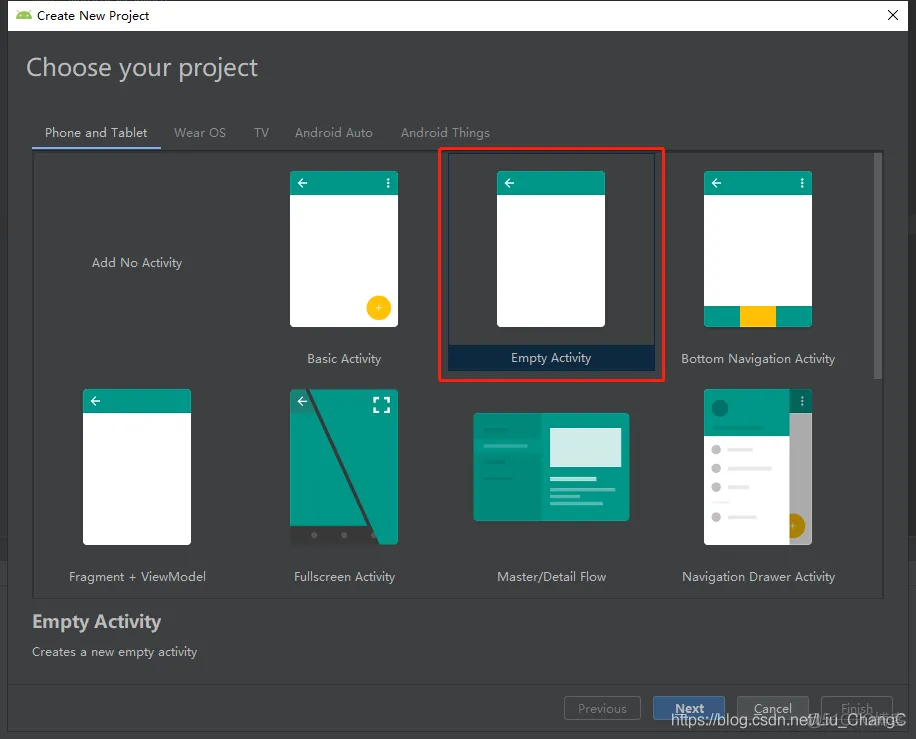
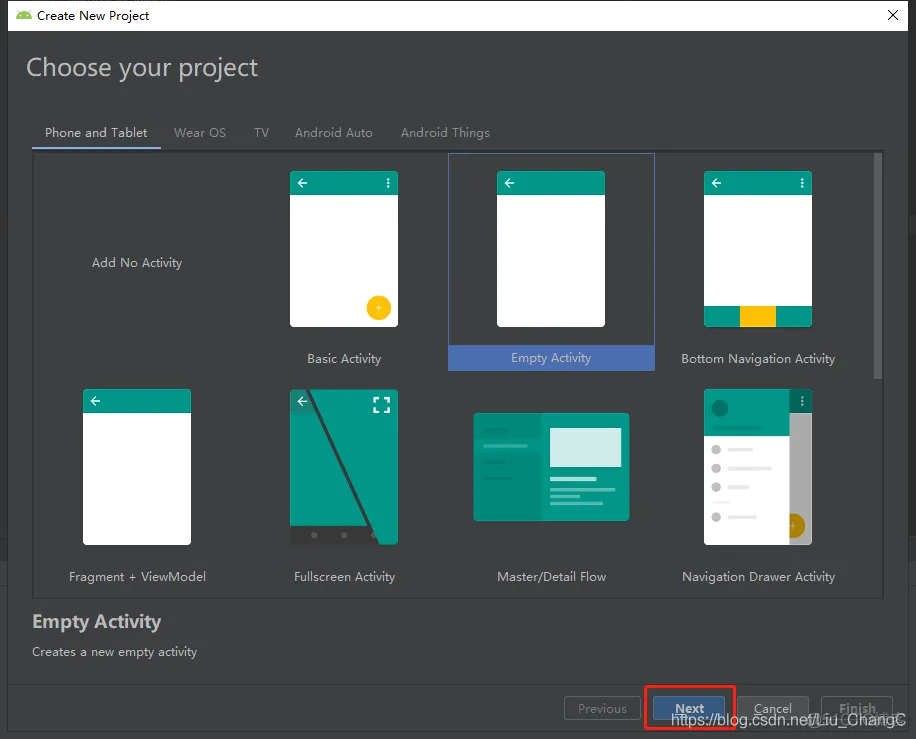
name: TestDemo
Package name: com.unity3d.player
language: Java
Api: 17
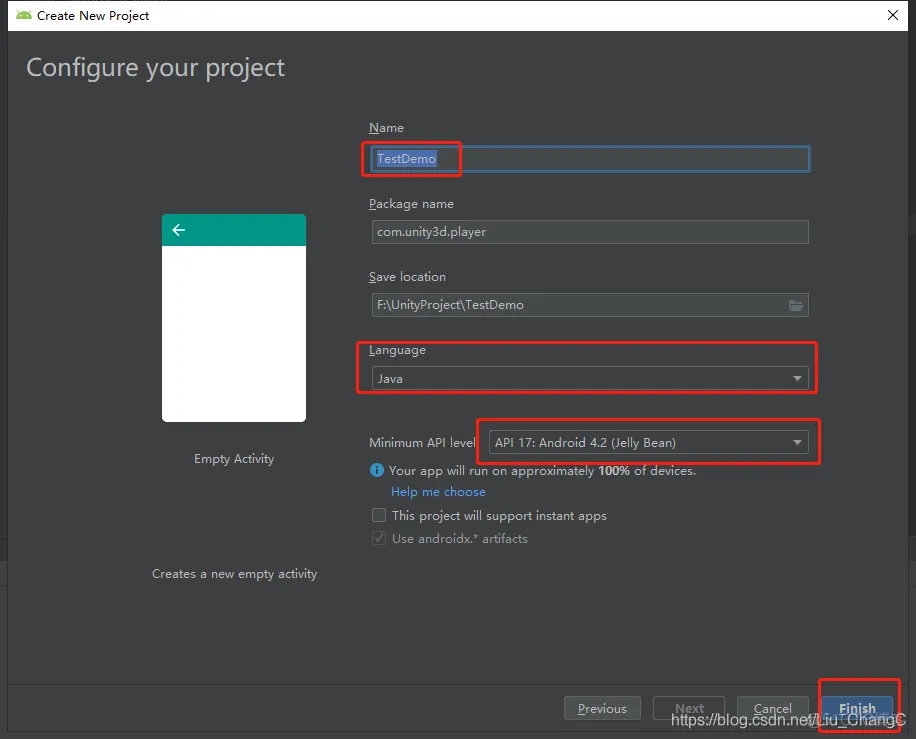
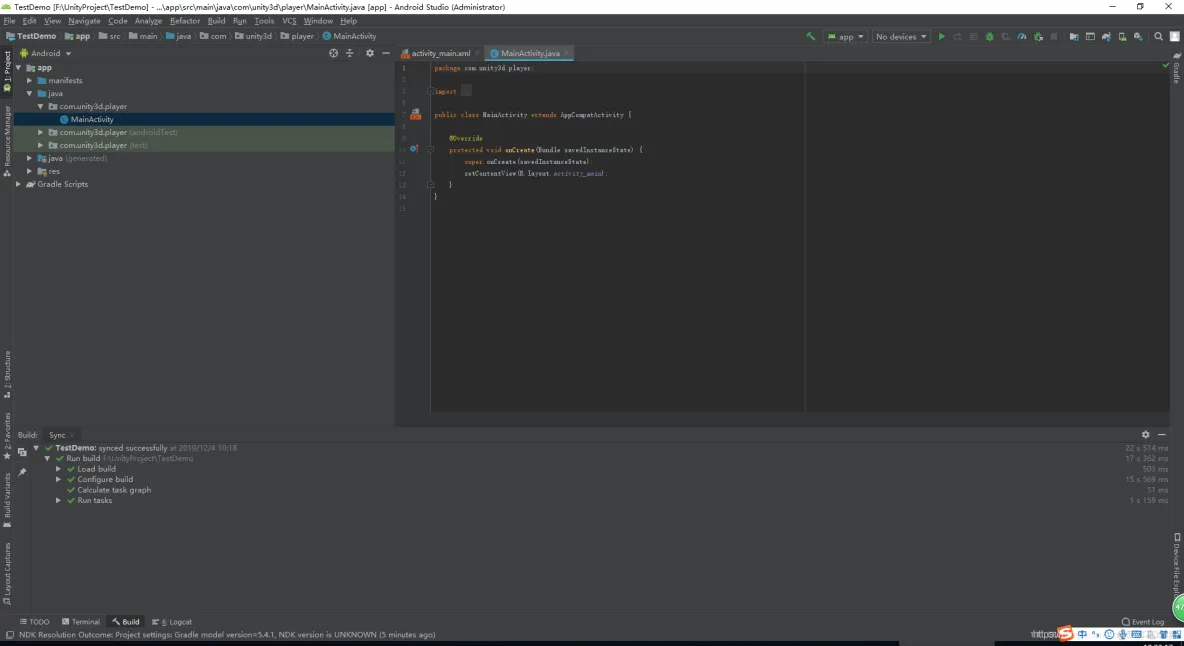
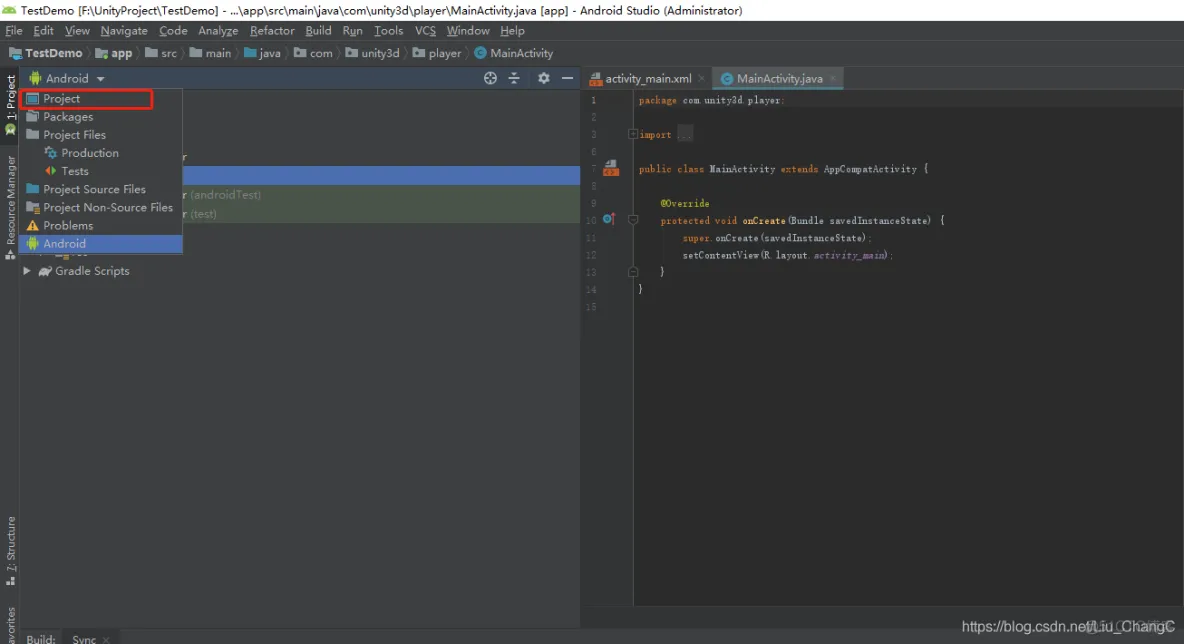
jar包的位置:
你的Unity安装位置\Editor\Data\PlaybackEngines\AndroidPlayer\Variations\mono\Release\Classes

AS的app-libs打开快捷方式
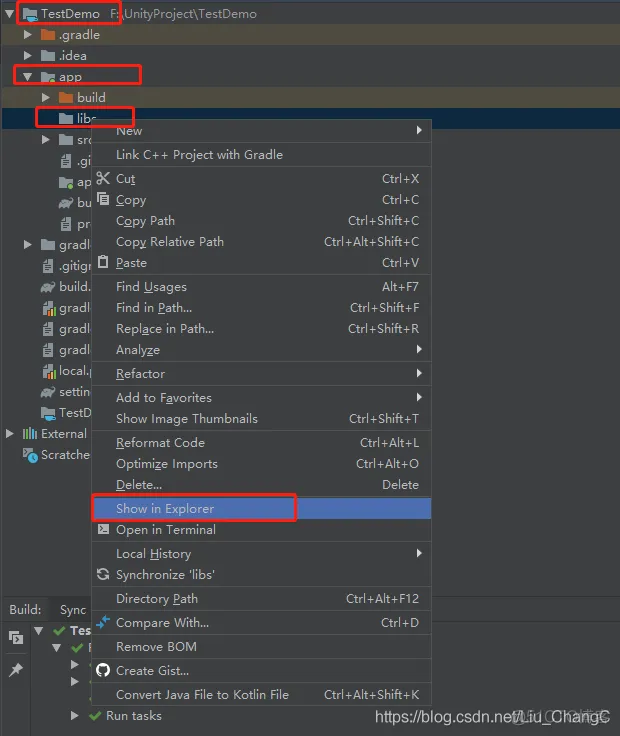
复制粘贴过来就行了
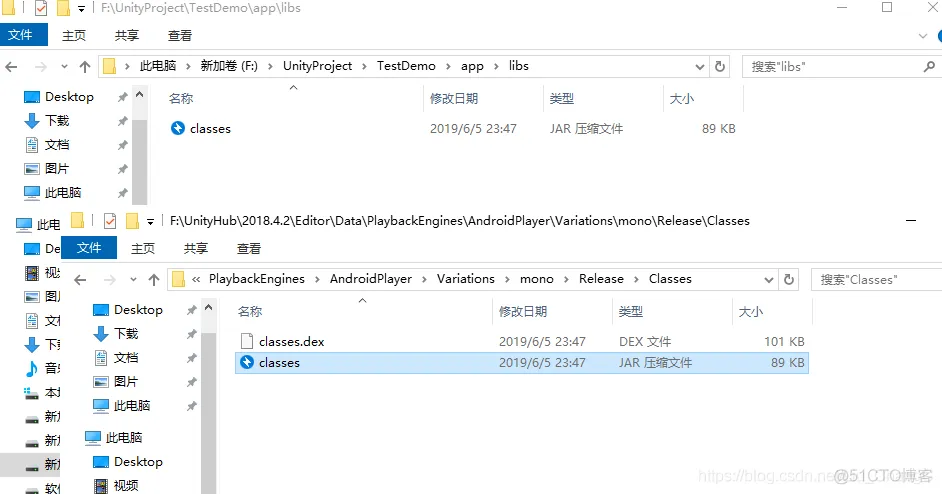
(1.)我们右键点击app,然后选择Open Moudle Settings打开模式设置
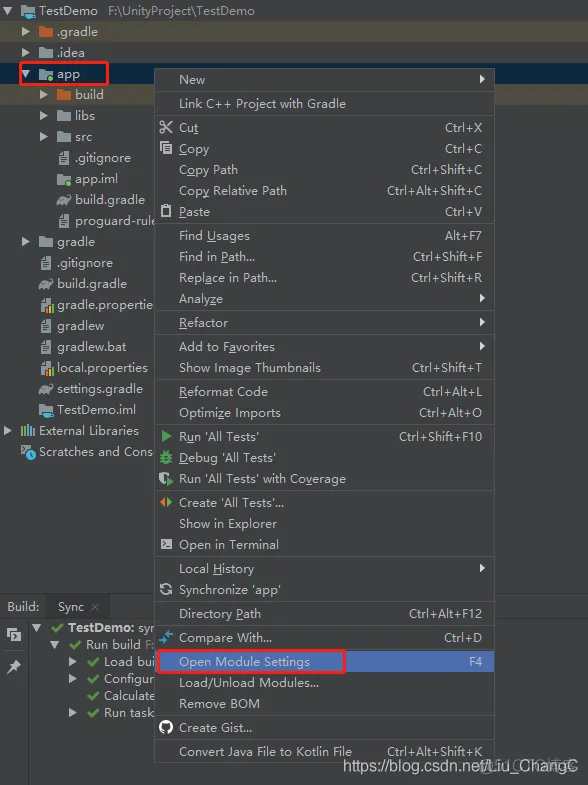
看到classes.jar包被依赖上了
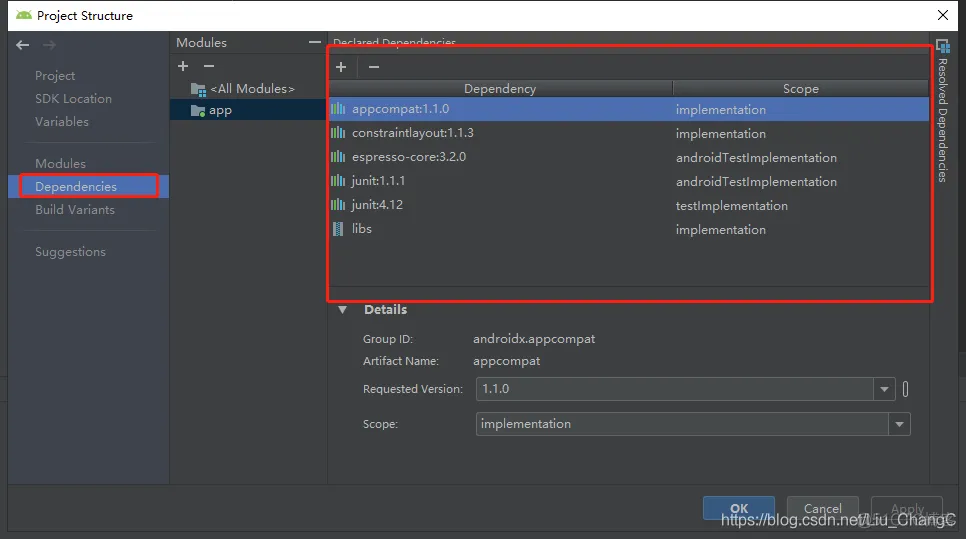
(2.)右键libs下的classes,然后选择add As Libratr…
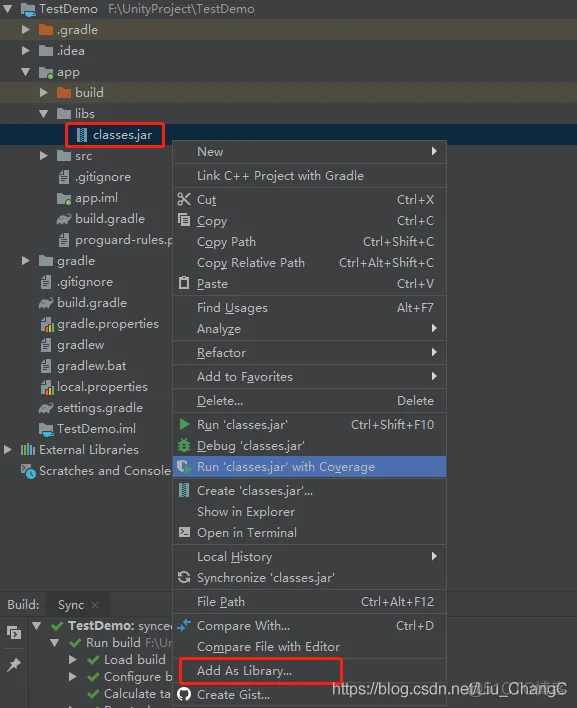
点击Ok!
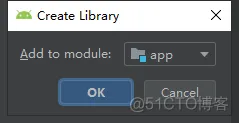
先找到它

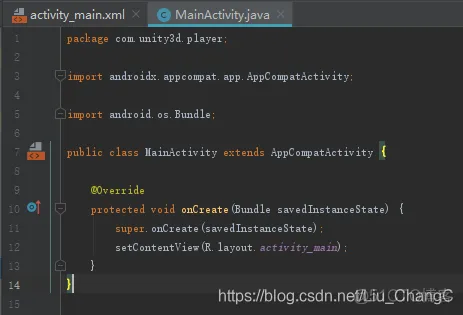
(1.)将MainActivity.jar文件的继承从 AppCompatActivity 改成 UnityPlayerActivity
(2.)删掉文件中灰色的引用:
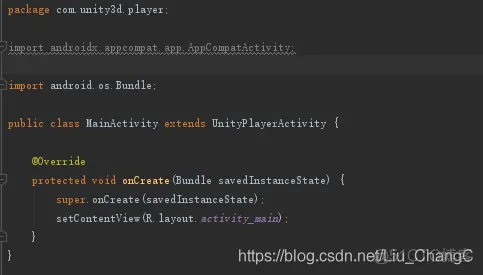
3.)删掉 setContentView(R.layout.activity_main);
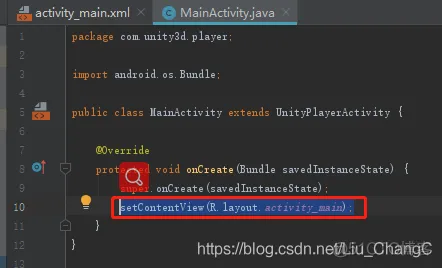
4.)打开app文件夹下的build.gradle

1)、最上方的 apply plugin: ‘com.android.application’ 改为 apply plugin: ‘com.android.library’
2)、注释掉 applicationId “你的包名”
3)、注释掉测试用的 testInstrumentationRunner “android.support.test.runner.AndroidJUnitRunner”
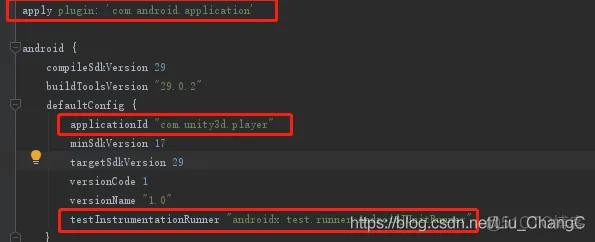
注释掉下面的这四项
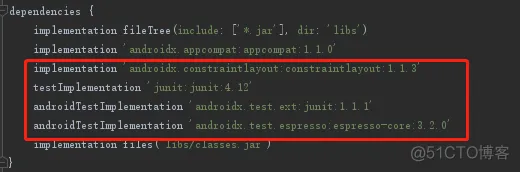
文件位置:app-src-main-res-values-styles.xml
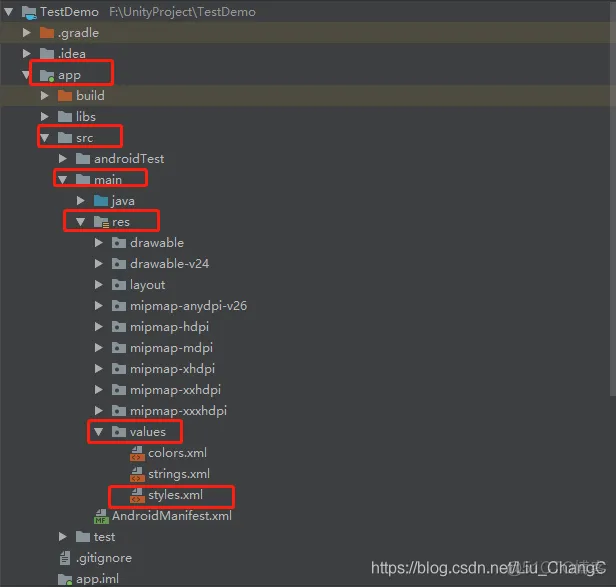
文件位置:app-src-main-res-layout-activity_main.xml
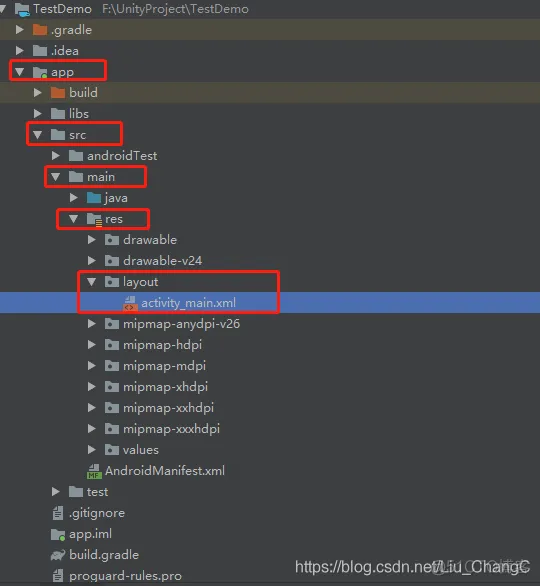
1.)如果界面是这个样子的,就点击下面这个Text
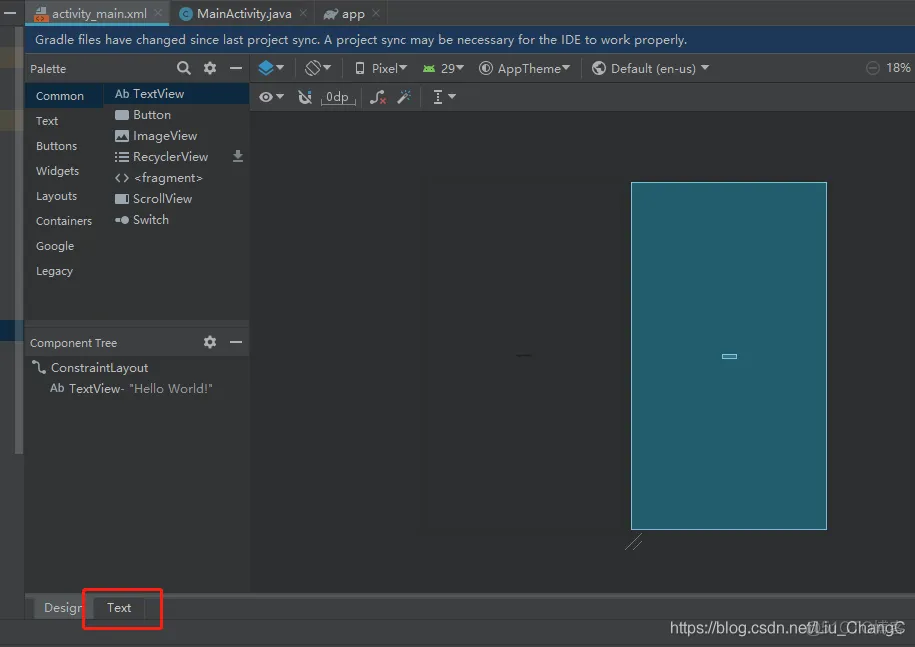
2.)删掉红框所选区域
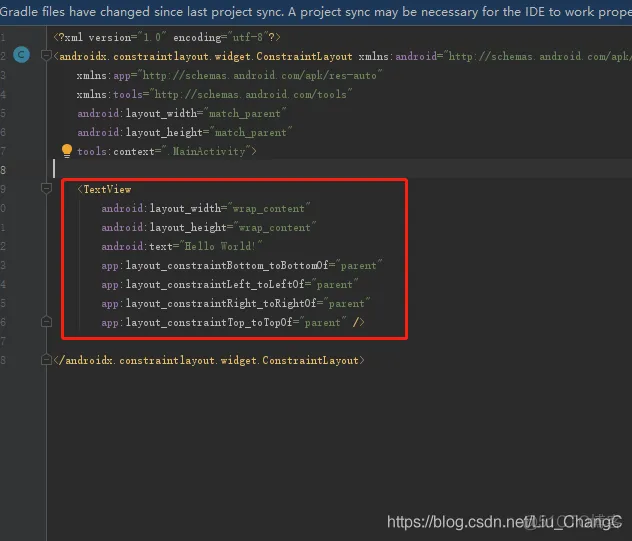
3.)删掉灰色代码
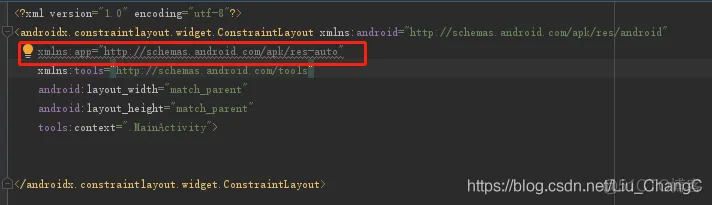
文件位置:app/src/main/AndroidManianifest.xml
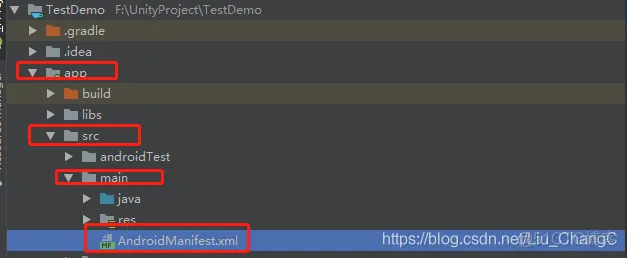
a、将 android:theme="@style/AppTheme"> 改为 android:theme="@android:style/Theme.NoTitleBar">
b、将 <activity android:name=".MainActivity"> 改为 <activity android:name="你的包名.MainActivity">
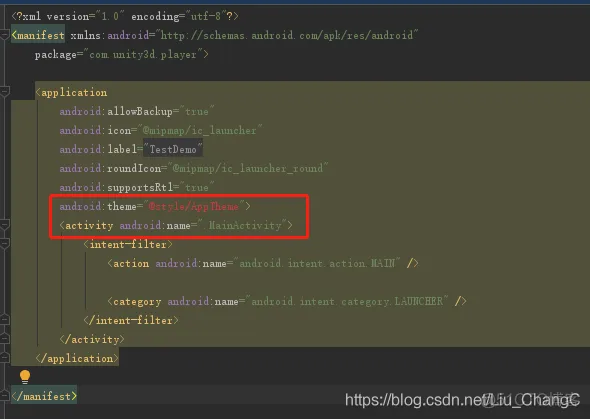
1.)添加 UnityCallShake 方法,
public void UnityCallShake(String msg){
Toast.makeText(getApplicationContext(),msg,Toast.LENGTH_LONG).show();
Vibrator vibrator=(Vibrator)getApplication().getSystemService(Service.VIBRATOR_SERVICE);
vibrator.vibrate(2000);
}
2.)需要import这几个包
import android.app.Service; import android.os.Vibrator; import android.widget.Toast;
点击这个小灯泡
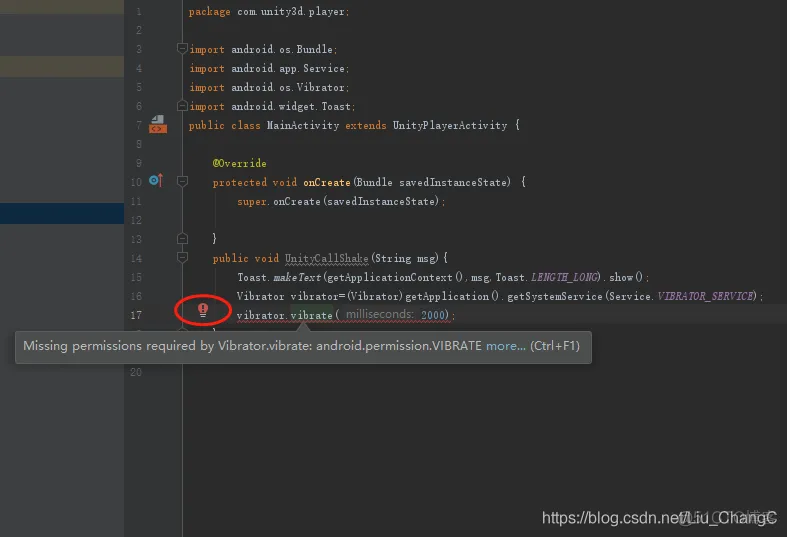
添加震动权限
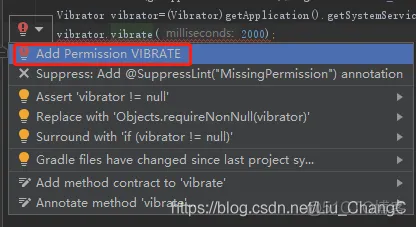
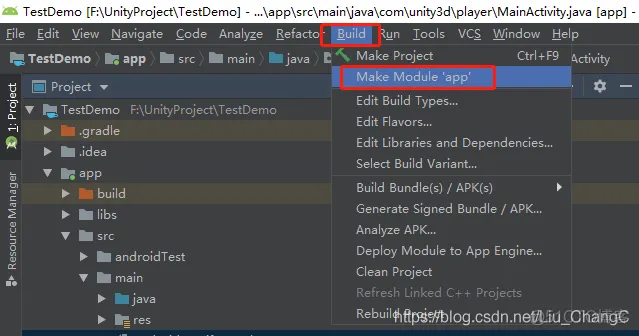
等待加载完成
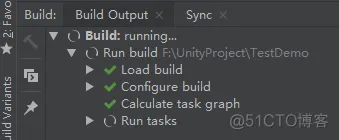
jar包位置:app-build-outputs-arr-app-debug.arr
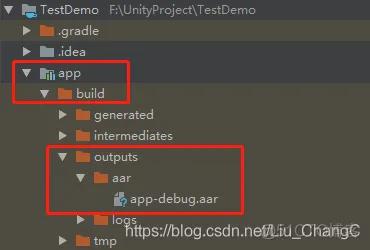
使用你的压缩软件解压,没有解压选项选择打开方式,如果你的解压软件不支持,那就下载一个别的
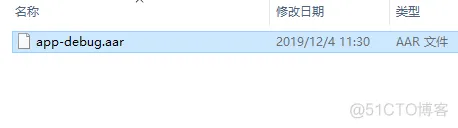
解压完成
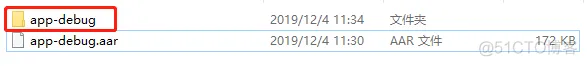
将文件里的libs、res、AndroidManifest.xml文件 复制到Unity文件夹Assets-Plugins-Android文件夹下。
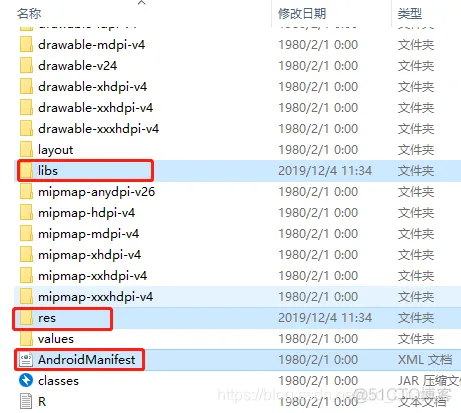
删掉libs文件夹的classes.jar包,替换为②解压文件根目录里的classes.jar包。
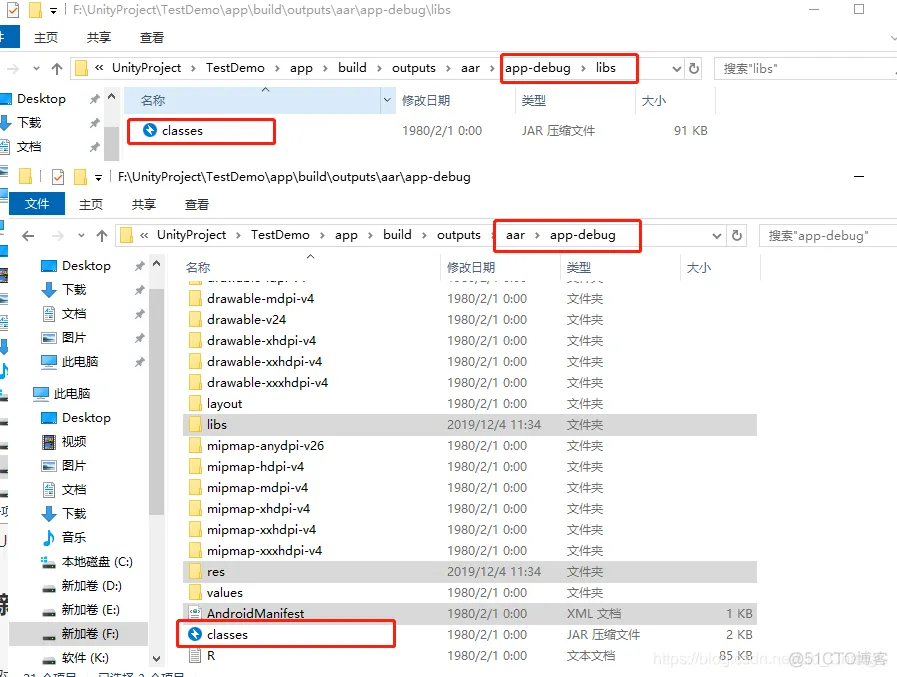
using UnityEngine;
public class ClickShake : MonoBehaviour {
AndroidJavaObject JavaObject;
void Start () {
//以下两行是调用AScurrentActivity中方法的默认写法。不需修改。
AndroidJavaClass androidJavaClass = new AndroidJavaClass("com.unity3d.player.UnityPlayer");
JavaObject = androidJavaClass.GetStatic<AndroidJavaObject>("currentActivity");
}
public void ClickShakeBtn()
{
JavaObject.Call("UnityCallShake", "来自Unity的调用");
}
a、包名与AS保持一致
b、Unity最小API与AS保持一致
c、用Internal打包
免责声明:本文系网络转载或改编,未找到原创作者,版权归原作者所有。如涉及版权,请联系删