本文讲详细介绍android工程集成unity项目,及达成android和unity工程之间相互调用的实现方案
主要分成两部分 1:集成2:通信
1.准备安卓项目
相信会看这篇文章的同学都有一定的安卓基础了,as创建一个空工程备用
然后准备一个java接口类备用,这个接口类可以在先在as里创建好,
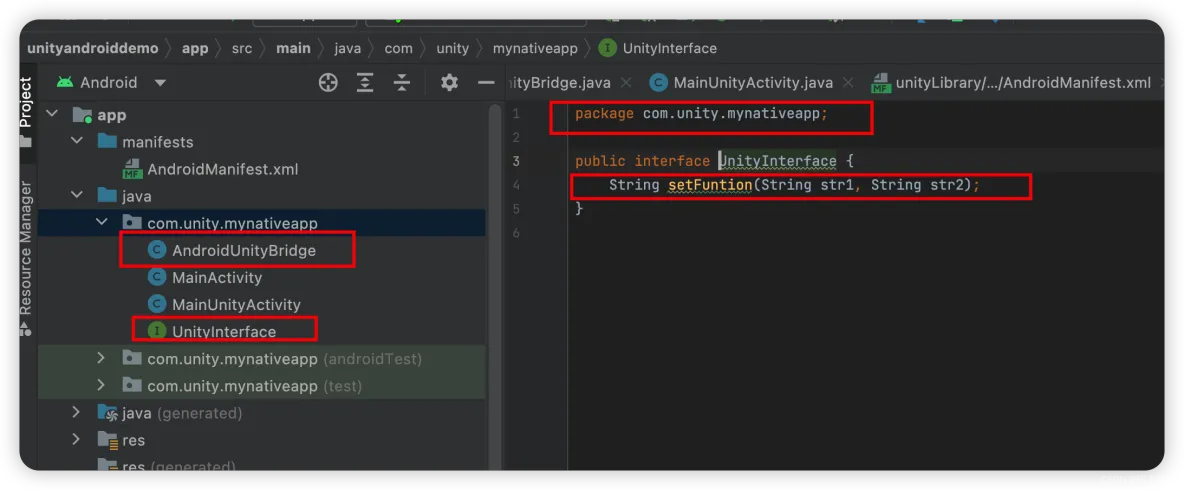
public class AndroidUnityBridge {
private static final String TAG = "AndroidUnityBridge";
private UnityInterface unityInterface;
public static AndroidUnityBridge instance;
public static AndroidUnityBridge GetInstance(){
if (instance == null){
instance = new AndroidUnityBridge();
}
return instance;
}
public void setMsg(String s){
Log.i(TAG, "setMsg: "+ s);
if (unityInterface!=null){
UnityPlayer.UnitySendMessage("Cube", "setString", s+ unityInterface.setFuntion("first param", "second param"));
}
}
public void setUnityInterface(UnityInterface unityInterface) {
this.unityInterface = unityInterface;
}
public String getStrings(){
if (unityInterface !=null){
return unityInterface.setFuntion("fisrt", " second");
}
return "null";
}
}
配置好ndk环境

添加unityStreamingAssets配置
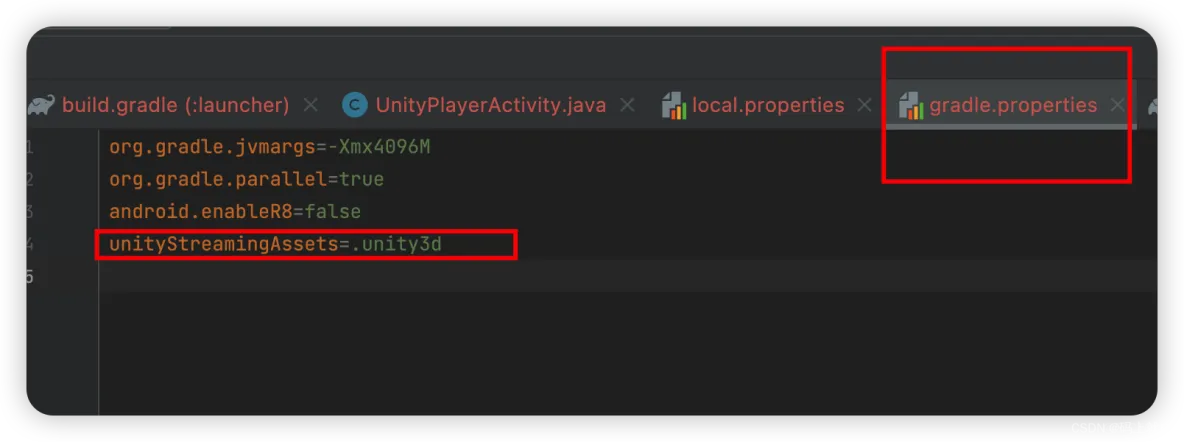
unityStreamingAssets=.unity3d
在strings.xml配置需要的字符串
<string name="game_view_content_description">Game view</string>
不配置会报错
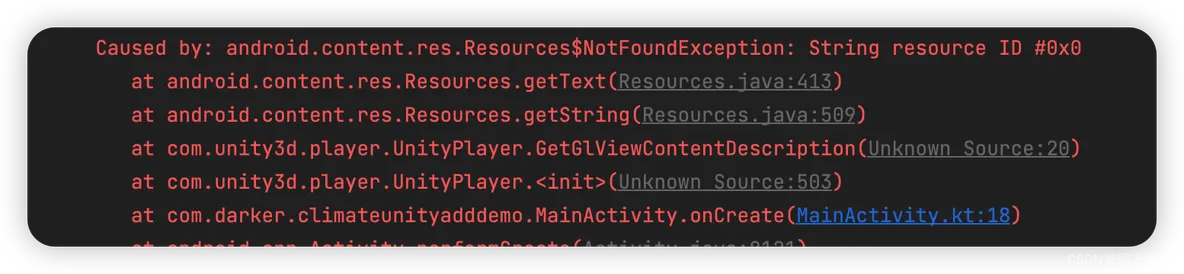
2.准备unity项目
下载安装unity请找相关攻略,这里不展开介绍,启动unity创建一个空的项目,然后创建一个正方体
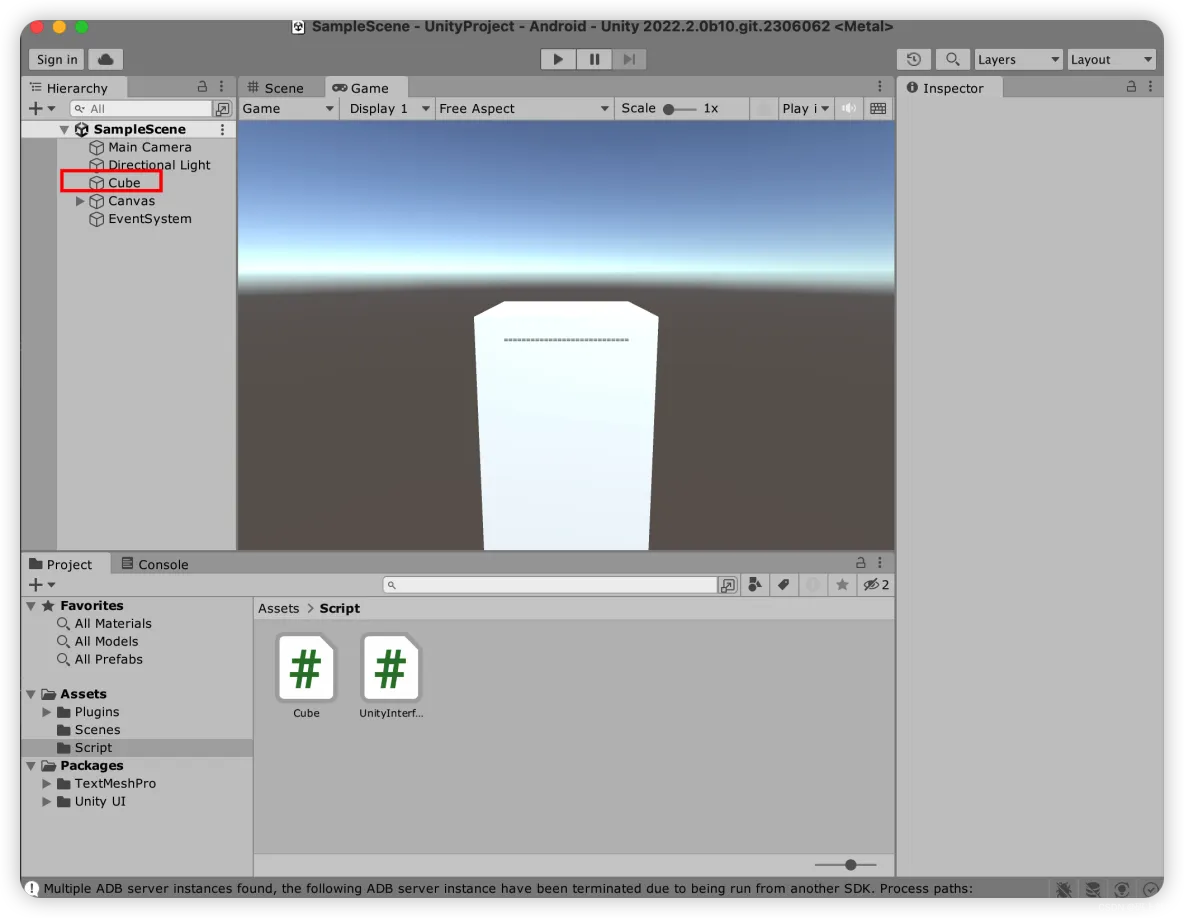
然后创建一个脚本文件添加到cube上
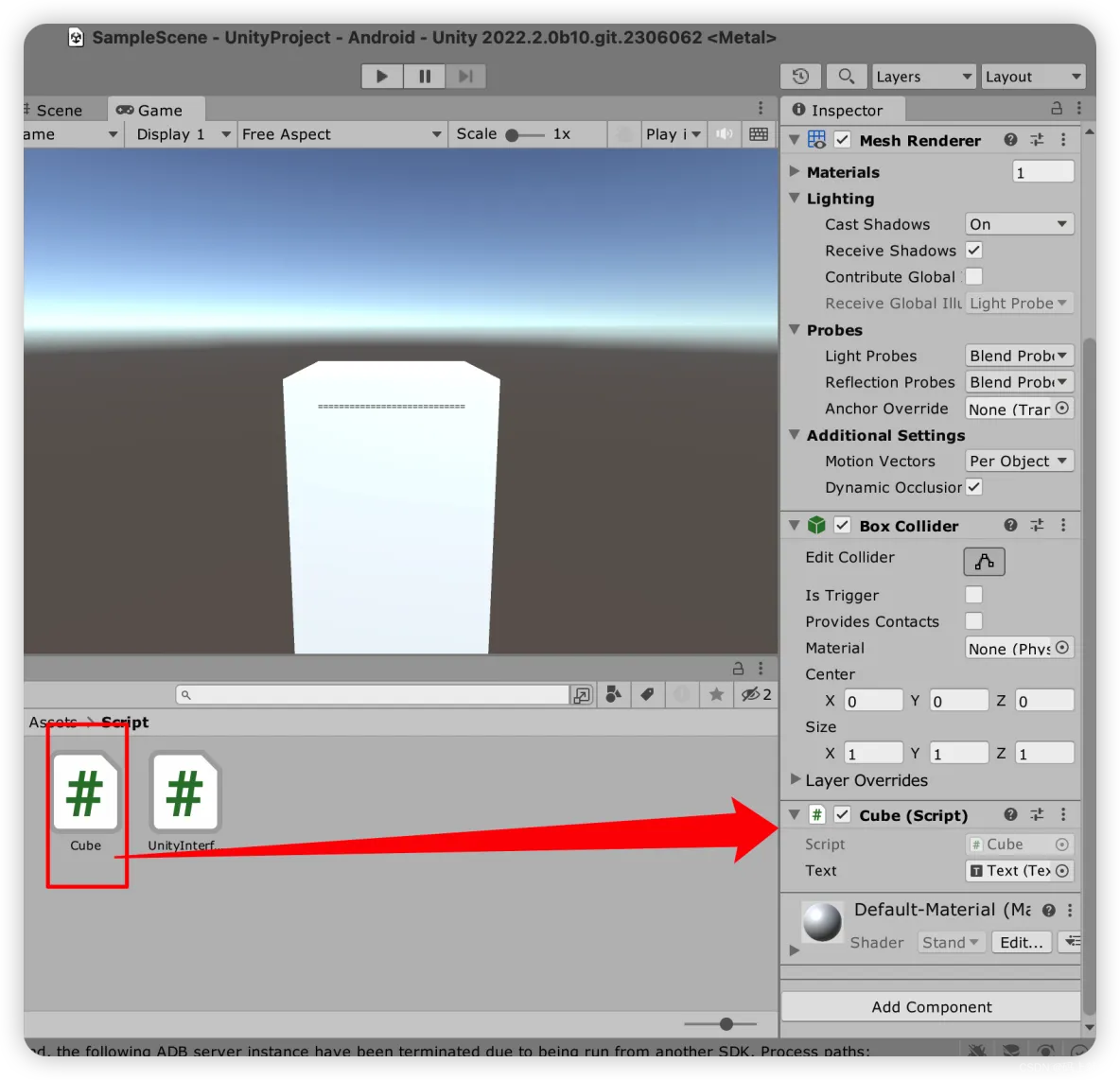
脚本内容如下
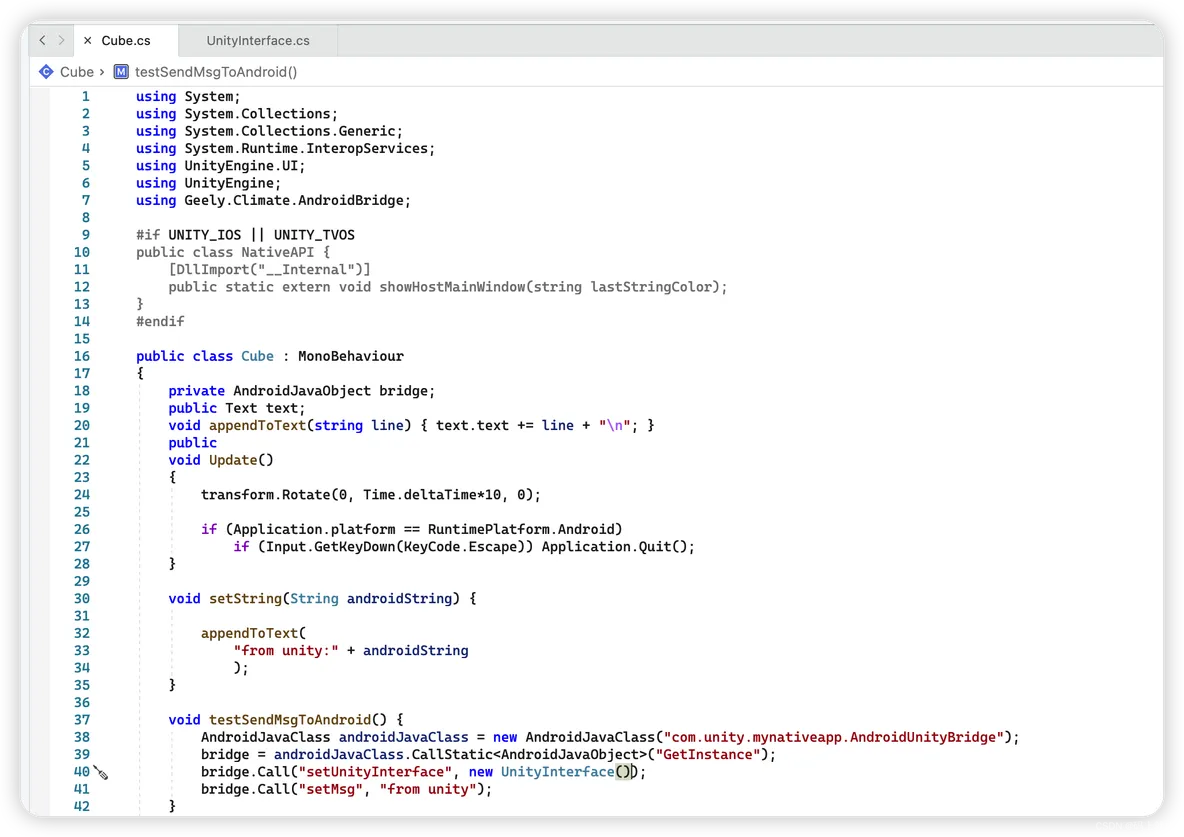
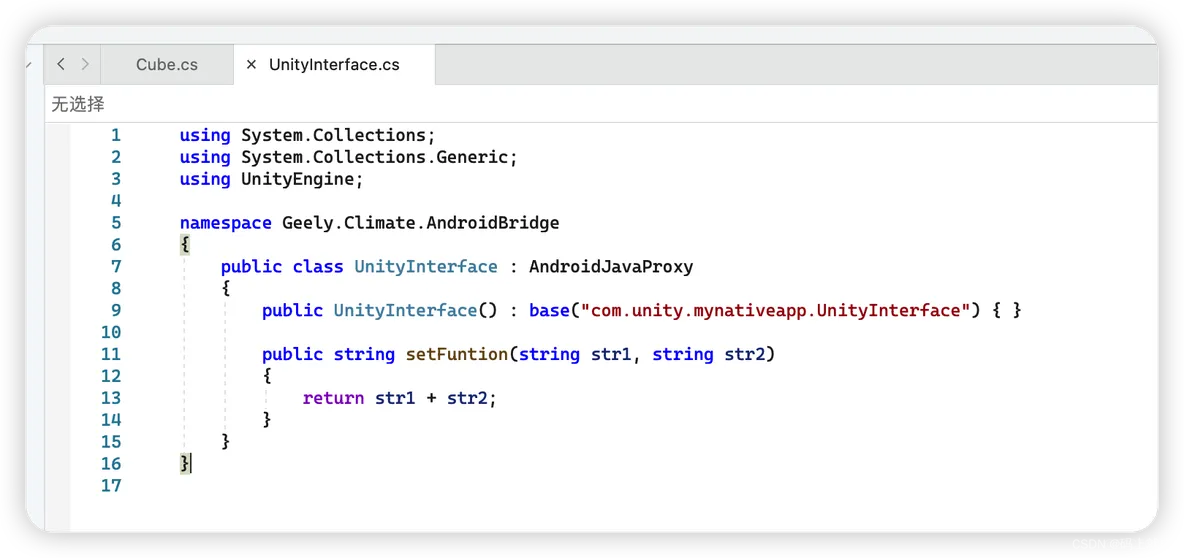
很简单,写了几个测试方法
这里注意几点,首先,unity里的方法名要和android里的对应,另外实现类的路径要和android里的对应
比如这里的base(“com.unity.mynativeapp.UnityInterface”)
base里的内容是android里定义的接口的路径
好,到这里我们的准备工作就做完了
打开unity工程,打开build settings 窗口,切换到android platform,勾选export project
点击export 等待导出工程

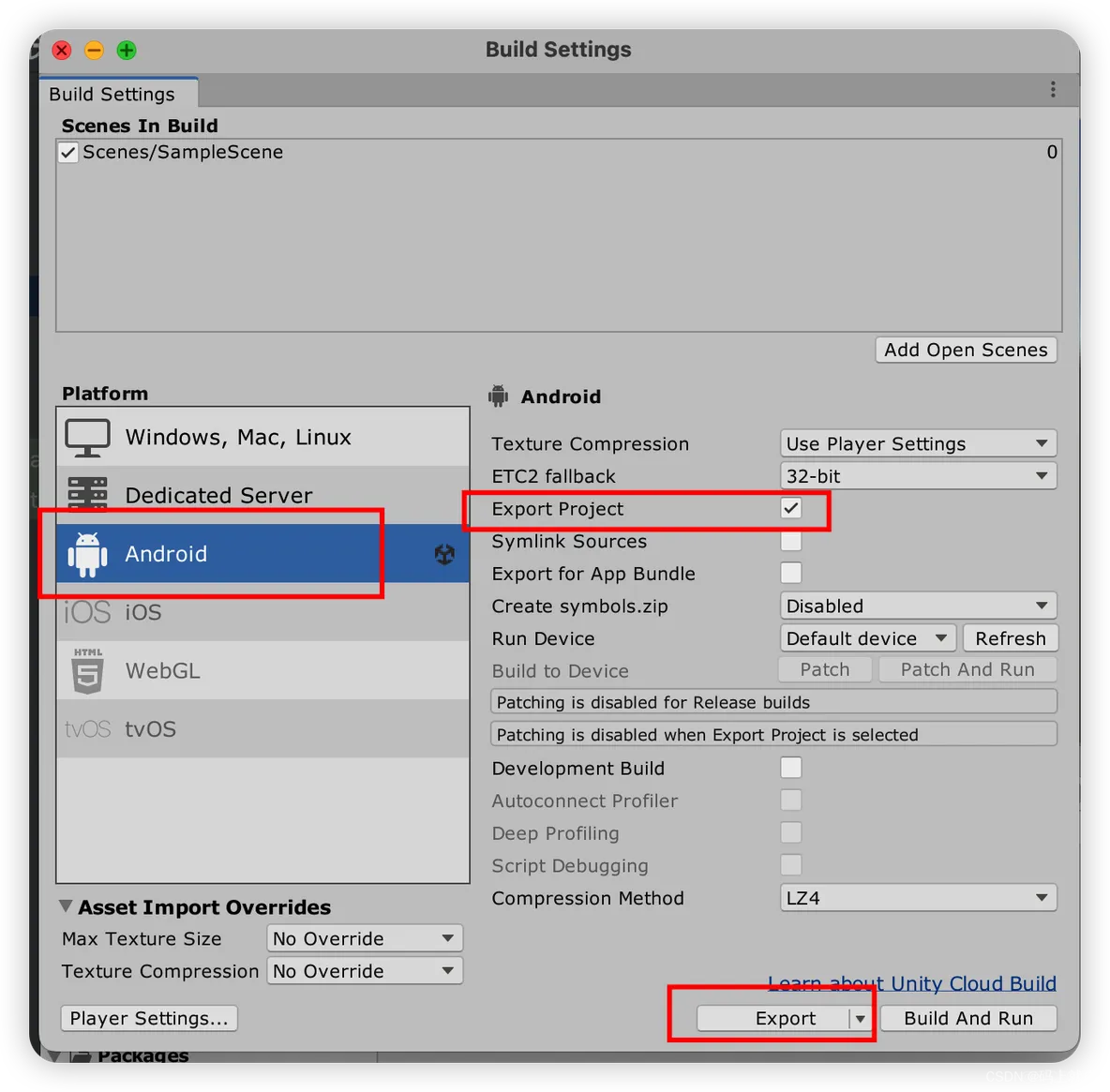
等待片刻,导出的工程目录包含一个启动工程和一个unitylibrary
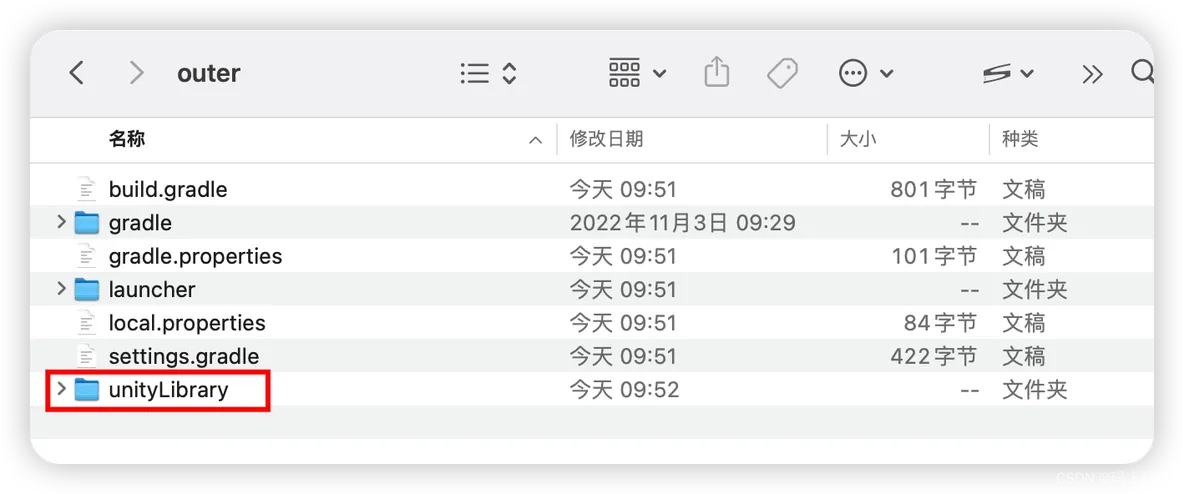
我们只要unity library就可以了
打开android studio ,选择导入module,把unity Library导入到android工程,同时完成依赖设置
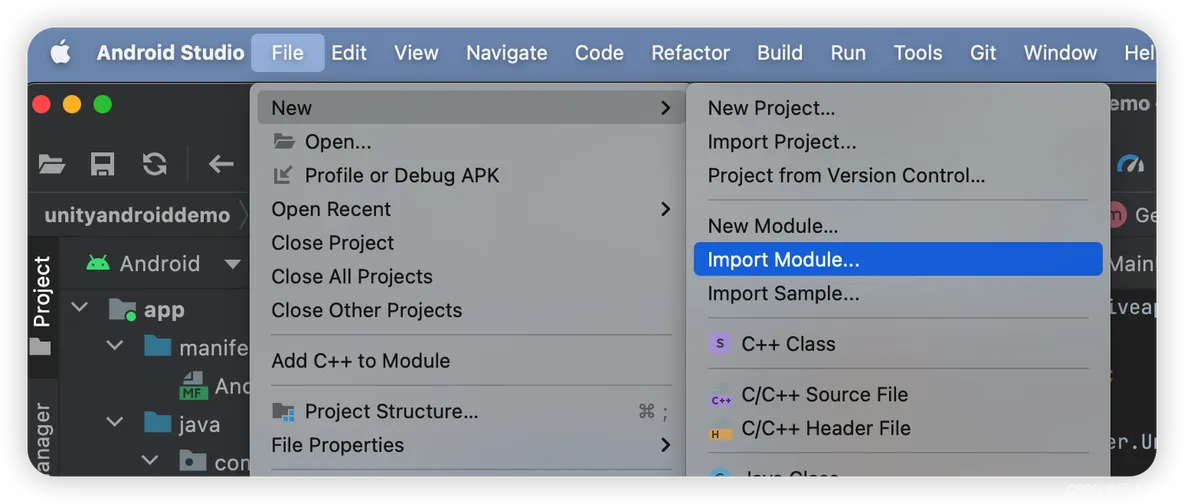
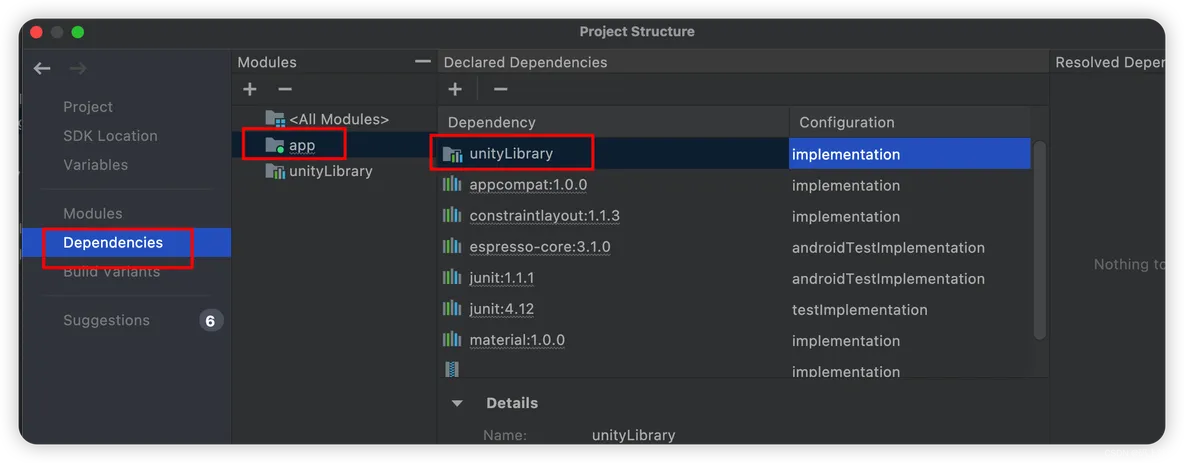
为了让主工程能用到library里的jar 需要在library的gradle里修改下设置
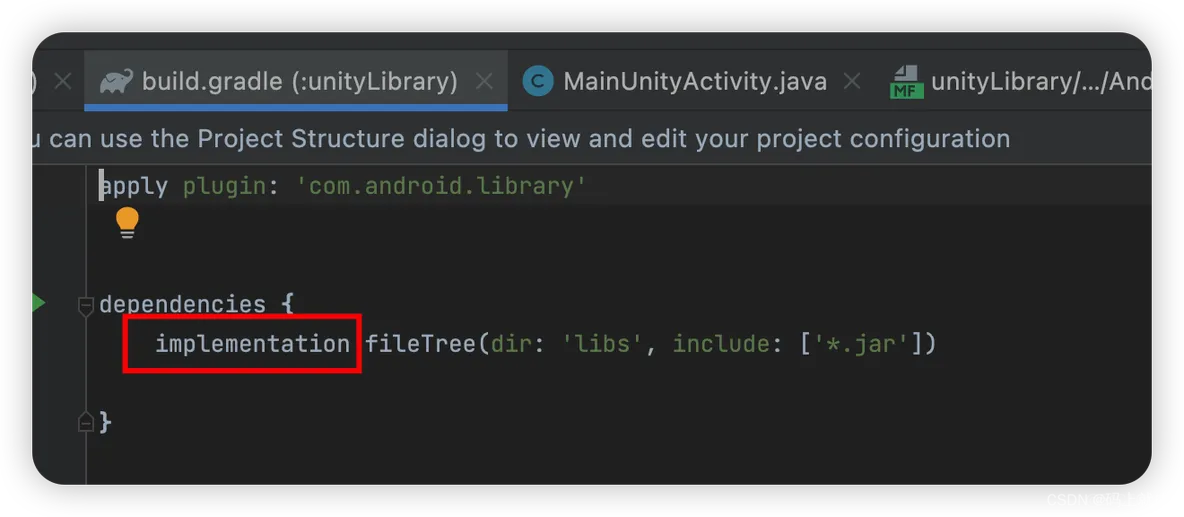
改为 api或者
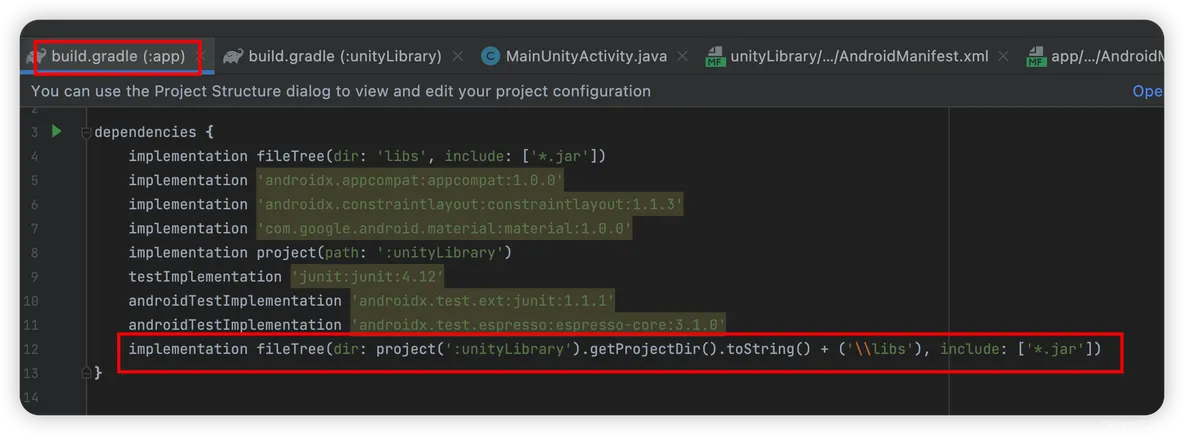
这样在app工程里就可以访问UnityPlayerActivity了
首先需要建立通信连接,这里的方式是,安卓端写接口,unity实现接口,unity使用的地方初始化AndroidUnityBridge,并设置UnityInterface
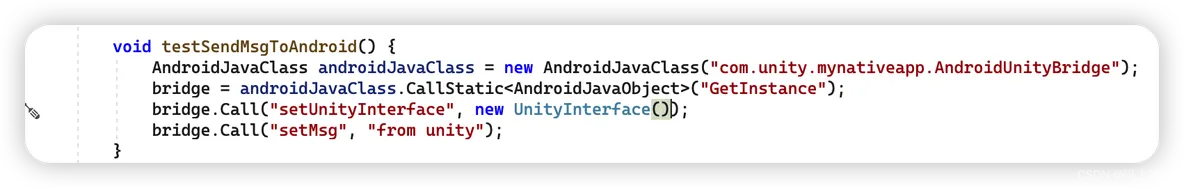
unity调用android的方法,先初始化安卓端定义的类,然后拿着类去调用对应的方法名,如上android调用unity的方法,直接拿着android端定义的接口类去调用

unity导出的工程里就只有UnityPlayerActivity一个类
里面有一个UnityPlayer unity工程画面就是这个对象
我们可以直接用UnityPlayer去当view使用,因为UnityPlayer继承的
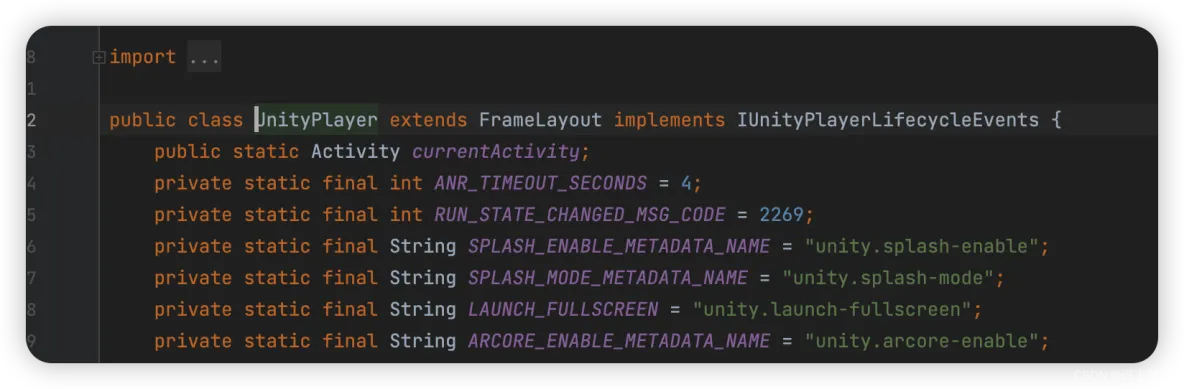
但是注意,要在对应的activity里调用UnityPlayer的生命周期
onCreate 里调用

让界面显示unity画面最主要是要重写 onResume 和 onWindowFocusChanged 方法,
其他的生命周期最好都要掉一下,参考UnityPlayerActivity里的写法
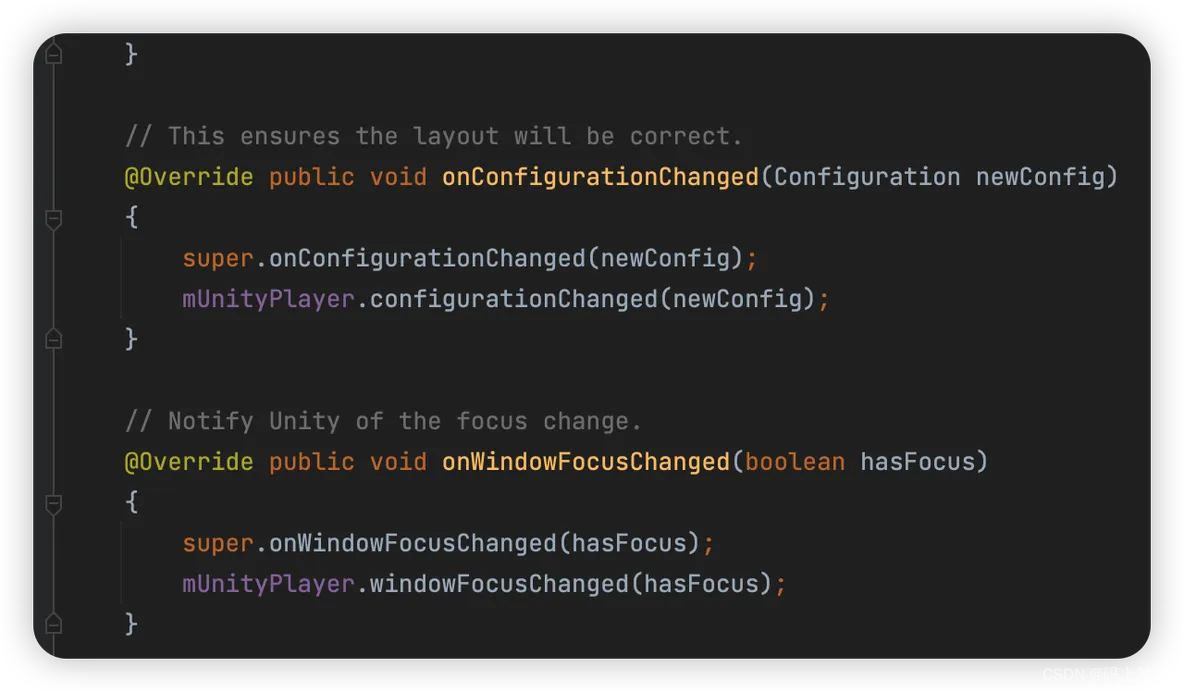
注意:
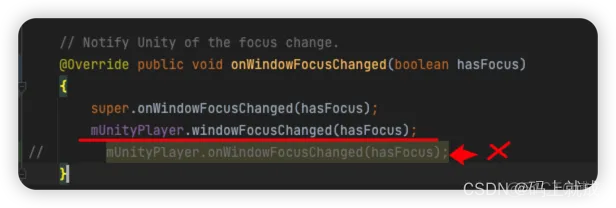
免责声明:本文系网络转载或改编,未找到原创作者,版权归原作者所有。如涉及版权,请联系删