产品
conda install --index-url https://pypi.douban.com/simple tensorflow=2.01.查看keras的版本
pythonfrom tensorflow import keras print(keras.__version__)1.2.3.输出结果如下: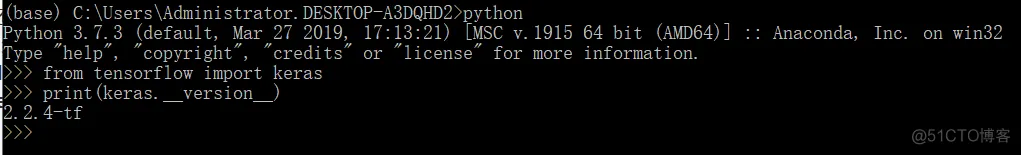
python\keras\tensorflow版本对照
pip install --index-url https://pypi.douban.com/simple tensorflow或pip install
--index-url http://mirrors.aliyun.com/pypi/simple/1.2.载入TensorFlow环境
打开anaconda prompt
更新setuptool:pip install --upgrade -I setuptools
输入:conda create -n tensorflow python=3.5 然后回车
激活环境:activate tensorflow然后回车 (不使用时关闭命令为:deactivate)
安装TensorFlow: CPU: pip install --ignore-installed --upgrade tensorflow 或者:pip install tensorflow
安装Keras:
打开anaconda prompt
输入conda install mingw libpython回车 然后输入y回车
输入conda install theano回车 输入y回车
输入conda install keras回车,然后输入y回车
免责声明:本文系网络转载或改编,未找到原创作者,版权归原作者所有。如涉及版权,请联系删