1.将工程图零件序号创建更改/设置为零件号。
Tools - Options -> Drafting -> Balloon Creation,此选项将自动生成部件中零件编号的零件序号。
2.在零件属性中更改/设置零件号为您需要生成在BOM表中的编号。
3.选择需要输出BOM的装配,启动程序。
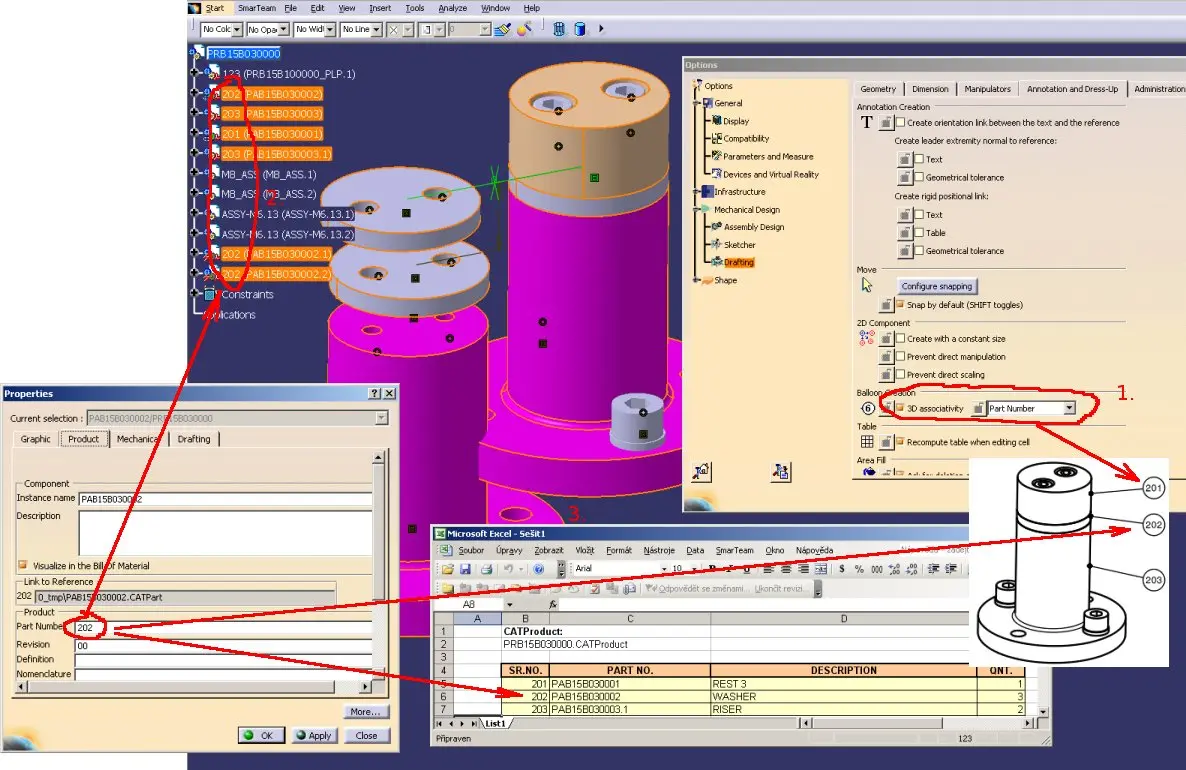
e3bomV1.catvbs代码参考如下:
' bom, (c)ema, lm:13.7.2009
'
Language="VBSCRIPT"
Sub CATMain()
' ******************************* test if product is open *****************************
If CATIA.Documents.Count = 0 Then
MsgBox "There is no CATIA Documents open. Open a Product file and run this script again.", ,msgboxtext
Exit Sub
End If
If InStr(CATIA.ActiveDocument.Name, ".CATProduct") < 1 Then
MsgBox "Active CATIA Document is not a Product. Open a Product file and run this script again.", ,msgboxtext
Exit Sub
End If
' ******************************* variables *******************************************
Set cad = CATIA.ActiveDocument
Set sel = cad.selection
set prod=cad.Product.Products
msgboxtext="e3bom - Bill of Material"
dim tab(4,1999)
k=0
' ******************************* test if some parts is selected **********************
If sel.count =0 Then
MsgBox "No any parts for BOM is selected. Select some parts and run this script again.", ,msgboxtext
Exit Sub
End If
If sel.count >=1999 Then
MsgBox "Number of selected parts for BOM exceeds 1999. Program error.", ,msgboxtext
Exit Sub
End If
' ******************************* load ************************************************
for i=1 to prod.count
for j=1 to sel.count
if prod.item(i).name=sel.item(j).reference.name then
k=k+1
tab(1,k)=prod.item(i).PartNumber
tab(2,k)=sel.item(j).reference.name
tab(3,k)=prod.item(i).DescriptionRef
tab(4,k)=1
end if
next
next
' ******************************* sort ************************************************
if k>1 then
for i=1 to k-1
for j=i+1 to k
if tab(1,i)>tab(1,j)then
tab(1,1999)=tab(1,j)
tab(2,1999)=tab(2,j)
tab(3,1999)=tab(3,j)
tab(4,1999)=tab(4,j)
tab(1,j)=tab(1,i)
tab(2,j)=tab(2,i)
tab(3,j)=tab(3,i)
tab(4,j)=tab(4,i)
tab(1,i)=tab(1,1999)
tab(2,i)=tab(2,1999)
tab(3,i)=tab(3,1999)
tab(4,i)=tab(4,1999)
end if
next
next
' ******************************* count ***********************************************
for i=1 to k-1
for j=i+1 to k
if tab(1,i)=tab(1,j) and j<=k then




