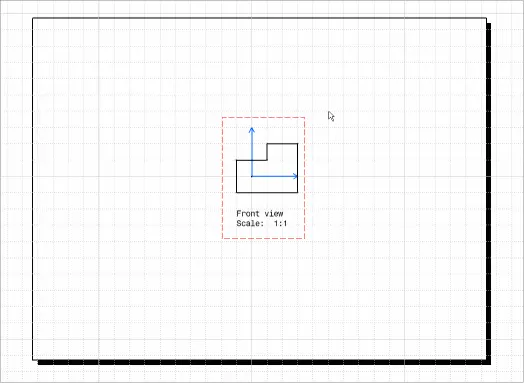
生成前
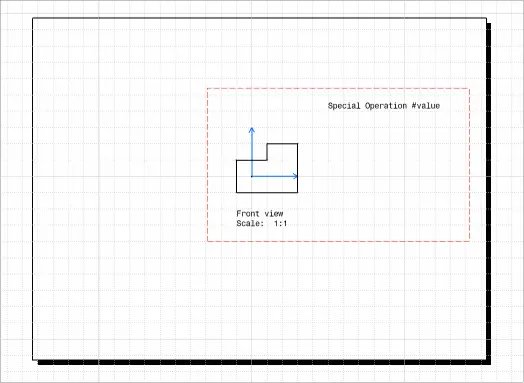
生成后
Option Explicit
' COPYRIGHT DASSAULT SYSTEMES 2003
' ***********************************************************************
' Purpose: This macro allows you to instantiate a ditto in
' a view from a detail view
' Author:
' Languages: VBScript
' Locales: English
' CATIA Level: V5R11
' ***********************************************************************
Sub CATMain()
' Set the CATIA popup file alerts to False
' It prevents to stop the macro at each alert during its execution
CATIA.DisplayFileAlerts = False
' Optional: allows to find the sample wherever it's installed
dim sDocPath As String
sDocPath=CATIA.SystemService.Environ("CATDocView")
If (Not CATIA.FileSystem.FolderExists(sDocPath)) Then
Err.Raise 9999,,"No Doc Path Defined"
End If
' Open the drawing document
Dim oDrawing As DrawingDocument
Set oDrawing = CATIA.Documents.Open(sDocPath & _
"\online\CAAScdDriUseCases\samples\CAADriInstantiateDittoSource.CATDrawing")
' Retrieve the sheets collection of the drawing document
Dim oSheets As DrawingSheets
Set oSheets = oDrawing.Sheets
' Retrieve the sheet where the detail view will be instantiated
Dim oSheet As DrawingSheet
Set oSheet = oSheets.Item("Sheet.1")
' Retrieve the view where the detail view will be instantiated
Dim oView As DrawingView
Set oView = oSheet.Views.Item("View.3")
oView.Activate
' Retrieve the detail sheet containing the detail view to be instantiated
Dim oDetailSheet As DrawingSheet
Set oDetailSheet = oSheets.Item("Sheet.2 (Detail)")
' Retrieve the detail view to be instantiated
Dim oDetailView As DrawingView
Set oDetailView = oDetailSheet.Views.Item("DrwDetail.1")
' Indicate the ditto location
Dim ReturnStatus As String
Dim iDittoCoordinates(1)
Dim oDraw
Set oDraw = oDrawing
ReturnStatus = oDraw.Indicate2D("Indicate the ditto location", iDittoCoordinates)
' Retrieve the drawing components collection of the target drawing view
Dim o2DComponents As DrawingComponents
Set o2DComponents = oView.Components
' Create the ditto
Dim o2DComponent As DrawingComponent
Set o2DComponent = o2DComponents.Add(oDetailView, iDittoCoordinates(0), iDittoCoordinates(1))
' Retrieve the modifiable text of the ditto
Dim oText As DrawingText
Set oText = o2DComponent.GetModifiableObject(1)
' Modify the modifiable text value
Dim ReturnValue As String
ReturnValue = InputBox( "Enter a value", "", "New Value For Text" )
oText.Text = ReturnValue
' Clear the variables
Set oText = Nothing
Set o2DComponent = Nothing
Set o2DComponents = Nothing
Set oDraw = Nothing
Set oDetailView = Nothing
Set oDetailSheet = Nothing
Set oView = Nothing
Set oSheet = Nothing
Set oSheets = Nothing
Set oDrawing = Nothing
End Sub




