产品
我们在训练模型时,要将 tensorflow 训练好的模型参数保存起来,以便以后进行验证或测试。此时就涉及到将模型持久化,和模型的再次读取。tensorflow中提供了这些类。
saver=tf.train.Saver(max_to_keep=1)saver.save(sess,'./name.ckpt',global_step=step)# 参数:
保存的sess,路径和名字,训练的次数作为后缀加入到模型名字中# saver.save(sess, 'model.ckpt', global_step=1000) ==>
filename: 'model-1000'1.2.3.4.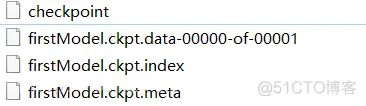
模型恢复restore(sess, save_path)函数:
sess:模型
save_path:模型保存的模型路径。使用tf.train.latest_checkpoint()来自动获取最后一次保存的模型
model_file=tf.train.latest_checkpoint('ckpt/')saver.restore(sess,model_file)1.2.
sess = tf.Session()#加载整个graph:不需要重新构建整个graph了new_saver = tf.train.import_meta_graph('../model/model_LR_test.meta')#加载模型中各种变量的值,注意这里不用文件的后缀new_saver.restore(sess,'../model/model_LR_test') #对应第一个文件的add_to_collection()函数#返回值是一个list,我们要的是第一个,这也说明可以有多个变量的名字一样。hyp = tf.get_collection('hypothesis')[0]graph = tf.get_default_graph() X = graph.get_operation_by_name('X').outputs[0]#为了将placeholder加载出来pred = sess.run(hyp,feed_dict = {X:x_valid})print('auc:',auc(y_valid,pred))1.2.3.4.5.6.7.8.9.10.11.12.13.14.15.16.import tensorflow as tffrom tensorflow.examples.tutorials.mnist import input_datamnist = input_data.read_data_sets("MNIST_data/", one_hot=False)x = tf.placeholder(tf.float32, [None, 784])y_=tf.placeholder(tf.int32,[None,])dense1 = tf.layers.dense(inputs=x, units=1024, activation=tf.nn.relu, kernel_initializer=tf.truncated_normal_initializer(stddev=0.01), kernel_regularizer=tf.nn.l2_loss)dense2= tf.layers.dense(inputs=dense1, units=512, activation=tf.nn.relu, kernel_initializer=tf.truncated_normal_initializer(stddev=0.01), kernel_regularizer=tf.nn.l2_loss)logits= tf.layers.dense(inputs=dense2, units=10, activation=None, kernel_initializer=tf.truncated_normal_initializer(stddev=0.01), kernel_regularizer=tf.nn.l2_loss)loss=tf.losses.sparse_softmax_cross_entropy(labels=y_,logits=logits)train_op=tf.train.AdamOptimizer(learning_rate=0.001).minimize(loss)correct_prediction = tf.equal(tf.cast(tf.argmax(logits,1),tf.int32), y_) acc= tf.reduce_mean(tf.cast(correct_prediction, tf.float32))sess=tf.InteractiveSession() sess.run(tf.global_variables_initializer())is_train=Truesaver=tf.train.Saver(max_to_keep=3)#训练阶段if is_train: max_acc=0 f=open('ckpt/acc.txt','w') # 1.新建txt文件记录训练acc与loss过程 for i in range(100): batch_xs, batch_ys = mnist.train.next_batch(100) sess.run(train_op, feed_dict={x: batch_xs, y_: batch_ys}) val_loss,val_acc=sess.run([loss,acc], feed_dict={x: mnist.test.images, y_: mnist.test.labels}) print('epoch:%d, val_loss:%f, val_acc:%f'%(i,val_loss,val_acc)) f.write(str(i+1)+', val_acc: '+str(val_acc)+'\n') # 2.写入文本 if val_acc>max_acc: # 确保保存最好的精度 max_acc=val_acc saver.save(sess,'ckpt/mnist.ckpt',global_step=i+1) f.close() # 3.关闭文本#验证阶段else: model_file=tf.train.latest_checkpoint('ckpt/') saver.restore(sess,model_file) # 模型恢复 val_loss,val_acc=sess.run([loss,acc], feed_dict={x: mnist.test.images, y_: mnist.test.labels}) print('val_loss:%f, val_acc:%f'%(val_loss,val_acc))sess.close()1.2.3.4.5.6.7.8.9.10.11.12.13.14.15.16.17.18.19.20.21.22.23.24.25.26.27.28.29.30.31.32.33.34.35.36.37.38.39.40.41.42.43.44.45.46.47.48.49.50.51.52.53.54.55.56.57.虽然我在每训练完一代的时候,都进行了保存,但后一次保存的模型会覆盖前一次的,最终只会保存最后一次。因此我们可以节省时间,将保存代码放到循环之外(仅适用max_to_keep=1,否则还是需要放在循环内)。
免责声明:本文系网络转载或改编,未找到原创作者,版权归原作者所有。如涉及版权,请联系删