机器学习需要的执行时间远少于深度学习,深度学习参数往往很庞大,需要通过大量数据的多次优化来训练参数。
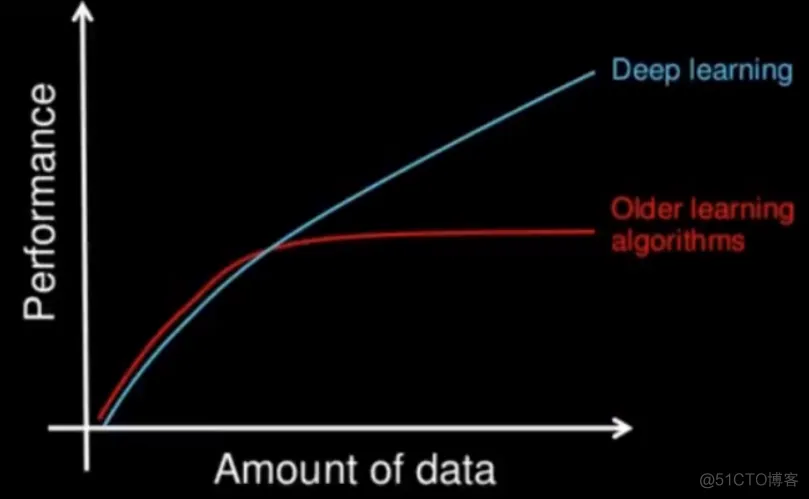
朴素贝叶斯、决策树等
神经网络
TensorFlow
TensorFlow程序通常被组织成一个构建图阶段和一个执行图阶段。
在构建阶段,数据(张量Tensor)与操作(节点Op)的执行步骤被描述成一个图。
在执行阶段,使用会话执行构建好的图中的操作。
TensorFlow中的基本数据对象
提供图当中执行的操作
图包含了一组tf.Operation代表的计算单元对象和tf.Tensor代表的计算单元之间流动的数据。
def tensorflow_demo():
# Tensorflow实现加法
a=tf.constant(2)
b=tf.constant(3)
#c=a+b(不提倡直接使用符合运算)
c=tf.add(a,b)
print("Tensorflow加法运算的结果:\n",c)
# 查看默认图
# 方法1:调用方法
default_g = tf.compat.v1.get_default_graph()
print("default_g:\n", default_g)
# 方法2:查看属性
print("a的图属性:\n", a.graph)
print("c的图属性:\n", c.graph)
#开启会话
with tf.compat.v1.Session() as sess:
c_t=sess.run(c)
print("c_t:\n",c_t)
print("sess的图属性:\n",sess.graph)
return None1.2.3.4.5.6.7.8.9.10.11.12.13.14.15.16.17.18.19.20.21.22.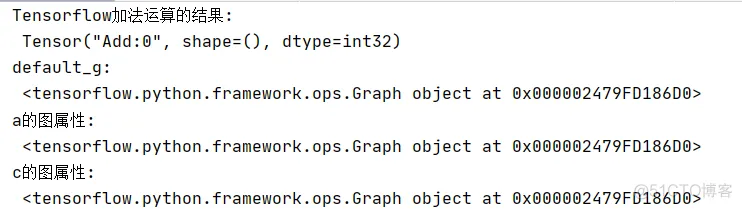
def create_graph():
new_g = tf.Graph()
with new_g.as_default():
a_new = tf.constant(20)
b_new = tf.constant(30)
c_new = tf.add(a_new,b_new)
print("c_new:\n",c_new)
#这时就不能用默认的sesstion了
#开启new_g的会话
with tf.compat.v1.Session(graph=new_g) as new_sess:
c_new_value = new_sess.run(c_new)
print("c_new_value:\n",c_new_value)
print("new_sess的图属性:\n",new_sess.graph)
return None1.2.3.4.5.6.7.8.9.10.11.12.13.14.
TensorBoard 通过读取 TensorFlow 的事件文件来运行。TensorFlow 的事件文件包括了你会在 TensorFlow 运行中涉及到的主要数据。事件文件的生成通过在程序中指定tf.summary.FileWriter存储的目录,以及要运行的图
# 1)将图写入本地生成events文件
tf.compat.v1.summary.FileWriter("../tmp/summary", graph=new_sess.graph)1.2.tensorboard --logdir="summery"1.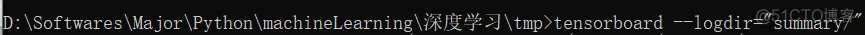

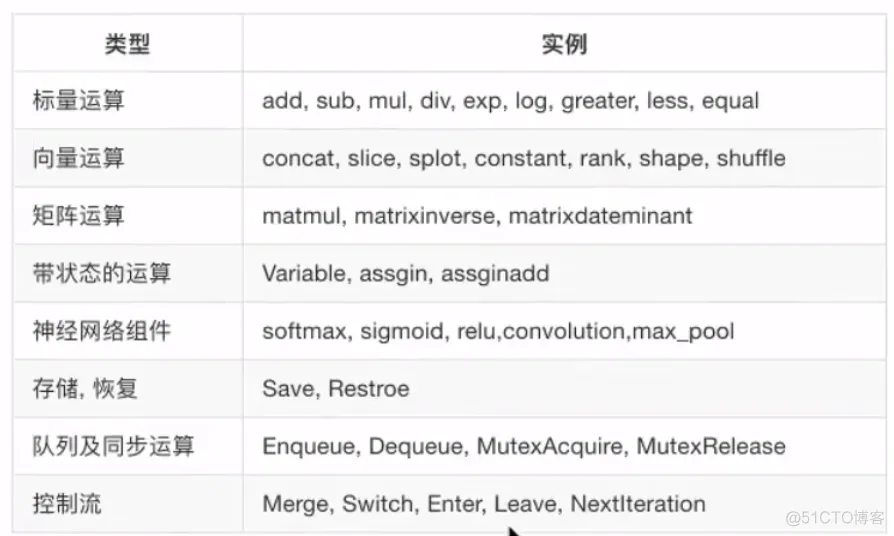
一个运行TensorFlow operation的类。会话包含以下两种开启方式
target:如果将此参数留空(默认设置),会话将仅使用本地计算机中的设备。可以指定grpc://网址,以便指定TensorFlow 服务器的地址,这使得会话可以访问该服务器控制的计算机上的所有设备。
graph:默认情况下,新的tf.Session将绑定到当前的默认图。
config:此参数允许您指定一个tf.ConfigProto 以便控制会话的行为。例如,ConfigProto协议用于打印设备使用信息
run(fetches, feed_dict=None, options=None, run_metadata=None)
运行ops和计算tensor
def session_demo():
"""
会话的演示
:return:
"""
# 定义占位符
a_ph = tf.compat.v1.placeholder(tf.float32)
b_ph = tf.compat.v1.placeholder(tf.float32)
c_ph = tf.add(a_ph, b_ph)
# 开启会话
with tf.compat.v1.Session(target='',graph=None,config=None) as sess:
# 运行placeholder
c_ph_value = sess.run(c_ph, feed_dict={a_ph: 3.9, b_ph: 4.8})
print("c_ph_value:\n", c_ph_value)
return None1.2.3.4.5.6.7.8.9.10.11.12.13.14.15.16.17.
TensorFlow的张量就是一个n维数组,类型为tf.Tensor。Tensor具有以下两个重要的属性
在TensorFlow系统中,张量的维数来被描述为阶.但是张量的阶和矩阵的阶并不是同一个概念.张量的阶(有时是关于如顺序或度数或者是n维)是张量维数的一个数量描述.
| 阶 | 数学实例 | Python | 例子 |
|---|---|---|---|
| 0 | 纯量 | (只有大小) | s = 483 |
| 1 | 向量 | (大小和方向) | v = [1.1, 2.2, 3.3] |
| 2 | 矩阵 | (数据表) | m = [[1, 2, 3], [4, 5, 6], [7, 8, 9]] |
| 3 | 3阶张量 | (数据立体) | t = [[[2], [4], [6]], [[8], [10], [12]], [[14], [16], [18]]] |
| n | n阶 | (自己想想看) | .... |
| 数据类型 | Python 类型 | 描述 |
|---|---|---|
| DT_FLOAT | tf.float32 | 32 位浮点数. |
| DT_DOUBLE | tf.float64 | 64 位浮点数. |
| DT_INT64 | tf.int64 | 64 位有符号整型. |
| DT_INT32 | tf.int32 | 32 位有符号整型. |
| DT_INT16 | tf.int16 | 16 位有符号整型. |
| DT_INT8 | tf.int8 | 8 位有符号整型. |
| DT_UINT8 | tf.uint8 | 8 位无符号整型. |
| DT_STRING | tf.string | 可变长度的字节数组.每一个张量元素都是一个字节数组. |
| DT_BOOL | tf.bool | 布尔型. |
| DT_COMPLEX64 | tf.complex64 | 由两个32位浮点数组成的复数:实数和虚数. |
| DT_QINT32 | tf.qint32 | 用于量化Ops的32位有符号整型. |
| DT_QINT8 | tf.qint8 | 用于量化Ops的8位有符号整型. |
| DT_QUINT8 | tf.quint8 | 用于量化Ops的8位无符号整型. |
tf.zeros(shape, dtype=tf.float32, name=None)
创建所有元素设置为零的张量。此操作返回一个dtype具有形状shape和所有元素设置为零的类型的张量。
tf.zeros_like(tensor, dtype=None, name=None)
给tensor定单张量(),此操作返回tensor与所有元素设置为零相同的类型和形状的张量。
tf.ones(shape, dtype=tf.float32, name=None)
创建一个所有元素设置为1的张量。此操作返回一个类型的张量,dtype形状shape和所有元素设置为1。
tf.ones_like(tensor, dtype=None, name=None)
给tensor定单张量(),此操作返回tensor与所有元素设置为1 相同的类型和形状的张量。
tf.fill(dims, value, name=None)
创建一个填充了标量值的张量。此操作创建一个张量的形状dims并填充它value。
tf.constant(value, dtype=None, shape=None, name='Const')
创建一个常数张量。
def tensor_demo():
"""
张量的演示
:return:
"""
tensor1 = tf.constant(4.0)
tensor2 = tf.constant([1, 2, 3, 4])
linear_squares = tf.constant([[4], [9], [16], [25]], dtype=tf.int32)
print("tensor1:\n", tensor1)
print("tensor2:\n", tensor2)
print("linear_squares_before:\n", linear_squares)
# 张量类型的修改
l_cast = tf.cast(linear_squares, dtype=tf.float32)
print("linear_squares_after:\n", linear_squares)
print("l_cast:\n", l_cast)
# 更新/改变静态形状
# 定义占位符
# 没有完全固定下来的静态形状
a_p = tf.compat.v1.placeholder(dtype=tf.float32, shape=[None, None])
b_p = tf.compat.v1.placeholder(dtype=tf.float32, shape=[None, 10])
c_p = tf.compat.v1.placeholder(dtype=tf.float32, shape=[3, 2])
print("a_p:\n", a_p)
print("b_p:\n", b_p)
print("c_p:\n", c_p)
# 更新形状未确定的部分
# a_p.set_shape([2, 3])
# b_p.set_shape([2, 10])
# c_p.set_shape([2, 3])
# 动态形状修改
a_p_reshape = tf.reshape(a_p, shape=[2, 3, 1])
print("a_p:\n", a_p)
# print("b_p:\n", b_p)
print("a_p_reshape:\n", a_p_reshape)
c_p_reshape = tf.reshape(c_p, shape=[2, 3])
print("c_p:\n", c_p)
print("c_p_reshape:\n", c_p_reshape)
return None1.2.3.4.5.6.7.8.9.10.11.12.13.14.15.16.17.18.19.20.21.22.23.24.25.26.27.28.29.30.31.32.33.34.35.36.37.38.39.40.41.def variable_demo():
"""
变量的演示
:return:
"""
# 创建变量
#修改变量的命名空间
with tf.compat.v1.variable_scope("my_scope"):
a = tf.Variable(initial_value=50)
b = tf.Variable(initial_value=40)
with tf.compat.v1.variable_scope("your_scope"):
c = tf.add(a, b)
print("a:\n", a)
print("b:\n", b)
print("c:\n", c)
# 初始化变量
init = tf.compat.v1.global_variables_initializer()
# 开启会话
with tf.compat.v1.Session() as sess:
# 运行初始化
sess.run(init)
a_value, b_value, c_value = sess.run([a, b, c])
print("a_value:\n", a_value)
print("b_value:\n", b_value)
print("c_value:\n", c_value)
return None1.2.3.4.5.6.7.8.9.10.11.12.13.14.15.16.17.18.19.20.21.22.23.24.25.26.27.28.29.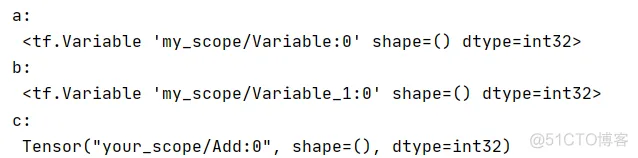
案例:线性回归
根据数据建立回归模型,w1x1+w2x2+......b = y,通过真实值与预测值之间建立误差,使用梯度下降优化得到损失最小对应的权重和偏置。最终确定模型的权重和偏置参数。最后可以用这些参数进行预测。
tf.train.GradientDescentOptimizer(learning_rate)
def linear_regression():
"""
自实现一个线性回归
:return:
"""
# 1)准备数据
X = tf.compat.v1.random_normal(shape=[100, 1])
y_true = tf.matmul(X, [[0.8]]) + 0.7
# 2)构造模型
# 定义模型参数 用 变量
weights = tf.Variable(initial_value=tf.compat.v1.random_normal(shape=[1, 1]))
bias = tf.Variable(initial_value=tf.compat.v1.random_normal(shape=[1, 1]))
y_predict = tf.matmul(X, weights) + bias
# 3)构造损失函数
error = tf.reduce_mean(tf.square(y_predict - y_true))
# 4)优化损失
optimizer = tf.compat.v1.train.GradientDescentOptimizer(learning_rate=0.01).minimize(error)
# 显式地初始化变量
init = tf.compat.v1.global_variables_initializer()
# 开启会话
with tf.compat.v1.Session() as sess:
# 初始化变量
sess.run(init)
# 查看初始化模型参数之后的值
print("训练前模型参数为:权重%f,偏置%f,损失为%f" % (weights.eval(), bias.eval(), error.eval()))
#开始训练
for i in range(100):
sess.run(optimizer)
print("第%d次训练后模型参数为:权重%f,偏置%f,损失为%f" % (i+1, weights.eval(), bias.eval(), error.eval()))
return None1.2.3.4.5.6.7.8.9.10.11.12.13.14.15.16.17.18.19.20.21.22.23.24.25.26.27.28.29.30.31.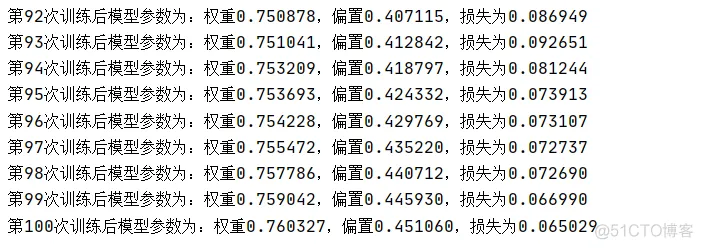
免责声明:本文系网络转载或改编,未找到原创作者,版权归原作者所有。如涉及版权,请联系删