产品
利用modelSIM环境+Altera仿真库进行乘法器的仿真。
(建立工程、添加仿真文件、设定仿真参数这些还没有用Tcl实现)
在modelSIM中建立Project,添加模块源文件(功能模块和DUT定义)、Testbench文件(tb)、和Simulation Config文件。
建立tcl文件来执行编译、仿真和波形查看:
#*** do_sim.tcl Script
#*** Compile the Module in the Order
vlog complex_mult.v
vlog tb_complex_mult.v
#*** Launch the Simulation Engine(VSIM)
#*** Search the Library: verilog
#*** Incremental Mode, without Optimization
#*** Verbose the Process
vsim -L verilog -novopt work.tb_complex_mult -vopt_verbose
#*** Add the Waveforms
#*** Append Each Signal in the Group Tail
#*** Decimal -> Signed, Unsigned -> Itself
#*** Clock and Reset
add wave -position end -radix binary -height 10 -format logic sim:/tb_complex_mult/rst_n
add wave -position end -radix binary -height 10 -format logic sim:/tb_complex_mult/clk
#*** Input Signal: RealA, ImagA, RealB, ImagB
add wave -position end -radix decimal -height 80 -format analog-step -min -512 -max 511 sim:/tb_complex_mult/a_real
add wave -position end -radix decimal -height 80 -format analog-step -min -512 -max 511 sim:/tb_complex_mult/a_imag
add wave -position end -radix decimal -height 80 -format analog-step -min -512 -max 511 sim:/tb_complex_mult/b_real
add wave -position end -radix decimal -height 80 -format analog-step -min -512 -max 511 sim:/tb_complex_mult/b_imag
#*** Input Value Control Counter
add wave -position end -radix unsigned -height 80 -format analog-step -min 0 -max 255 sim:/tb_complex_mult/cnt
#*** Output Result
add wave -position end -radix decimal -height 80 -format analog-step -min -524288 -max 524287 sim:/tb_complex_mult/dout
#*** Run the Simulation
run 100ms
#*** View Zoom ???view wave
#*** Stop the Simulation
puts "Simulation Done, Press Anything and Press Enter to Terminate Sim."set foo_01 [gets stdin]
# puts &foo_01
quit -sim1.2.3.4.5.6.7.8.9.10.11.12.13.14.15.16.17.18.19.20.21.22.23.24.25.26.27.28.29.30.31.32.33.34.35.36.37.38.39.40.41.42.然后在modelSIM的Transcript命令窗口,执行do命令:
do do_sim.tcl1.仿真、波形查看完成后,在Transcript输入回车即可结束本次仿真。
一些说明:
1、modelSIM的工程中,仿真设定需要取消设计优化(Enable Optimization),否则工作区的Objects窗口可能没有对应的模块和信号来观测:

2、如果需要ipcore仿真库,需要在Search Libraries中添加库文件,并且在modelsim.ini添加库的路径:
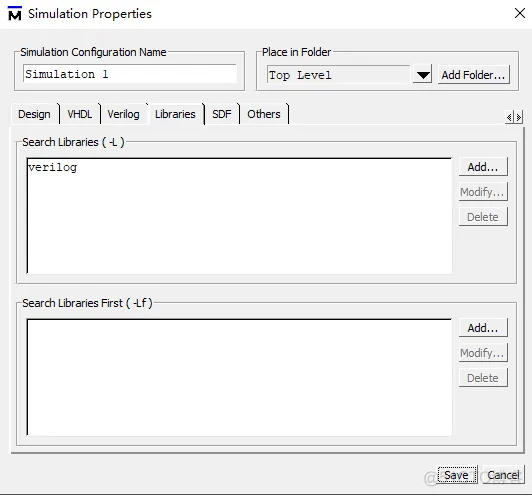
免责声明:本文系网络转载或改编,未找到原创作者,版权归原作者所有。如涉及版权,请联系删