PDE即Python development environment,可以通过PDE对Abaqus脚本进行创建、编辑、测试和执行。
Abaqus的PDE是一个分离的应用程序,可以执行与Abaqus相关的Python脚本,同时也可以执行与Abaqus不相关的Python程序。
Abaqus的PDE主界面如图1所示。
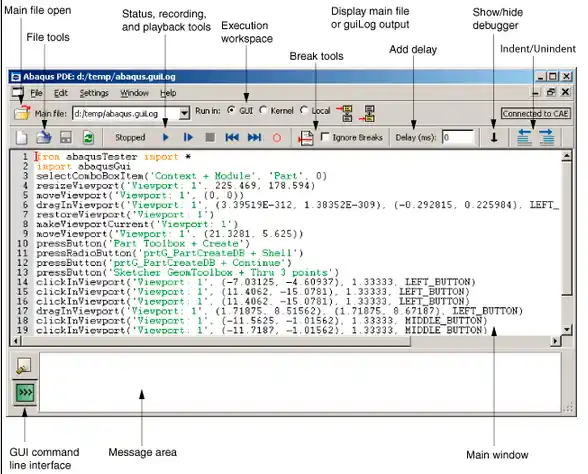
图1
PDE Control能够完成的任务如下:
1)Open .guiLog, .py, and other Python scripts
2)Designate an open file or open another file as the main file for testing
3)Open recently used files, including modules called by the main file
4)Edit scripts
5)Reload modules after editing a plug-in
6)Record .guiLog files from Abaqus/CAE
7)Run scripts that use the Abaqus/CAE user interface, the Abaqus scripting commands, or general Python commands
8)Add (or ignore) breakpoints in a script
9)Add a breakpoint in any Python code executed in Abaqus/CAE, such as plug-ins
10)Add a delay between executing steps
11)Step through scripts (trace the execution), including plug-in modules and custom startup modules
12)Change options for recording .guiLog scripts and animating (highlighting) traced files
PDE如何启动?
打开Abaqus/CAE界面,通过File—Abaqus PDE打开,如图2
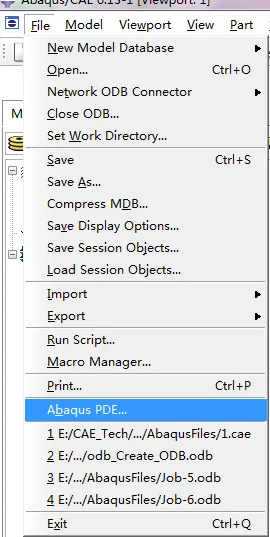
图2
打开之后,可以通过PDE打开已经编写好的Python脚本文件,之后可以通过Play进行运行,运行过程中如果某句代码有问题,会很明显的看到提示,这个是非常有用的。
还能通过设置Breaks定点执行。
在PDE主界面,可以自行编写Python并在Abaqus的GUI界面执行。
PDE另外一个功能是记录Abaqus/CAE界面的所有操作,记录文件是guiLog.
如何记录guiLog Files?
先通过主菜单的Files新建一个,然后点击如图3所示的录制按钮,之后所有在Abaqus界面进行的操作都会再界面被记录,完成录制后可以执行。
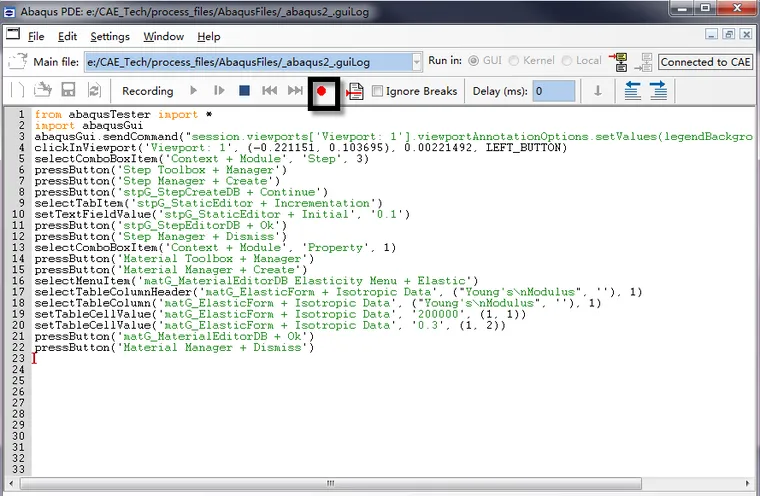
图3
免责声明:本文系网络转载或改编,未找到原创作者,版权归原作者所有。如涉及版权,请联系删