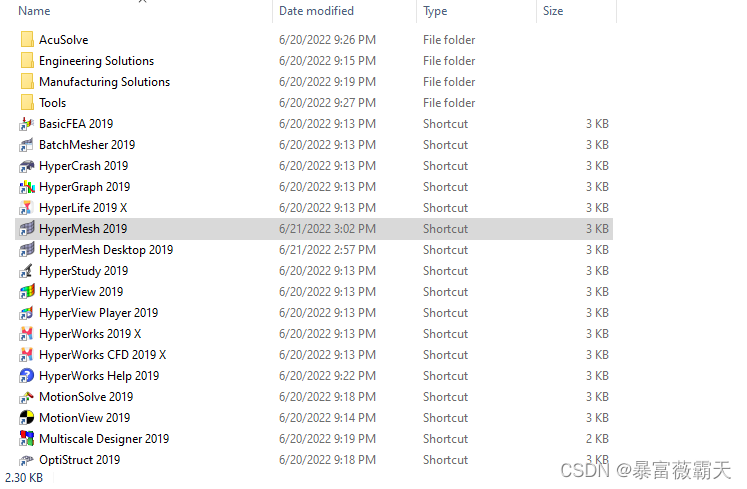HyperMesh Error:
提示:Message栏提示读入的文件不存在:
Error in the bottom right that says “'the file being opened for reading does not exist”.
解决方案:
由于工作路径设置不正确:
- Right click on the shortcut icon of HM that you usually use. Select properties.
- Select the Shortcut tab if not previously selected.
- Confirm that the directory listed next to ‘Start in’ is a valid directory. If not, please enter a valid directory. The default is ‘%USERPROFILE%\Documents’ without quotes. %USERPROFILE is an alias for C:\Users<your_username>. Check the attached image for your reference.
- Press OK. Re-open hypermesh.
If the working directory is set incorrectly, HyperMesh will not be able to create and use settings and log files which can cause this error.
开始菜单–HyperMesh2019–右键–More–Open file location
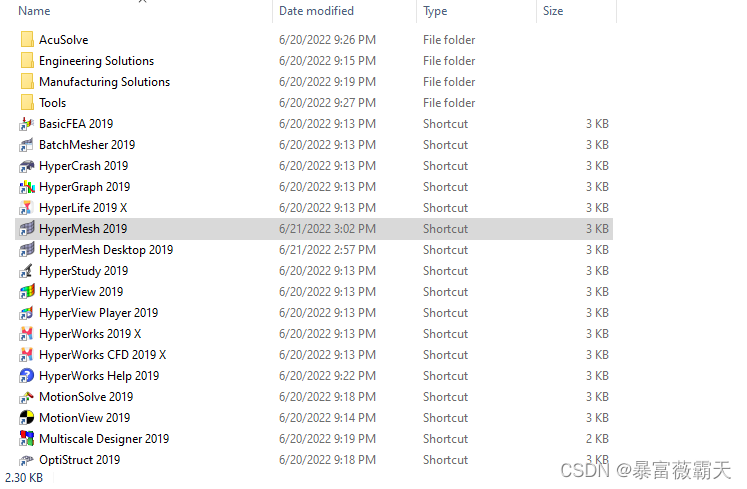
右键-Properties–确认start in在一个有效存在的文件路径里(确保此时HyperMesh已经关闭),Apply-OK-重新启动HyperMesh即可
免责声明:本文系网络转载或改编,未找到原创作者,版权归原作者所有。如涉及版权,请联系删