产品
Fluent可以实现界面定制
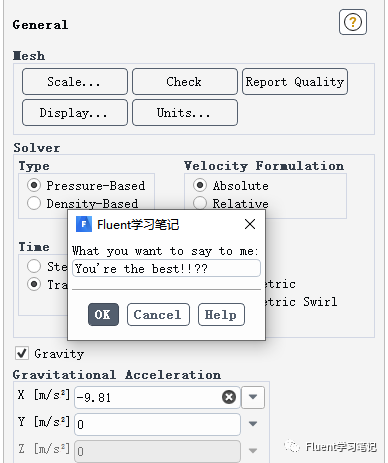
使用scheme语言可以之间对Fluent界面进行修改定制,同时这种语言还可以链接到UDF中,和UDF进行交互
使用方法:
1. 新建txt文档,写好scheme语言的脚本,将后缀名更改为.scm格式
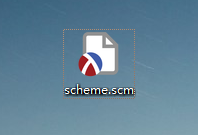
2. 打开Fluent,点击左上角file-read-Scheme
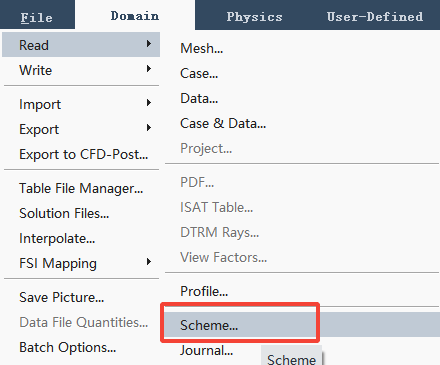
3. 读取Scheme文件,然后会在界面显示代码定制的内容。
比如y+计算器就可以直接在Fluent界面显示
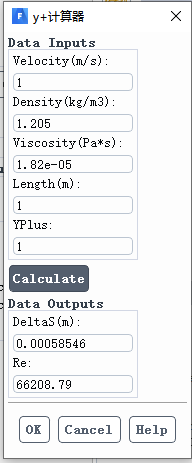
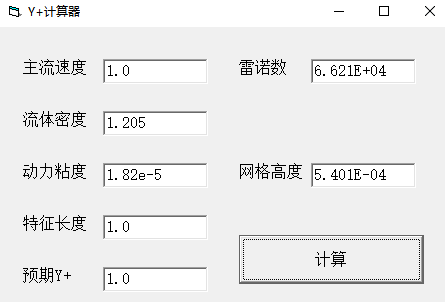
下面是这个Y+计算器的代码:
代码经过复制粘贴之后格式好像就变了,我试了一下,复制到txt文档,不能正常使用,这里还是贴出来给大家参考。
(define apply-cb #t) (define update-cb #f) ;事件函数 (define (apply-cb . args) (display "") ) (define (update-cb . args) (cx-set-real-entry real1 1.0);默认主流速度 (cx-set-real-entry real2 1.215);密度 (cx-set-real-entry real3 1.8e-5);粘度 (cx-set-real-entry real4 0.5);特征长度 (cx-set-real-entry real5 1.0);y+ ) (define (click . args) (define density (cx-show-real-entry real2)) (define velocity (cx-show-real-entry real1)) (define mu (cx-show-real-entry real3)) (define length (cx-show-real-entry real4)) (define ypl (cx-show-real-entry real5)) (define re ( / ( * length ( * density velocity)) mu)) (define cf (/ 0.026 (expt re (/ 1 7)))) (define iwall (* 0.5 (* velocity (* velocity (* cf density))))) (define ufric (sqrt (/ iwall density))) (define DeltaS (* 2 (/ (/ (* ypl mu) ufric ) density ))) (cx-set-real-entry real6 DeltaS) (cx-set-real-entry real7 re) ) ;界面布局 (define yplus (cx-create-panel "y+计算器" apply-cb update-cb)) (define table1 (cx-create-table yplus "Data Inputs")) (define real1 (cx-create-real-entry table1 "Velocity(m/s):" 'row 0)) (define real2 (cx-create-real-entry table1 "Density(kg/m3):" 'row 1)) (define real3 (cx-create-real-entry table1 "Viscosity(Pa*s):" 'row 2)) (define real4 (cx-create-real-entry table1 "Length(m):" 'row 3)) (define real5 (cx-create-real-entry table1 "YPlus:" 'row 4)) (define button1 (cx-create-button yplus "Calculate" 'activate-callback click 'row 1)) (define table2 (cx-create-table yplus "Data Outputs") 'row 2) (define real6 (cx-create-real-entry table2 "DeltaS(m):" 'row 1)) (define real7 (cx-create-real-entry table2 "Re:" 'row 2)) (cx-show-panel yplus) 免责声明:本文系网络转载或改编,未找到原创作者,版权归原作者所有。如涉及版权,请联系删