JavaScript DCS Implementation Process
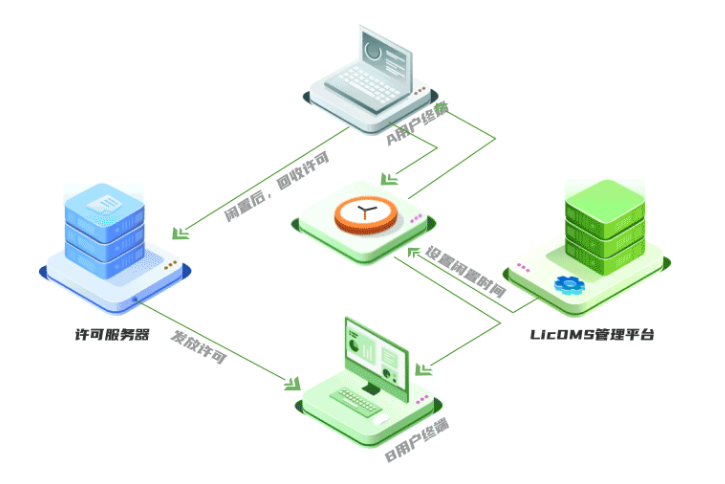
1. Understanding the Concept and Function of DCS
DCS (Data Collection Server) is a server-side tool used to collect and analyze user behavior data. It can help collect user actions such as clicks, scrolls, inputs on the website, and send this data to the backend server for analysis. JavaScript DCS is a client-side script written in JavaScript used to implement DCS functionality on the website.
2. Determine Project Requirements and Goals
Before implementing JavaScript DCS, it is important to clarify the project's requirements and goals, including what data to collect, how to send and handle the data for analysis. This information will help in formulating an implementation plan.
3. Install and Configure JavaScript DCS Library
The first step is to select a suitable JavaScript DCS library, such as Google Analytics, Mixpanel, Amplitude, etc., based on project requirements and personal preferences. The installation and configuration process can be referred to from official documentation or community tutorials.
4. Initializing JavaScript DCS Library
On every page of the website, the JavaScript DCS library needs to be initialized by inserting the appropriate script code in the header or footer. Upon logging in, copy the script below and replace "your-configuration-key" with the actual configuration key.
5. Collect User Behavior Data
After initializing the JavaScript DCS library, user behavior data collection can commence. The specific collection methods and code will vary based on the selected library. An example code for listening to user click events is provided below.
6. Data Transmission and Handling
Once user behavior data is collected, it needs to be transmitted to the backend server for processing and analysis. The method and code for the data transmission will vary based on the selected library.
7. Data Analysis and Reporting
Lastly, the collected data needs to be analyzed and reported. Different libraries offer various analysis and reporting functions, which can be chosen based on project requirements. Below is an example code for data analysis using Google Analytics.
By setting up the Google Analytics account ID, the Google Analytics script is loaded. This allows for data analysis using Google Analytics.
If the data collected is for the purpose of avoiding duplication, it is required to ensure the same meaning reflects.
免责声明:本文系网络转载或改编,未找到原创作者,版权归原作者所有。如涉及版权,请联系删