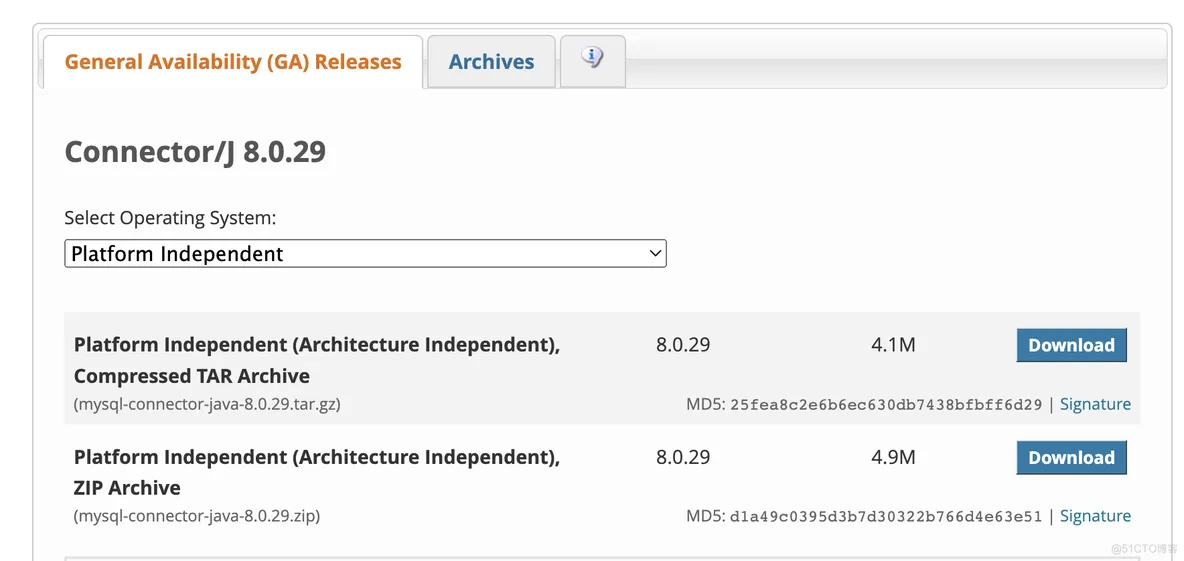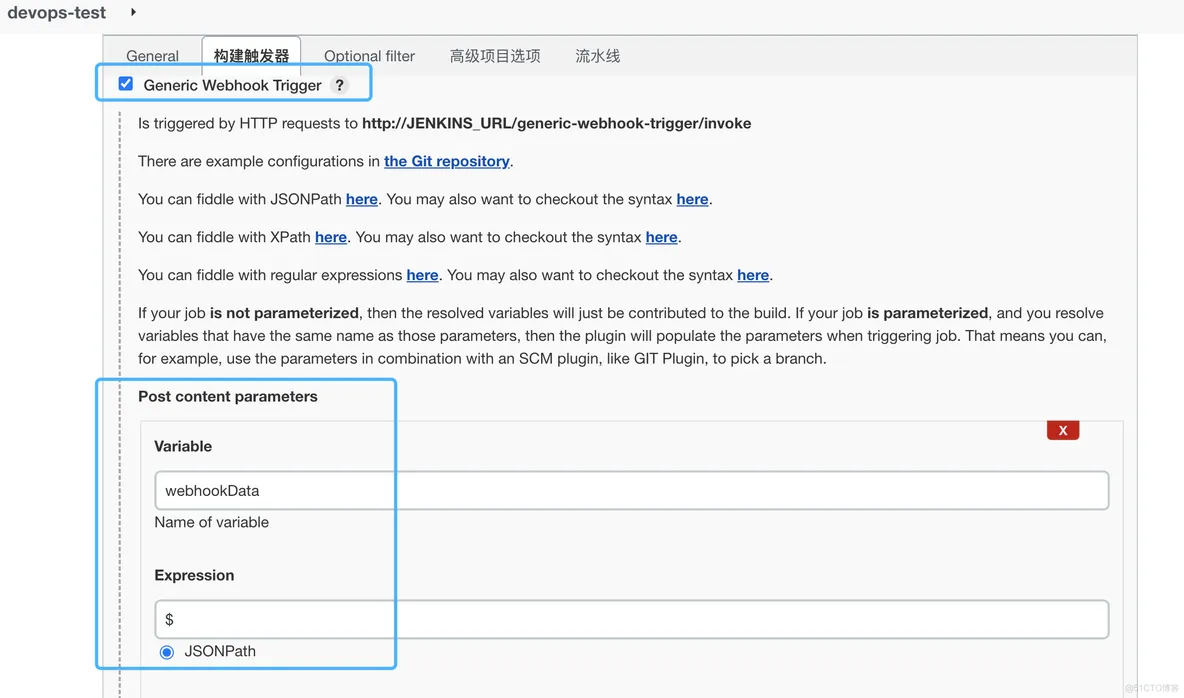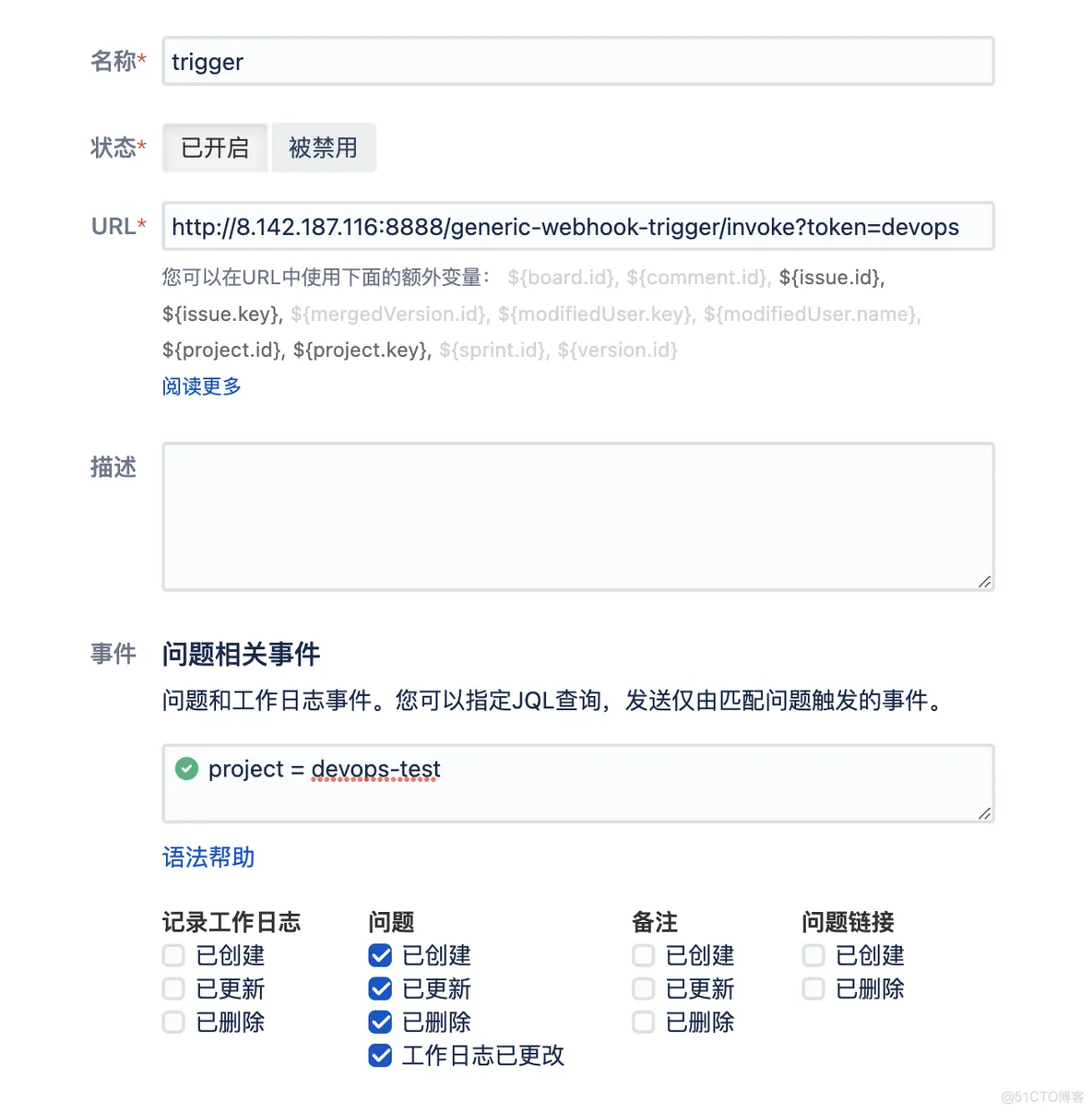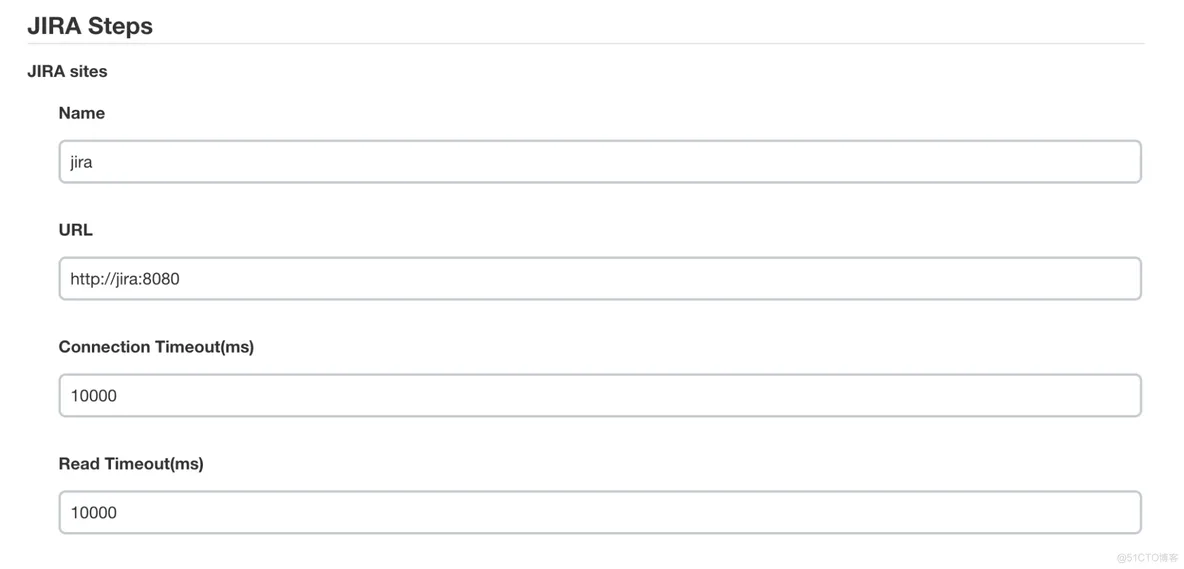目录
- 网络
- mysql
- jira-software
- gitlab
- jenkins
- jira触发jenkins
- jenkins回调jira
- pipeline
jira&confluence 产品的使用
atlassian官网
概述
- Jira 可以帮助团队规划、分配、跟踪、报告和管理工作Jira
- Software:专为敏捷开发团队中的各个成员以及其他人员所设计,从而规划、跟踪和交付世界一流的软件
关键术语
事物:指任意类型或规模的单个工作项目,它从创建到完成,全程受到跟踪。
项目:指按目的或使用情境划分的事务集合
板:项目内用于显示各种事务的组成部分,是项目内团队工作流的可视化表现形式
工作流:指事务从创建到完成所遍历的连续路径
敏捷:Jira Software 拥有专为实现敏捷开发而设计的主要功能集,其中包括 Scrum 和看板

自动化工具链部署
环境
- 服务器:阿里云抢占式实例,张家口区域,
- 规格:通用网络增强型 g5ne,4 核 16G+20G 存储
- 系统:Centos7.9
- docker:docker-ce-20.10.16
- docker-compose:
- jira:8.9.1
mysql 驱动
下载 mysql 驱动(jira 容器使用),参照 jira 官方提示:
MySQL Community Downloads
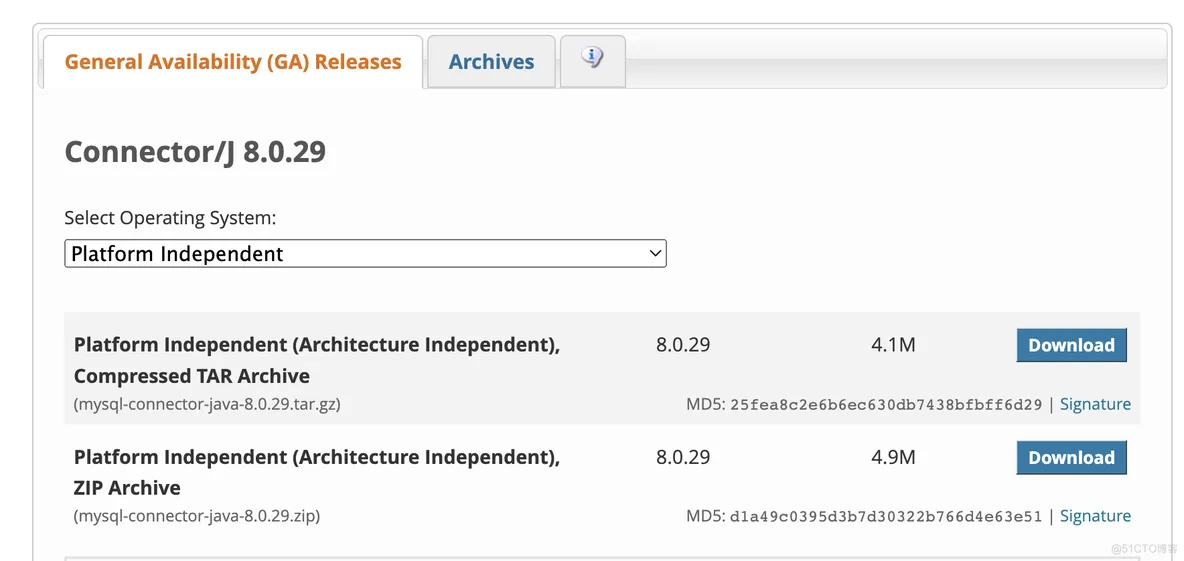
安装
网络
mysql
安装 mysql,jira 提示最新版本仅支持 mysql57 和 mysql8,因此安装 mysql8,版本:8.0.29
- mysql 配置,按照 jira 要求,创建 my.cnf 并挂载至容器中
- 创建用户及数据库,参考 Connecting Jira applications to a database :
jira-software
安装 jira-software,版本:8.9.1

- 数据库连接,直接使用数据库的service名(因为容器在同一网络)

- 生成许可证:选择 data center 版本,会生成一个月有效期的许可证

gitlab
jenkins
- 安装插件:Jenkins --> Manage Jenkins --> Manager Plugin --> Available
Jira自动化交付实践
jenkins与jira的对接
jira触发jenkins
创建流水线时,启用Generic Webhook Trigger触发器,将生成webhook,jira调用该webhook启动流水线,并传递参数
- jenkins启用Generic Webhook Trigger
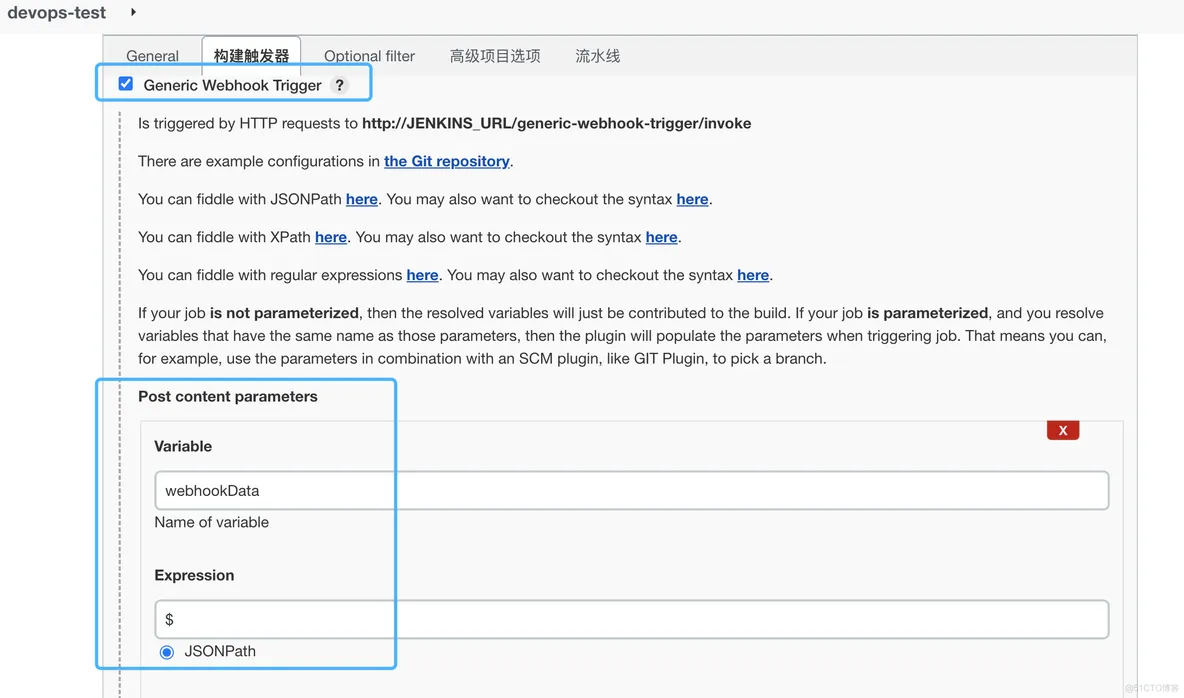
- jira配置webhook,设置–系统–网络钩子。似乎必须使用IP,不能使用service访问(待验证)
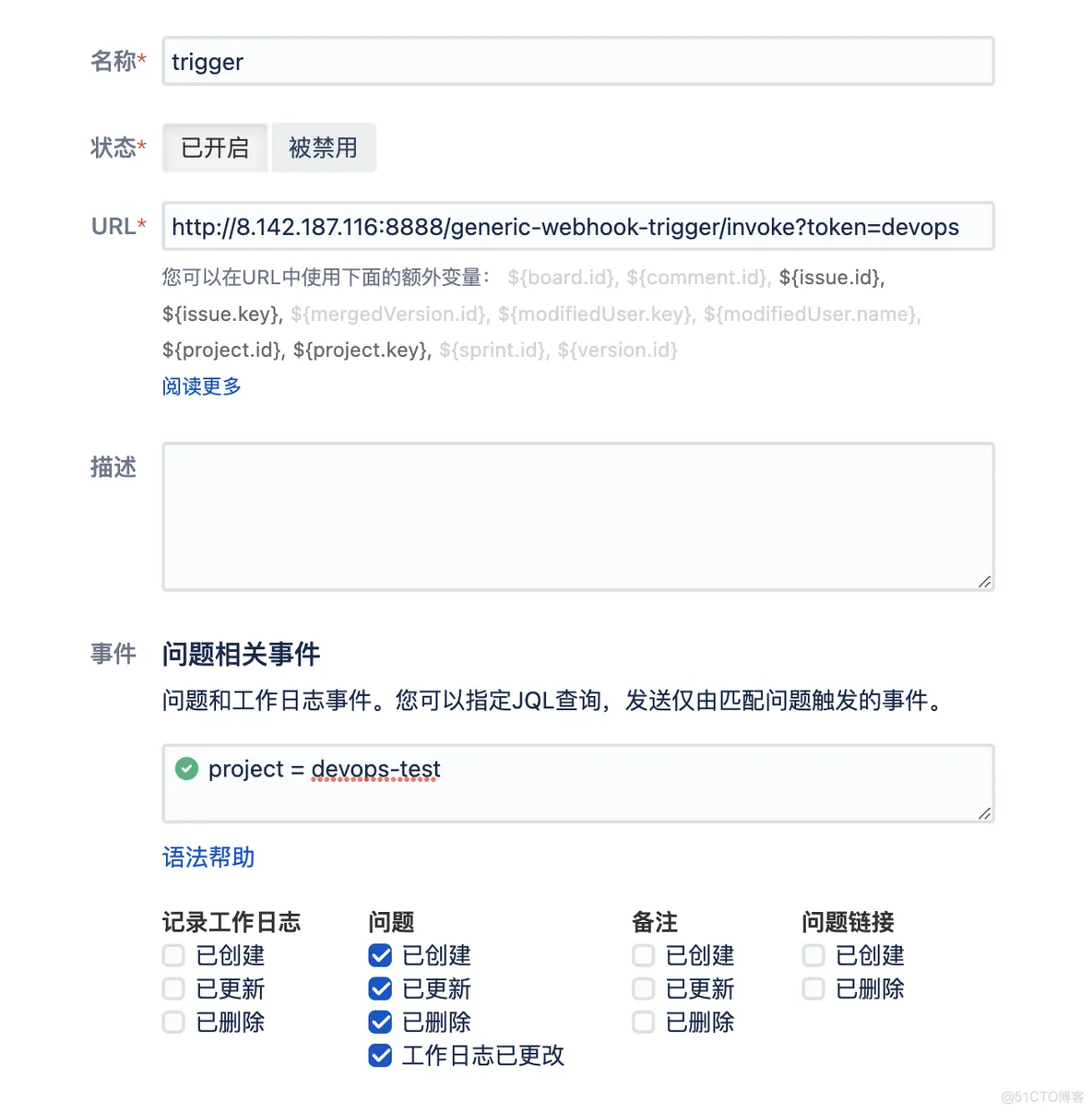
通过勾选Print contributed variables或者sh 'printenv’打印所有系统变量。
jenkins回调jira
- 配置jira-site(先添加Credentials),系统管理–系统配置–JIRA Steps。其中,url配置的为jira的service名(因为jira与jenkins容器在同一网络内),亦可使用IP
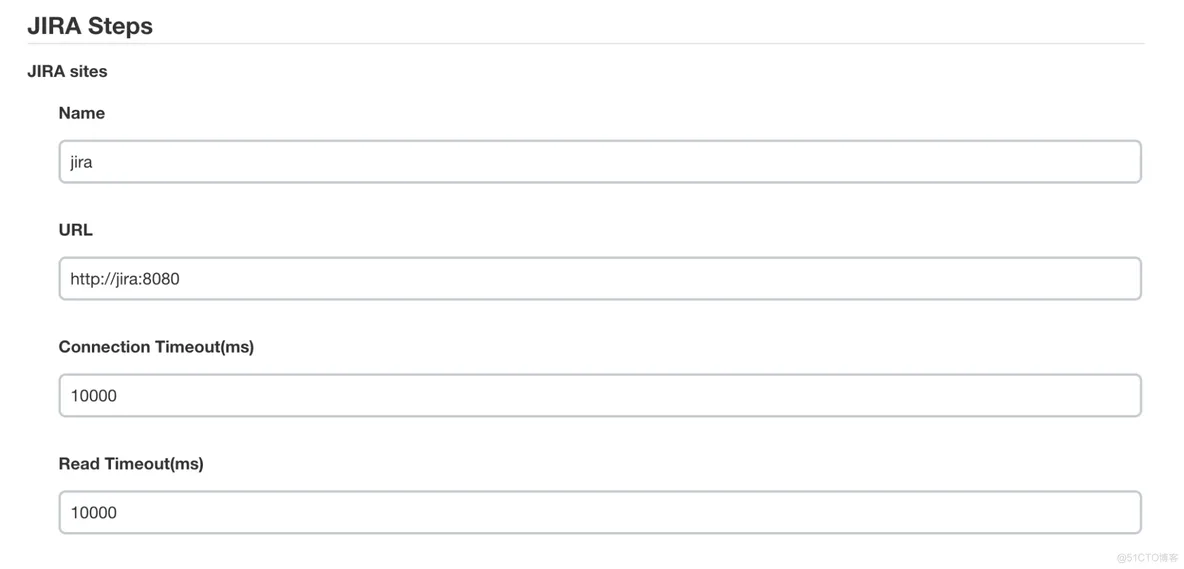
pipeline
jenkins与gitlab的对接
jenkins集成git
pipeline
- 通过checkout检出代码
- 通过commitid获取分支代码,查询该commit是否为main/master分支
- 根据结果修改jira字段