1、以win xp 兼容方式运行setup.exe
具体方法:右键单击setup.exe→属性→兼容性,以win xp方式运行程序,并选择以Administrator方式运行。
2、顺序安装完ADAMS2005和MSC.Licensing 9.2
一般安装方法不变。
3、以win xp 兼容方式运行FLEXlm Configuration Utility
方法如前。
4、设置FLEXlm Configuration Utility
(1)选择Config Services,如图所示。把3个path分别指向安装文件,并单击“Save Services”进行保存。
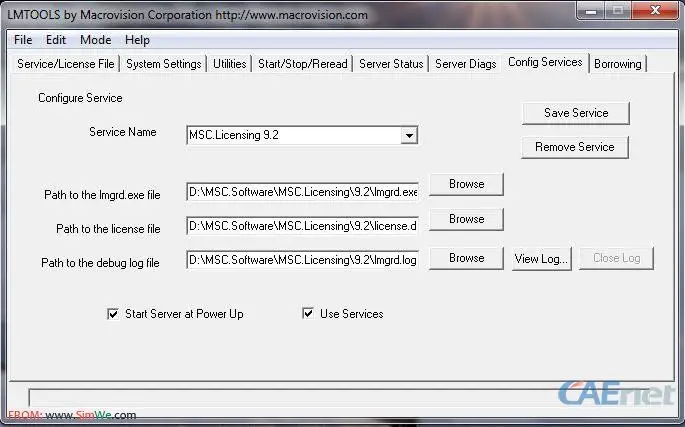
(2)选择Utilities,单击Browse,找到lmgrd.exe,并Find Version。再单击下面Path后空后面的按钮,选择license.dat,并单击下面的Add Vendor Path。
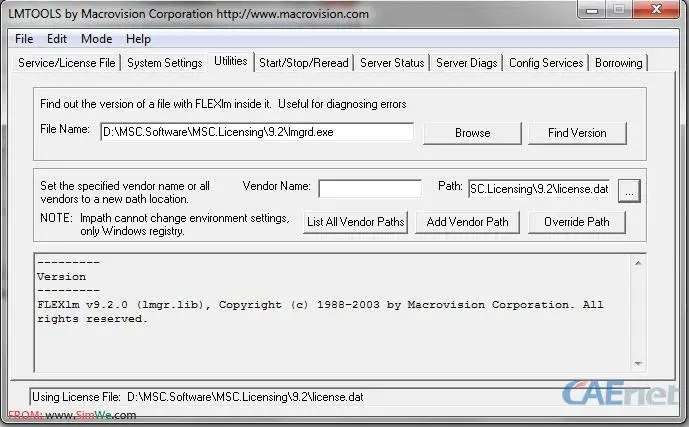
(3)选择Start/Stop/Reread,单击Reread License File,下面会显示Reread license file successfully,并单击Start Server,会显示Server Start Failed. The Server May Already Be Running!!
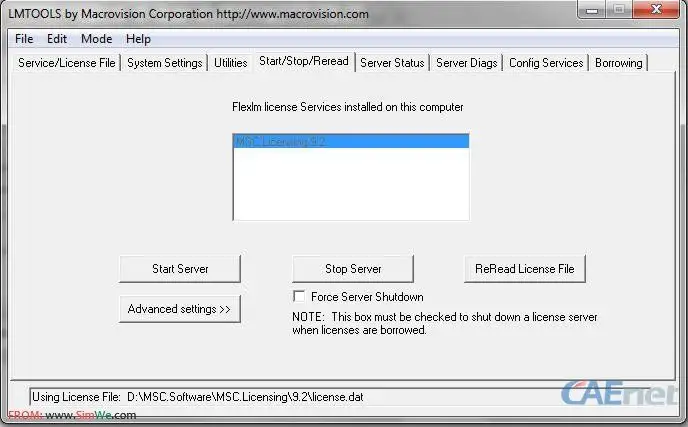
(4)单击右上角“x”,关闭FLEXlm Configuration Utility。
5、运行ADAMS - License Setup,
具体做法:开始→MSC.Software→MSC.ADAMS 2005→ADAMS - License Setup,右击,以win xp兼容方式运行,如图所示,单击Browse,找到安装目录下的license.dat;并在第一个Host后面的空里填上计算机名。单击OK退出。

6、现在可以运行程序了,enjoy it!!
免责声明:本文系网络转载或改编,未找到原创作者,版权归原作者所有。如涉及版权,请联系删