产品
计算模型如图所示。
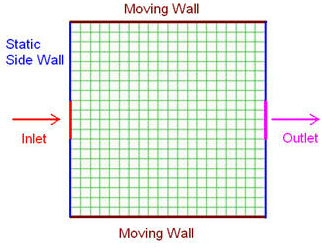
几何尺寸
流体介质属性
边界条件
在SpaceClaim中创建几何模型,并按下图所示进行命名。
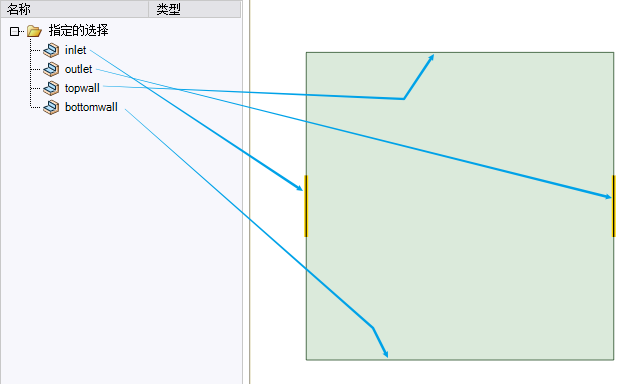
在SpaceClaim中进行网格划分。采用1mm网格尺寸,生成全四边形计算网格。
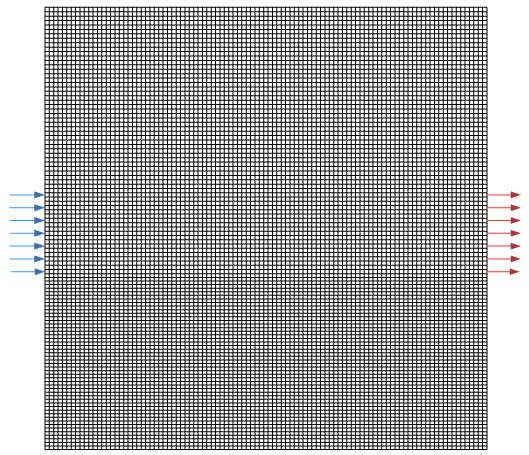
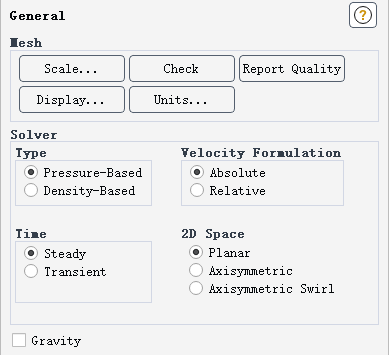
案例仅为验证解析解,因此主相和次相均为液态水。(真多相没法通过解析求解)
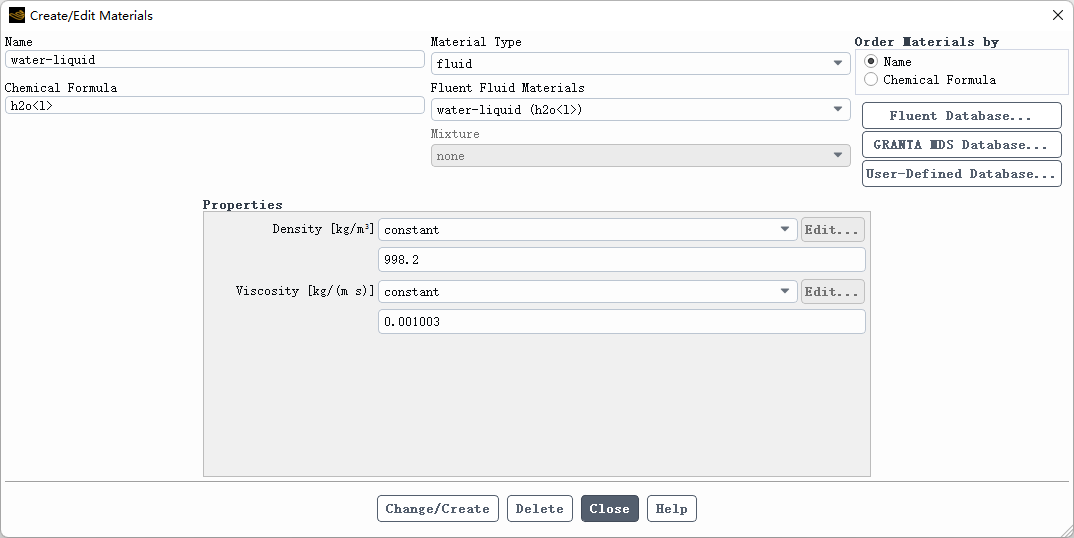
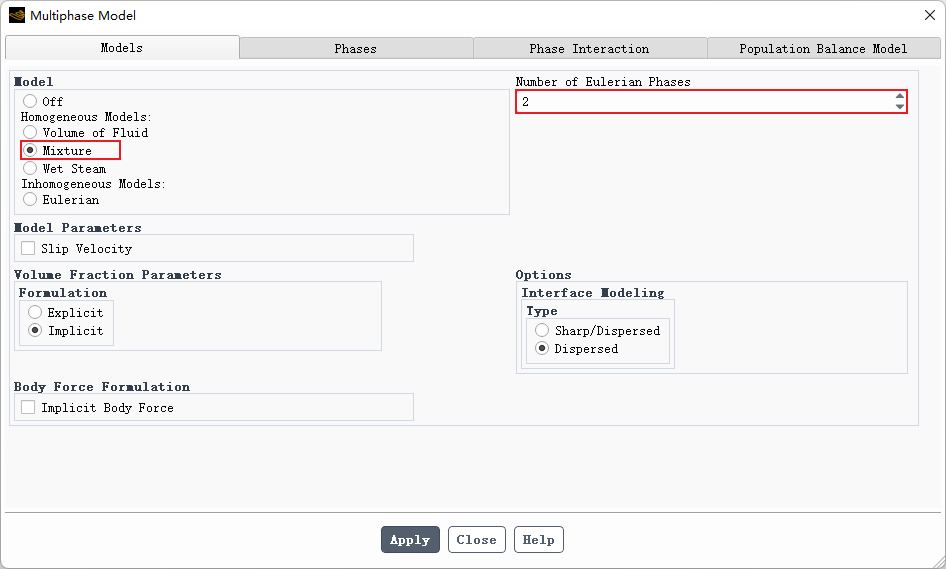
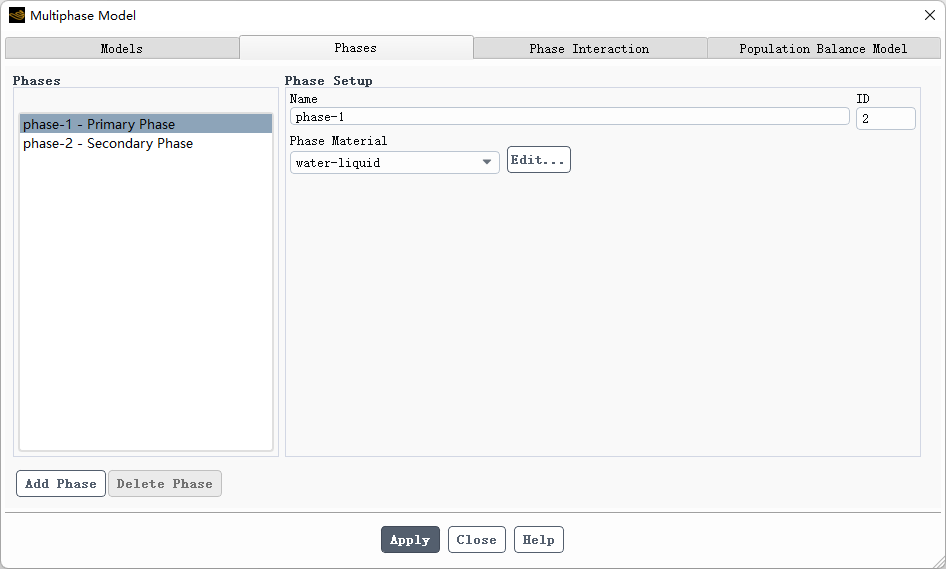
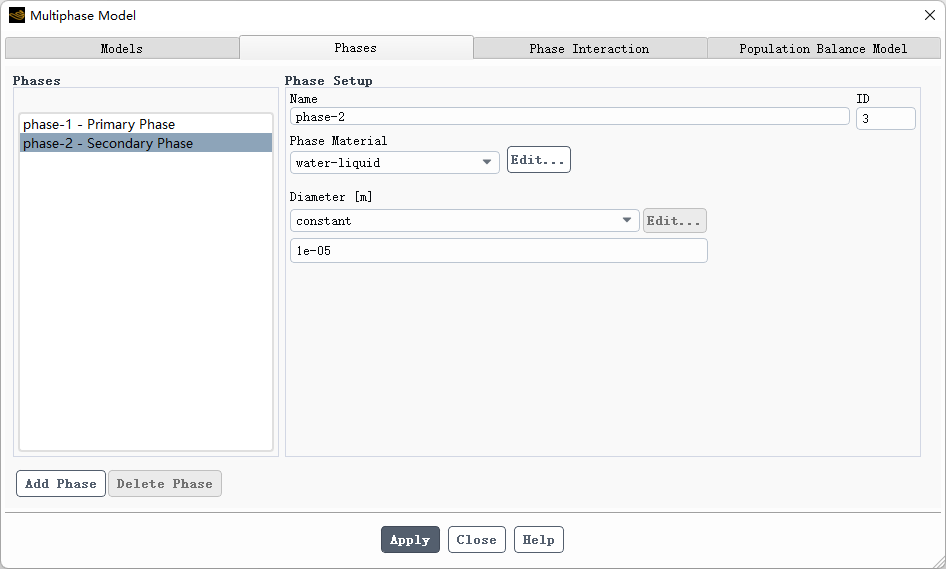
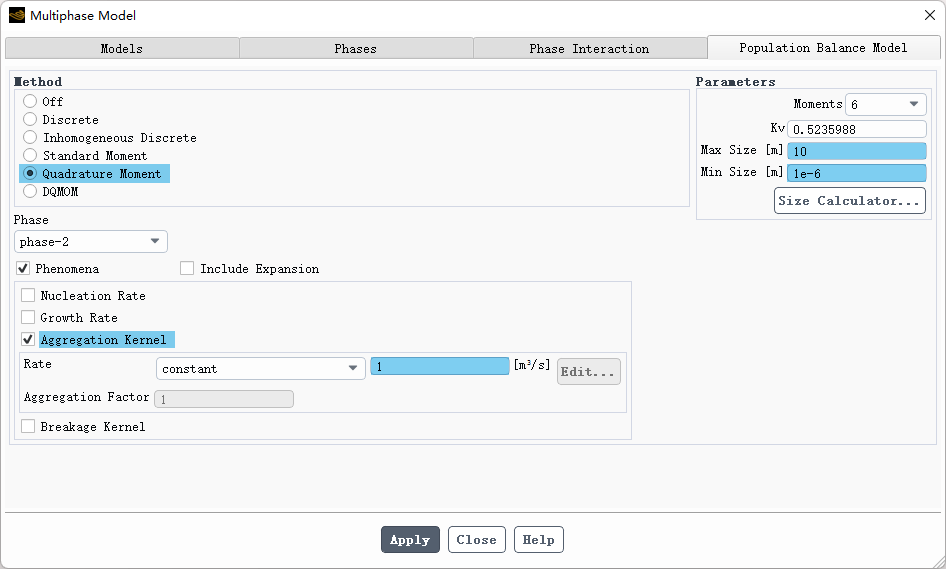
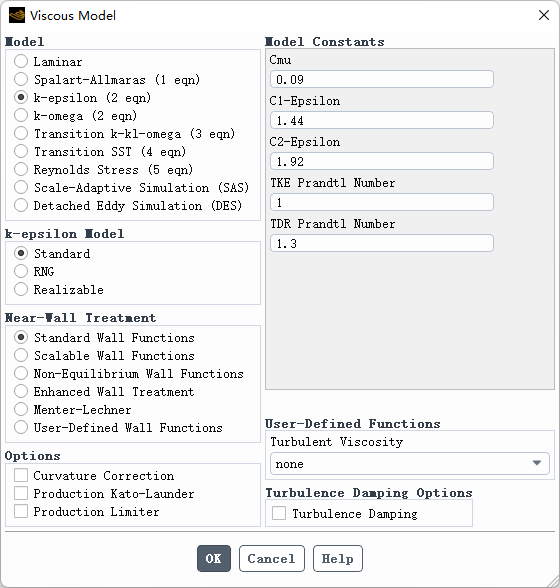
1、inlet设置
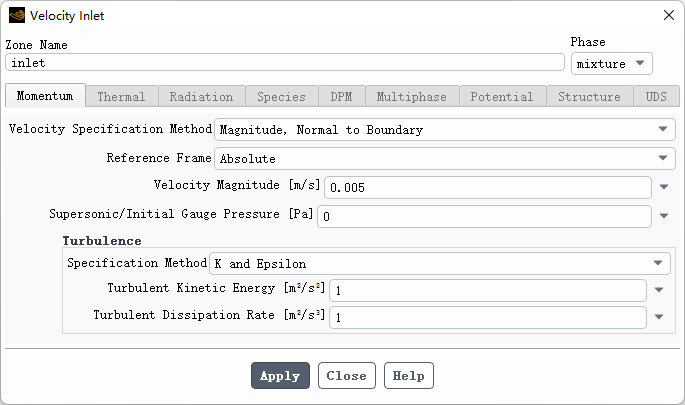
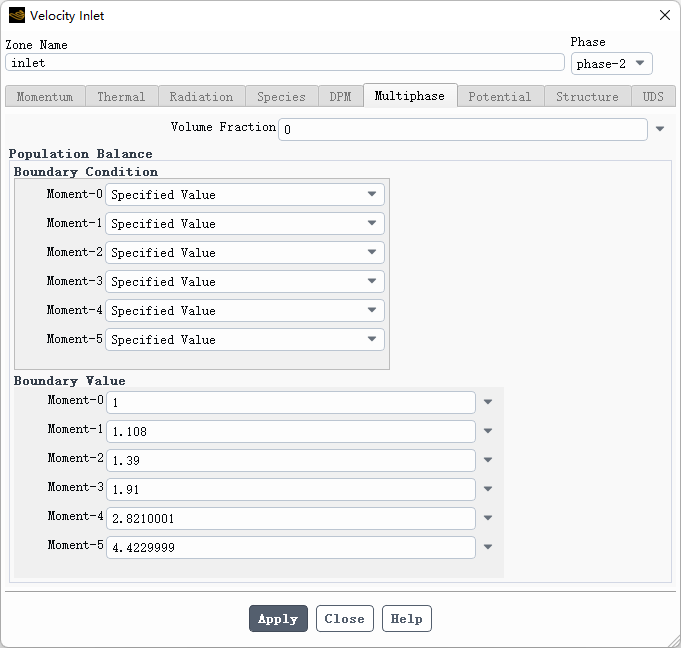
2、outlet设置
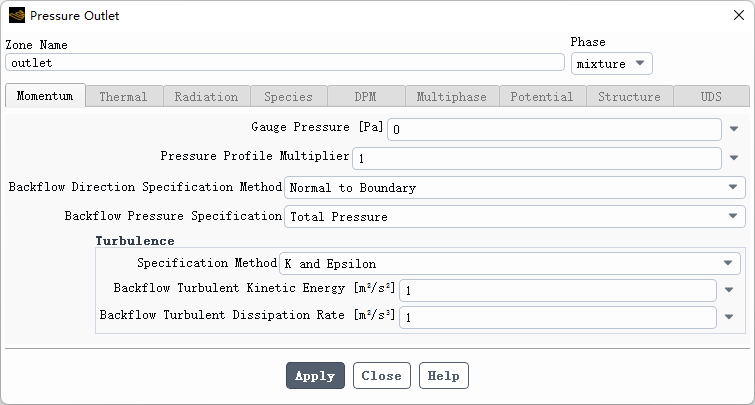
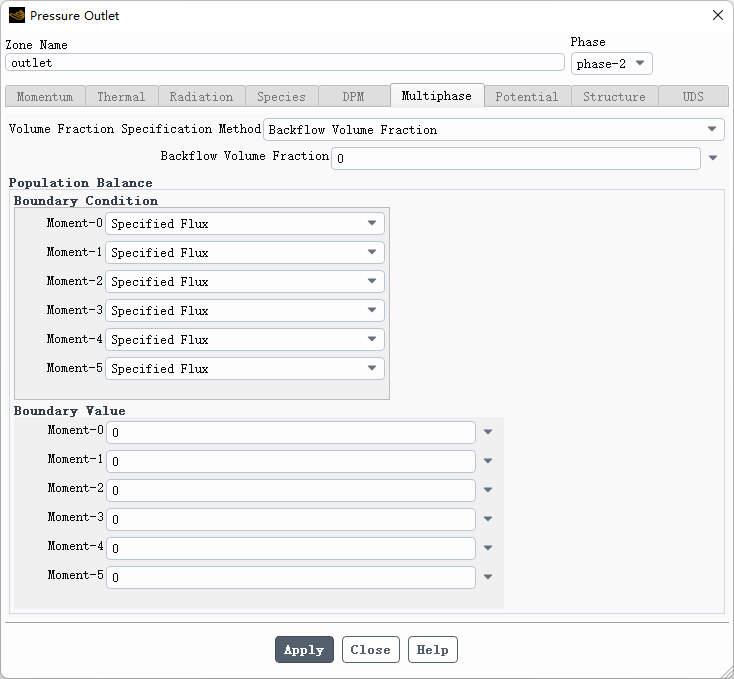
3、topwall设置

4、bottomwall设置
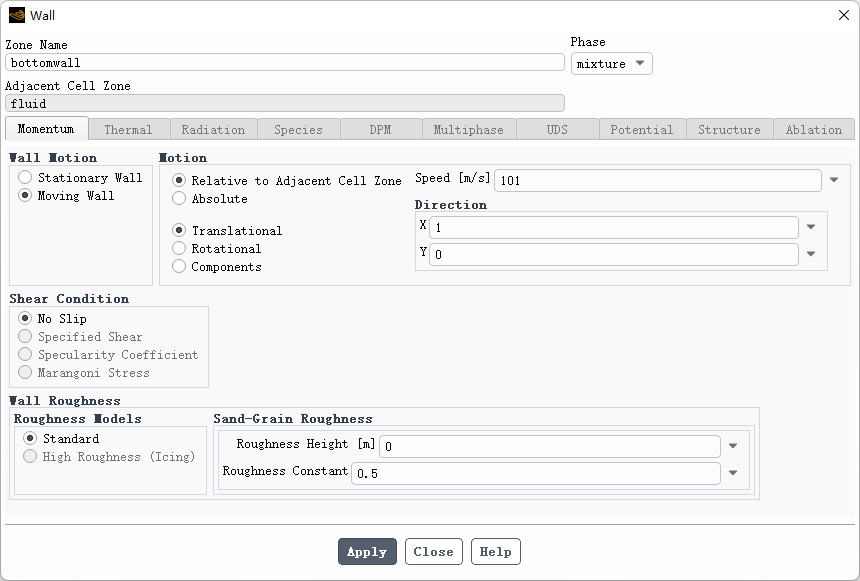
使用下面的TUI命令帮助求解。
新建一个jou文件run.jou,内容如下:
rc EX34.cas.h5solve set equations mixture flow yes ke yes mp nosolve set equations phase-2 moment-0 no moment-1 no moment-2 no moment-3 no moment-4 no moment-5 nosolve initialize initialize-flowsolve iterate 700solve set equations mixture flow no ke no mp nosolve set equations phase-2 moment-0 yes moment-1 yes moment-2 yes moment-3 yes moment-4 yes moment-5 yessolve patch phase-2 fluid () mp 1e-06solve set under-relaxation phase-2 moment-0 0.9 moment-1 0.9 moment-2 0.9 moment-3 0.9 moment-4 0.9 moment-5 0.9solve iterate 200solve set under-relaxation phase-2 moment-0 1.0 moment-1 1.0 moment-2 1.0 moment-3 1.0 moment-4 1.0 moment-5 1.0solve iterate 2000report population-balance moments outlet () () 6 no启动Fluent,利用菜单File → Read → Journal...读取文件run.jou,软件自动执行计算并统计结果。
注:这里使用脚本仅仅是为了设置方便。不使用脚本也可以在GUI中进行设置计算。 ”
计算完毕后输出结果如下所示。
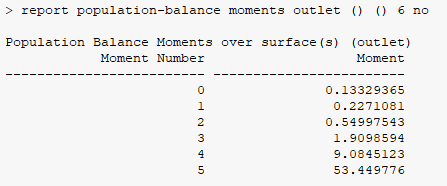
与文献中的结果进行比较,结果如下所示。
| Moment | Target | Fluent计算结果 | error |
|---|---|---|---|
| m0 | 0.132 | 0.1332 | 0.909% |
| m1 | 0.225 | 0.2271 | 0.933% |
| m2 | 0.547 | 0.5499 | 0.530% |
| m3 | 1.910 | 1.9098 | -0.010% |
| m4 | 9.073 | 9.0845 | 0.127% |
| m5 | 53.797 | 53.449 | -0.647% |
计算精度相当不错。
免责声明:本文系网络转载或改编,未找到原创作者,版权归原作者所有。如涉及版权,请联系删