Workbench报错
(DP 0) The mesh file exporter does not support overlapping geometry in named selections.
Please resolve the issue and try again.
You can use the option “Show Geometry in Overlapping Named Selections” (when you right click on the Mesh branch of the tree) to help diagnose the problem.
错误分析:
网格文件导出器不支持命名选择中的重叠几何体。 请解决问题并重试。 您可以使用“在重叠命名选择中显示几何图形”选项(当您右键单击树的网格分支时)来帮助诊断问题。
解决方案:
回到Ansys Meshing,调整Named Selections部分,确保无重叠部分,再重新生成网格即可
CFX Pre报错:
The Solver Input File value will be ignored when the solver is started as CFX-Pre is within Workbench.
在workbench中点击求解器求解报错:Update failed for the Solution component in CFX. A conflict exists between the execution control in this component and the upstream component. This can be resolved by right-clicking on the Solution cell and choosing an option from the Edit Run Definition menu.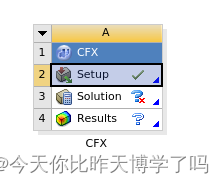

错误分析:
报错里写的很清楚了,就是由于Workbench无法识别CFX-Pre内生成的执行文件造成的,而且因为在cfx里产生了一个无法识别的可执行文件,之后再workbench里再重新求解也不行了,只能重新打开一个case,设置,再去workben内求解。
解决方案:
完成CFX-Pre的基本设置后,不要在cfx点击 Execution Control 生成求解文件,直接到workbench中点击Solution进行求解计算。
很可能是几何或网格的问题,可以优化一下网格重新计算,看是否还存在问题。
免责声明:本文系网络转载或改编,未找到原创作者,版权归原作者所有。如涉及版权,请联系删