安装过程参考oof的官网及软件下载后安装包内的readme文件
VMware12.0 下安装ubuntu-15.10-desktop-amd64.iso
Ubuntu(全程使用root用户,命令sudo su后输入密码转换为root用户)(遇到错误unable to locate package,使用命令sudo apt-get update)
>sudo su (转换为root用户)
>sudo apt-get remove graphicsmagick-libmagick-dev-compat
>sudo apt-get install python-gtk2-dev
>sudo apt-get install libgnomecanvas2-dev
>sudo apt-get install libmagick++-dev
>sudo apt-get install liblapack-dev
>sudo apt-get install libgoogle-perftools4
>sudo apt-get install bison
The first line is only necessary if already have GraphicsMagick installed, but it's harmless if you don't. The last line is required for OOF2 version 2.1.12 and later.
然后下载oof2-2.1.12.tar.gz,解压文件,将文件复制到home文件夹下,然后cd to that directory. Read the README.md file and follow the directions in it.基本步骤如下
> tar -xzf oof-<version>.tar.gz(解压文件并复制文件夹到home下)
> cd oof-<version>(进入解压后的oof文件夹,命令cd /home/zhiyuanwei/oof2.1.12)
> python setup.py build(必须使用root用户,编译文件)
> python setup.py install(必须使用root用户,安装文件)
You can now simply type "oof2"at your shell prompt, and OOF2 will start up.
OOF also has many options, and you can get a summary of them by typing
"oof2 --help".
下次运行oof的命令,root@ubuntu:/home/zhiyuanwei/ oof2-2.1.12#oof2
成功安装,过程中用到的命令:
root@ubuntu:/home/weizhiyuanmali/Downloads/oof2-2.1.12# history
1 cd /
2 sudo apt-get install libgoogle-perftools4
3 sudo apt-get install bison
以上是为了安装blas
You should also have the ability to run lapack and the "blas" basic
linear algebra subroutines. On Macintosh OS X, they are built in
to the Accelerate framework in the OS, and no special libraries are
required. On Linux and commercial Unix systems, they may have to
be installed, and you may require headers (sometimes provided as
part of a "-dev" package).
4 cd /home
5 cd Downloads
6 cd /Home/Downloads/oof-2.1.12
7 cd /home/Downloads
8 cd weizhiyuanmali/
9 ls
10 cd Downloads/
11 cd oof2-2.1.12
12 python setup.py build
13 python setup.py install
14 python -c "import sys; print sys.path"
15 oof2
16 oof2 --help
17 oof3d
18 oof2
19 history
root@ubuntu:/home/weizhiyuanmali/Downloads/oof2-2.1.12#
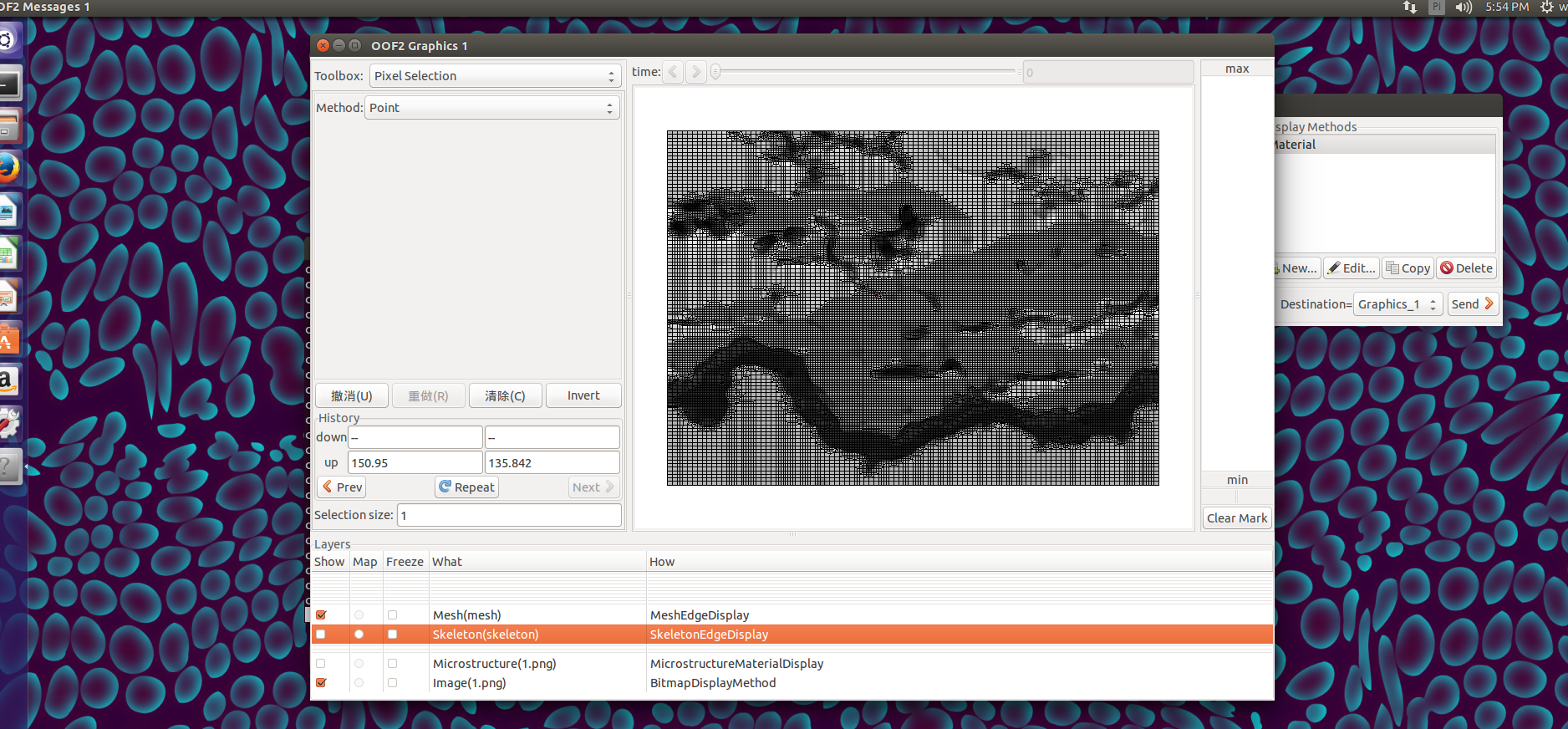
ABAQUS断裂模拟收徒 ,快速学会各种ABAQUS断裂模拟方法 **/人(将有机会享有各种插件以及程序,价值**、专门定制视频、全程亲自教学、各种模型调试及解答问题等等,倾囊相教)




