1、下载软件压缩包文件,得到MathWorksMATLABR2021b镜像文件和破解补丁;
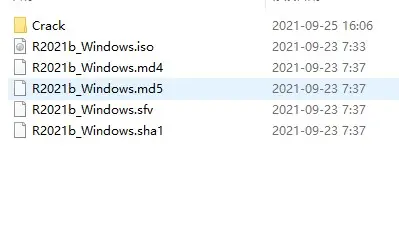
2、使用WinRAR解压镜像文件,或者win10直接加载,点击“setup.exe”开始安装;
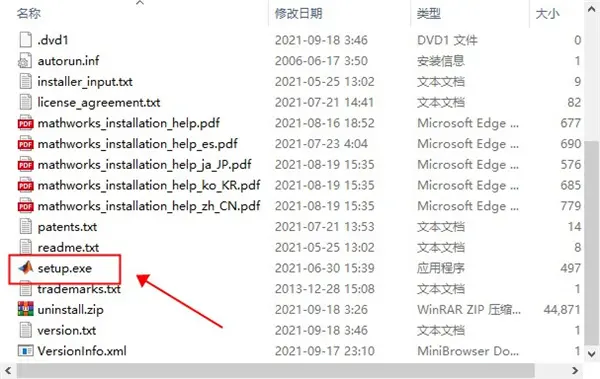
3、点击右上角高级选项,选择“我有文件安装密钥”;

4、同意安装条款,选择下一步;
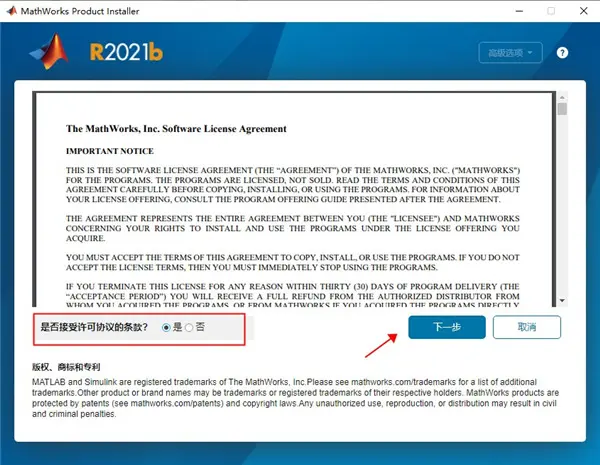
5、在这里输入安装密钥:62551-02011-26857-57509-64399-54230-13279-37181-62117-65158-40352-64197-45508-24369-45954-39446-39538-16936-10698-58393-44718-32560-10501-40058-34454,点击下一步即可;

6、当被要求“选择许可文件”时,从crack文件夹中选择文件“license.lic”;
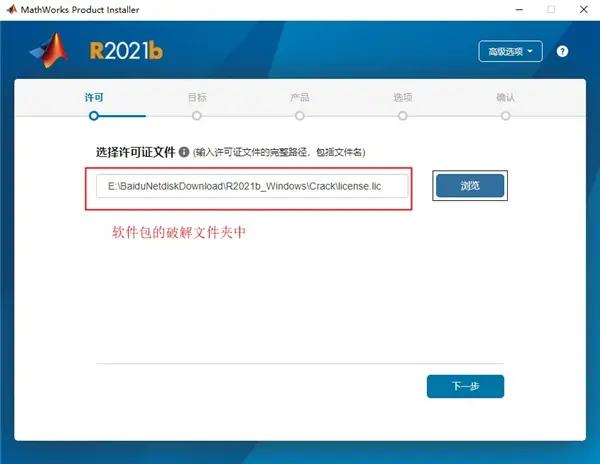
7、根据需求选择安装路径,这里小编选择的是默认安装路径;
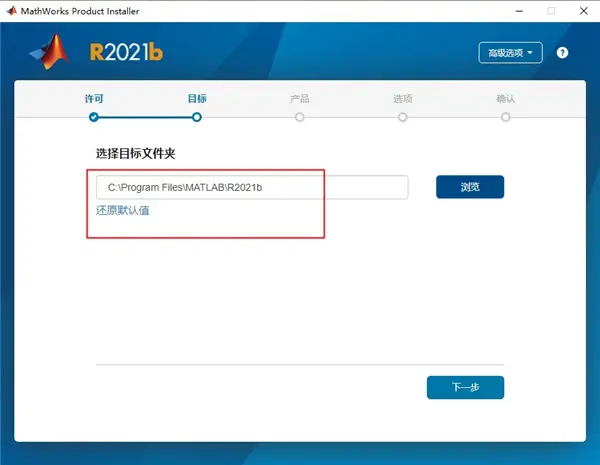
8、选择所需的组件安装,按照提示安装完成;
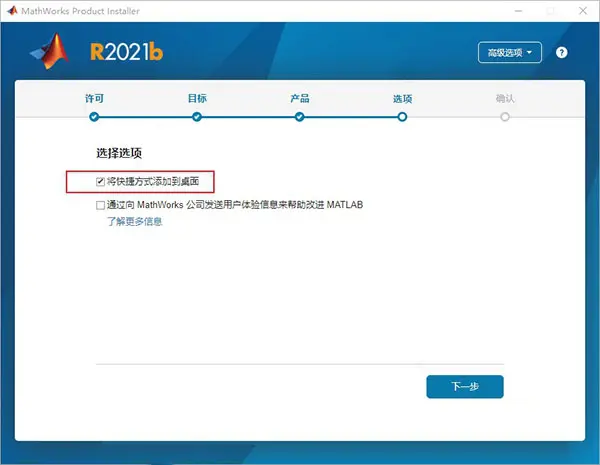
9、建议勾选在桌面上创建快捷方式,方便之后使用;
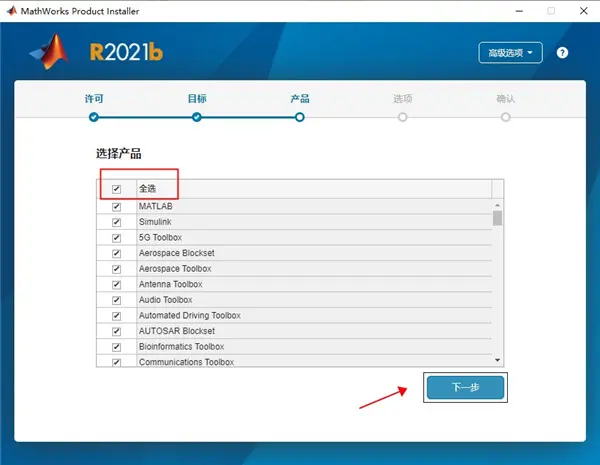
10、由于软件比较庞大,所以安装教程需要耐心等待,等安装完成后,点击关闭推出引导,先不要运行软件;
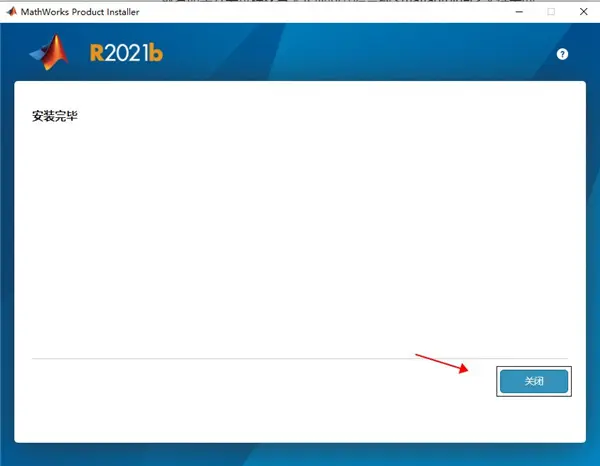
11、复制破解文件libmwlmgrimpl.dll到软件安装目录覆盖原文件;
默认路径:C:\ProgramFiles\Polyspace\R2021b\bin\win64\matlab_startup_plugins\lmgrimpl;
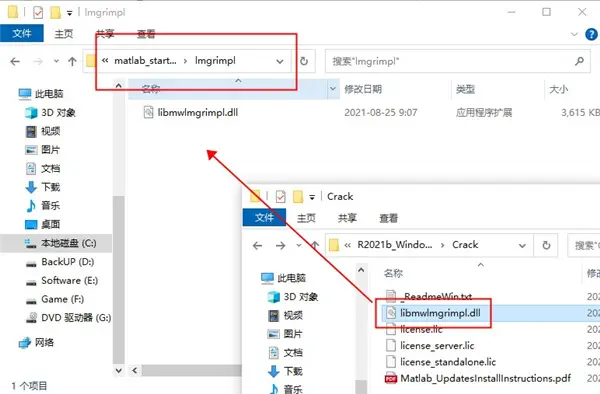
12、至此,MathWorksMATLABR2021b中文破解版成功破解,打开软件即可免费使用。
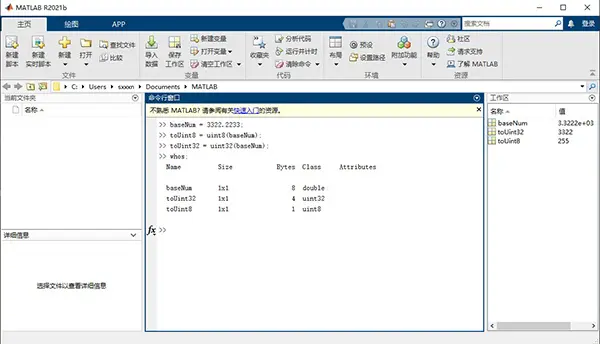
Operating Systems
Note:
Processors
Minimum: Any Intel or AMD x86-64 processor
Recommended: Any Intel or AMD x86-64 processor with four logical cores and AVX2 instruction set support
Disk
Minimum: 3.4 GB of disk space for MATLAB only, 5-8 GB for a typical installation
Recommended: An SSD is recommended
A full installation of all MathWorks products may take up to 30 GB of disk space
本文转自趣致软件园
https://www.81857.net/soft/62406.html