1 Principle
1.1 Unit
Abaqus doesn't have a fixed unit system. So we need to choose a matching set of units for each quantity.
| 量纲Dimension | Kg-m-s | Kg-mm-s | T-mm-s-Mpa | g-mm-s |
|---|---|---|---|---|
| 长度L | m | mm |
mm |
mm |
| 质量M | Kg | Kg | T(吨)= |
g= |
| 时间t | s | s | s | s |
| 温度T | K | K | K | K |
| 面积 |
|
|
||
| 体积 |
|
|
||
| 力F | N(牛顿、牛) |
|
|
|
| 密度ρ | ||||
| 能量、焓、热量 |
J(焦耳) |
|
|
|
| 功率、热流量 |
W(瓦) |
|
|
|
| 压力、应力、模量 |
|
|
|
1.2 Processing
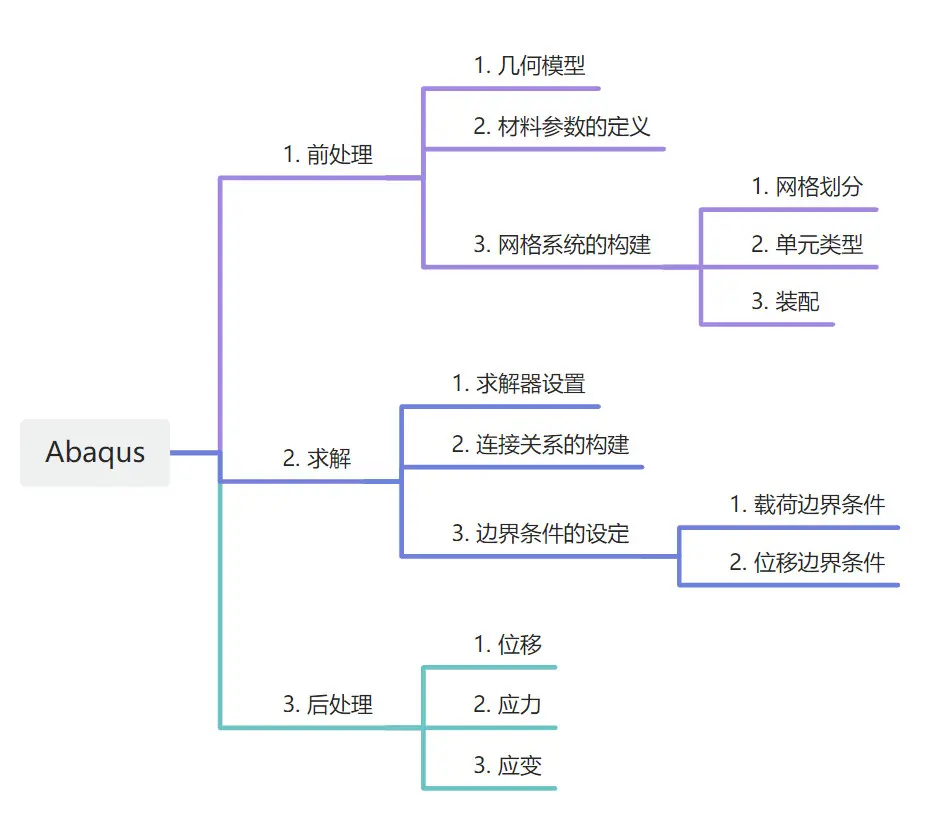
2023-12-07_222144.jpg
1.3 Mesh
For Guided wave (Lamb wave): The largest mesh element size was smaller than 1/10 of the shortest incident wavelength.
2 Operation skills
2.1 Visualization
Question: The result obtained by submitting a job in Abaqus often has mesh grid. Basically, these grid lines are unnecessary sometimes. So how to remove the mesh grid lines?
Method/Steps:
- open the result file in "Visualization".
- Select the "Options" tab and click on the "Common" option.
- "Common Plot Options" --> "Basic" --> "Visible Edges" --> Select "Free edges" or "No edges".




