调研Jacoco,尝试用Eclipse打开源码——平时使用IDEA——Eclipse启动失败,log中提示Caused by: org.eclipse.swt.SWTError: No more handles
!ENTRY org.eclipse.osgi 4 0 2020-07-15 16:12:47.033
!MESSAGE Application error
!STACK 1
org.eclipse.swt.SWTException: Failed to execute runnable (org.eclipse.swt.SWTError: No more handles)
at org.eclipse.swt.SWT.error(SWT.java:4723)
at org.eclipse.swt.SWT.error(SWT.java:4638)
at org.eclipse.swt.widgets.Synchronizer.runAsyncMessages(Synchronizer.java:188)
at org.eclipse.swt.widgets.Display.runAsyncMessages(Display.java:3897)
at org.eclipse.swt.widgets.Display.readAndDispatch(Display.java:3527)
at org.eclipse.swt.widgets.Display.release(Display.java:3579)
at org.eclipse.swt.graphics.Device.dispose(Device.java:276)
at org.eclipse.ui.internal.ide.application.IDEApplication.start(IDEApplication.java:166)
at org.eclipse.equinox.internal.app.EclipseAppHandle.run(EclipseAppHandle.java:203)
at org.eclipse.core.runtime.internal.adaptor.EclipseAppLauncher.runApplication(EclipseAppLauncher.java:137)
at org.eclipse.core.runtime.internal.adaptor.EclipseAppLauncher.start(EclipseAppLauncher.java:107)
at org.eclipse.core.runtime.adaptor.EclipseStarter.run(EclipseStarter.java:401)
at org.eclipse.core.runtime.adaptor.EclipseStarter.run(EclipseStarter.java:255)
at sun.reflect.NativeMethodAccessorImpl.invoke0(Native Method)
at sun.reflect.NativeMethodAccessorImpl.invoke(Unknown Source)
at sun.reflect.DelegatingMethodAccessorImpl.invoke(Unknown Source)
at java.lang.reflect.Method.invoke(Unknown Source)
at org.eclipse.equinox.launcher.Main.invokeFramework(Main.java:657)
at org.eclipse.equinox.launcher.Main.basicRun(Main.java:594)
at org.eclipse.equinox.launcher.Main.run(Main.java:1447)
Caused by: org.eclipse.swt.SWTError: No more handles
at org.eclipse.swt.SWT.error(SWT.java:4749)
at org.eclipse.swt.SWT.error(SWT.java:4638)
at org.eclipse.swt.SWT.error(SWT.java:4609)
at org.eclipse.swt.widgets.Widget.error(Widget.java:432)
at org.eclipse.swt.widgets.Control.internal_new_GC(Control.java:1771)
at org.eclipse.swt.graphics.GC.<init>(GC.java:171)
at org.eclipse.swt.graphics.GC.<init>(GC.java:135)
at org.eclipse.swt.custom.CTabFolder.updateTabHeight(CTabFolder.java:3838)
at org.eclipse.swt.custom.CTabFolder.runUpdate(CTabFolder.java:3871)
at org.eclipse.swt.custom.CTabFolder.lambda$3(CTabFolder.java:3861)
at org.eclipse.swt.widgets.RunnableLock.run(RunnableLock.java:40)
at org.eclipse.swt.widgets.Synchronizer.runAsyncMessages(Synchronizer.java:185)
... 17 more
You may be creating resources (such as Font, Image or GC objects) that you aren't correctly disposing.——这个解释看起来靠谱。
官方这个issue的comment有建议修改注册表:
I was able to workaround it temporarily until they fix this blocker with setting registry entry
HKEY_LOCAL_MACHINE\SOFTWARE\Microsoft\Windows NT\CurrentVersion\Windows\GDIProcessHandleQuotato some huge number like 50000 on Windows10
准备按照这个提示操作。本机默认值为 2710
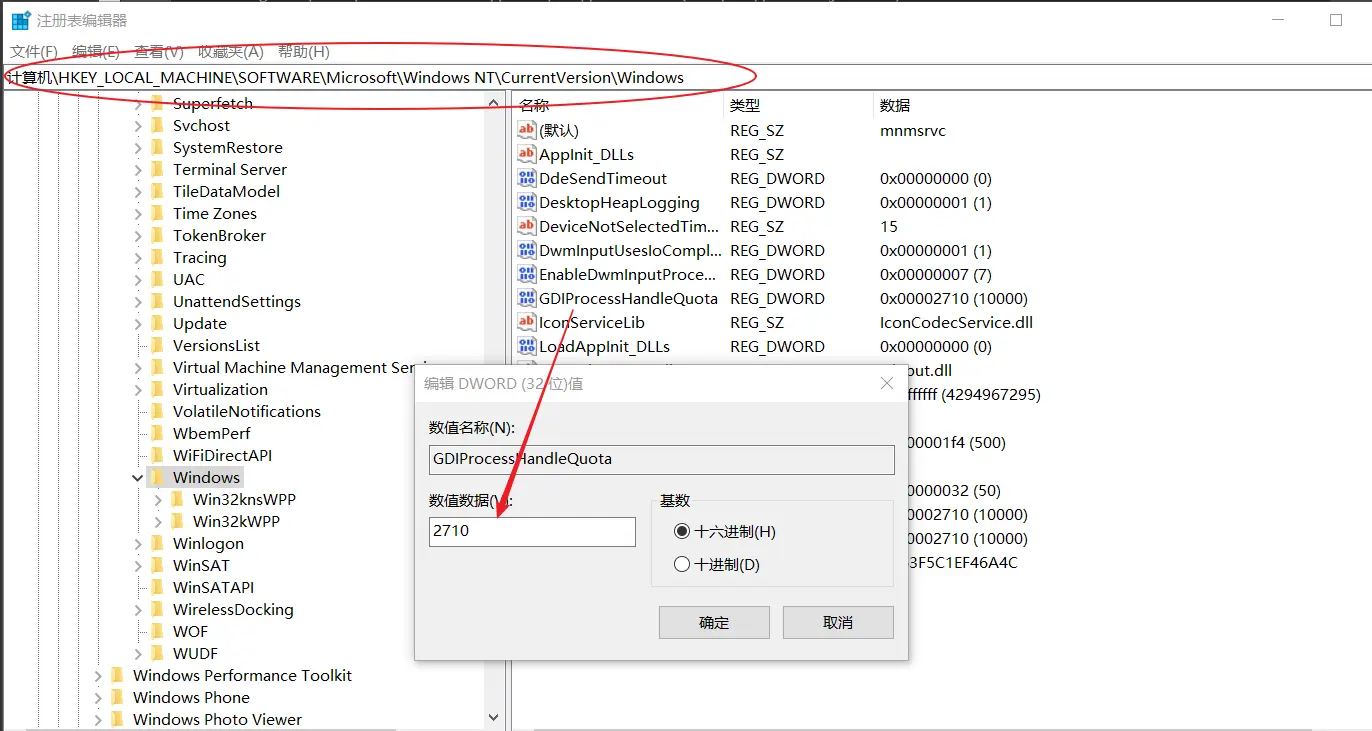
What is the cause of the "org.eclipse.swt.SWTError: No more handles" occurring in Process Designer
这里提到出现问题的原因可能是GDI对象过多。https://blogs.solidworks.com/tech/2017/05/warning-solidworks-resources-running-low.html
Windows 8 and later, the system wide GDI Objects are limited to max out at 65,536; and the maximum single process is 16,384.
最多的GDI对象为65536个(2的16次方),单个进程最多16384个
The default limit set by Windows for any single process is 10,000 GDI objects. If your application GDI Objects exceeds this amount, that process is likely to crash.
默认的单进程GDI对象为10000个,如果超出,则可能崩溃
打开任务管理器,在详细信息栏的表头右键进行选择列,在弹出窗口里可以看到GDI对象、用户对象的列名。
- Open Task Manager (right click on start bar > Task Manager OR through CTRL+ALT+DEL)
- Click on ‘Details’ Tab
- Right click on one of the columns and click on ‘Select Columns’
- Tick the GDI objects
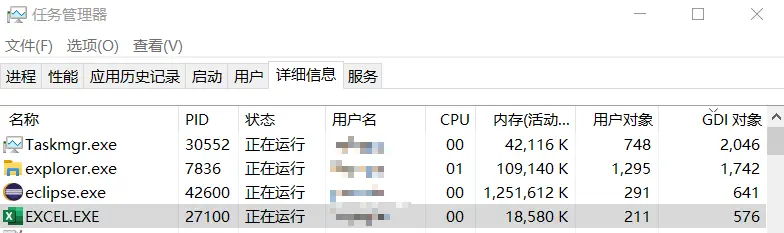
注意Eclipse中打开的项目的报错信息,即使处理错误信息。我只是清理了错误日志,重新打开Eclipse又OK了。另外,重启大法也好使。




