产品
Mastercam后处理想要判断轴线运动一般情况下都是通过判断当前点和前一个点的值是否有改变,或者刀轴平面,并不能完全达到想要的效果,如:
在Mastercam后处理中如何判断哪个运动轴在运动?
如何指定某个运动轴运动时执行指定的代码?
如何知道当前是哪几个轴在运动在运动?
上面这些动作想要用点位判断可能不能获得完全正确的结果。
运动轴的监控代码在mastercam9.1中有提到,但并没有完整的说明及相关发任实例说明,且主要用于线切割模块。
代码:
Possible values
#无线性轴运动
0 No motion
#仅X轴运动
1 Motion in X only
#仅Y轴运动
2 Motion in Y only
#仅X,Y轴运动
3 Motion in X and Y only
#仅Z轴运动
4 Motion in Z only
#仅X,Z轴运动
5 Motion in X and Z only
#仅Y,Z轴运动
6 Motion in Y and Z only
#仅X,Y,Z轴运动
7 Motion in X, Y, and Z only
#除线的锥度或线的角随线变化外,无任何运动。
8 No motion except wire taper or wire corner change with Wire.
#除了线角随线变化外,无任何运动。
9 No motion except wire corner change with Wire.
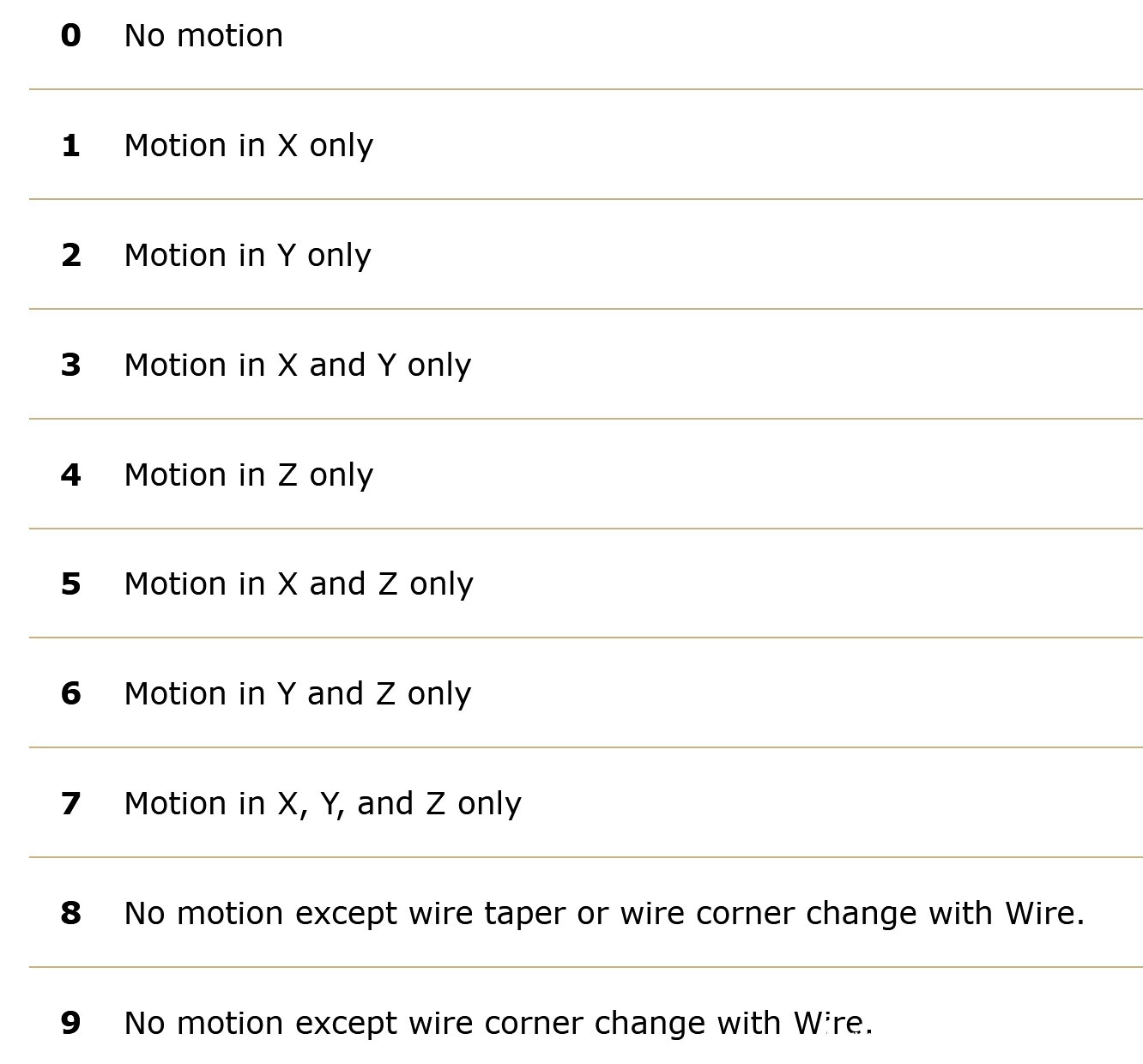
实例代码:
prapidout #Output to NC of linear movement - rapid
if motst$ = four,poutmsg
if convert_rpd$, pconvert_rpd
pcan1, pbld, [if gcode$, `sgfeed], sgplane, `sgcode, sgabsinc, pwcs, pccdia,
pxout, pyout, pzout, pcout, [if gcode$, `feed], strcantext, pscool, e$
]
#Modify following line to customize output for high-speed toolpath
#tool inspection/change points
if rpd_typ$ = 7, pbld, "M00", "(TOOL INSPECTION POINT - POST CUSTOMIZATION REQUIRED)", e$
poutmsg
"Z Axis Motion Only", e$免责声明:本文系网络转载或改编,未找到原创作者,版权归原作者所有。如涉及版权,请联系删