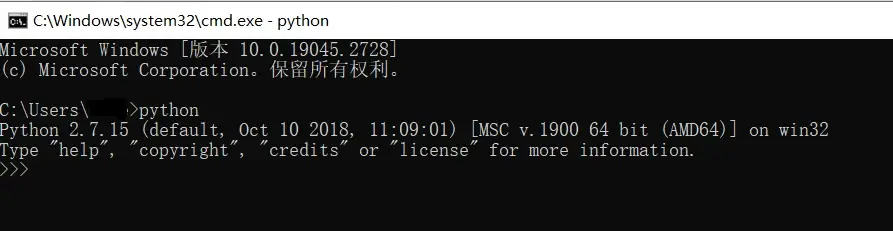
如果此步骤报错,在环境变量Path中添加python路径 XXX(ABAQUS安装路径)\SIMULIA\EstProducts\win_b64\tools\SMApy\python2.7
2. 在cmd中通过命令 pip --version 来判断是否已安装pip( Python 包管理工具)
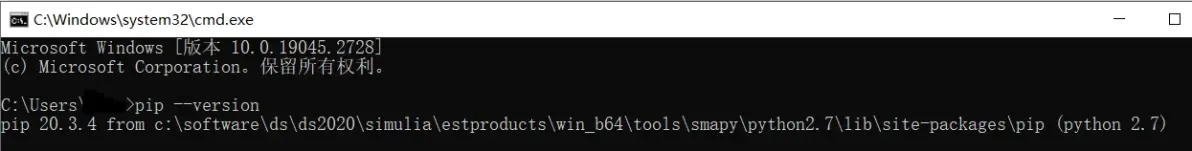
如果此步骤报错,说明还未安装pip。Python附带了一个ensurepip模块,可以在Python环境中安装pip。cmd运行目录切换至
XXX(ABAQUS安装路径)\SIMULIA\EstProducts\win_b64\tools\SMApy\python2.7\Scripts,输入以下命令
python -m ensurepip --upgrade
3. 在https://pypi.org/project/psutil下载psutil-5.X.X.tar.gz ,并解压到独立文件夹
cmd运行目录切换至此文件夹,输入以下命令
python setup.py install
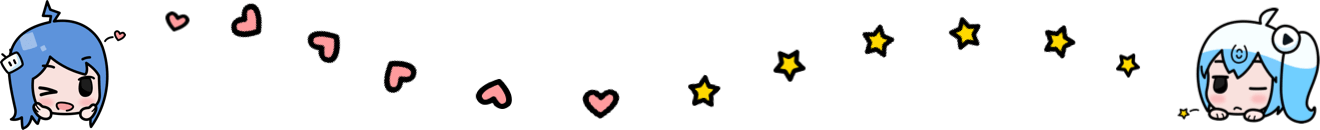
如果提示error: Microsoft Visual C++ 14.0 or greater is required. Get it with "Microsoft C++ Build Tools": ………………
那么需要安装轻量化的Microsoft C++ Build Tools,或者完整安装Visual Studio
完整安装Visual Studio的具体解决方案可以百度。
下面介绍轻量化的Microsoft C++ Build Tools的安装:(详见Microsoft Visual C++ 14.0 or greater is required. Get it with "Microsoft C++ Build Tools"的解决办法 - 知乎 (zhihu.com))
打开官网链接 https://my.visualstudio.com/,登录微软账号,点击进入下载页面
在下载页面搜索build tools,找到Build Tools for Visual Studio 2015 with Update 3
将格式修改为DVD后,下载对应的文件即可
下载完成后用资源管理器打开,双击VisualCppBuildTools_Full.exe即可自动安装。
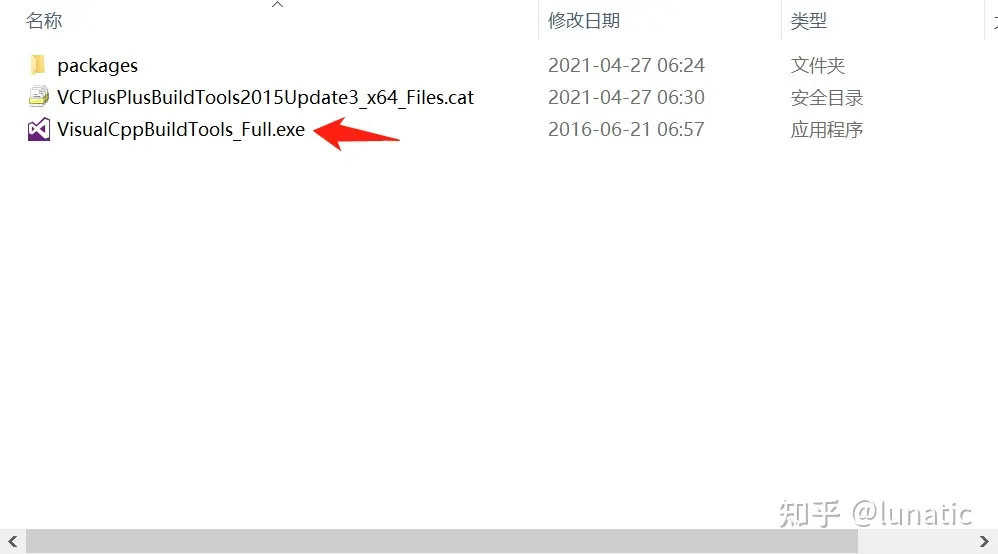
安装后,可正常使用setup install或者pip进行对应包的安装。