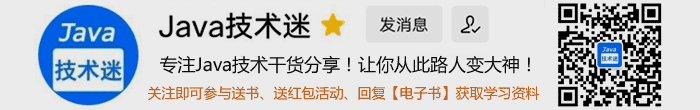
前言
关于该注解的学习,主要来源项目中涉及,对此进行查漏补缺
@Accessors 注解通常用于简化实体类的代码,使其更加简洁和易读。
1. 概念
@Accessors 是 Lombok(一种Java库)提供的注解之一,用于自动生成 getter 和 setter 方法,并可以配置一些属性。
以下是关于 @Accessors 注解的详细解释
常用属性:
- fluent:如果设置为 true,生成的 getter 方法会移除 get 前缀,setter 方法移除 set 前缀。
- chain:如果设置为 true,生成的 setter 方法会返回当前对象,支持方法链调用。
- prefix:为生成的 getter 和 setter 方法添加指定前缀。
类似如下例子:
1 2 3 4 5 6 7 8 9 10 11 12 13 | import lombok.AccessLevel;import lombok.Setter;import lombok.ToString;import lombok.experimental.Accessors;@ToString@Accessors(chain = true, fluent = true)public class Example { @Setter(AccessLevel.PROTECTED) private String name; private int age;} |
在上面的例子中,@Accessors 注解配置了 chain = true 和 fluent = true,表示生成的 setter 方法支持方法链调用,并移除了 get 和 set 前缀。
通过源码也可看出其配置的属性:
1 2 3 4 5 6 7 8 9 10 11 12 13 14 15 16 17 18 19 20 21 22 23 24 25 26 27 28 29 30 31 32 33 34 35 36 37 38 | /** * A container for settings for the generation of getters and setters. * <p> * Complete documentation is found at <a href="https://projectlombok.org/features/experimental/Accessors" rel="external nofollow" >the project lombok features page for @Accessors</a>. * <p> * Using this annotation does nothing by itself; an annotation that makes lombok generate getters and setters, * such as {@link lombok.Setter} or {@link lombok.Data} is also required. */@Target({ElementType.TYPE, ElementType.FIELD})@Retention(RetentionPolicy.SOURCE)public @interface Accessors { /** * If true, accessors will be named after the field and not include a {@code get} or {@code set} * prefix. If true and {@code chain} is omitted, {@code chain} defaults to {@code true}. * <strong>default: false</strong> * * @return Whether or not to make fluent methods (named {@code fieldName()}, not for example {@code setFieldName}). */ boolean fluent() default false; /** * If true, setters return {@code this} instead of {@code void}. * <strong>default: false</strong>, unless {@code fluent=true}, then <strong>default: true</strong> * * @return Whether or not setters should return themselves (chaining) or {@code void} (no chaining). */ boolean chain() default false; /** * If present, only fields with any of the stated prefixes are given the getter/setter treatment. * Note that a prefix only counts if the next character is NOT a lowercase character or the last * letter of the prefix is not a letter (for instance an underscore). If multiple fields * all turn into the same name when the prefix is stripped, an error will be generated. * * @return If you are in the habit of prefixing your fields (for example, you name them {@code fFieldName}, specify such prefixes here). */ String[] prefix() default {};} |
2. 属性
默认fluent、chain 都是false
对于false,其设定的值跟往常差不多!
举例如下:(主要为了区分fluent、chain以及prefix三个属性)
1 2 3 4 5 6 7 8 9 10 11 12 13 14 15 16 17 18 19 20 21 22 23 24 | @Data//@AllArgsConstructor//@NoArgsConstructor@TableName("test_user1")@Accessors(chain = false,fluent = false)public class User1 { @TableId(value = "id", type = IdType.AUTO) private int xxId; private String yyUserName; private int zzAge; // 其他字段... public static void main(String[] args) { User1 user1 = new User1(); user1.setXxId(123); user1.setYyUserName("manong"); user1.setZzAge(123); System.out.println(user1); // User1(xxId=123, yyUserName=manong, zzAge=123) System.out.println(user1.getZzAge()); // 123 }} |
截图如下:

2.1 fluent属性
为了方便测试,原先fluent默认就是false,当修改为true的时候:
1 2 3 4 5 6 7 8 9 10 11 12 13 14 15 16 17 18 19 20 21 22 23 | @Data@TableName("test_user1")@Accessors(fluent = true)public class User1 { @TableId(value = "id", type = IdType.AUTO) private int id; private String username; private int age; // 其他字段... public static void main(String[] args) { User1 user1 = new User1(); System.out.println(user1.id()); // 这个返回的值是int值,因为id为int类型 System.out.println(user1.id(123)); // 这个返回的对象值是类 System.out.println(user1.id()); // 再次看看id的属性为,123 System.out.println(user1.age()); // 查看其age属性,发现为0 }} |
截图如下:
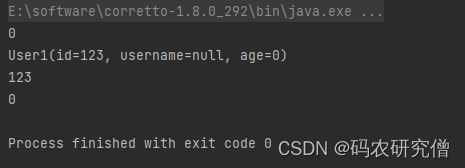
对应的属性有如下:
- 返回属性值
- 返回对象
可以通过得到对象再去检查其他的属性:
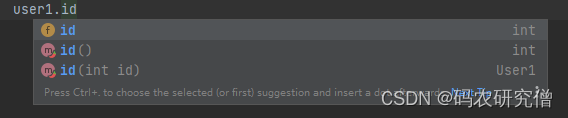
2.2 chain属性
chain的区别在于可以链式设定值!
代码如下:
1 2 3 4 5 6 7 8 9 10 11 12 13 14 15 16 17 18 19 20 21 22 23 24 25 | @Data@TableName("test_user1")@Accessors(chain = true)public class User1 { @TableId(value = "id", type = IdType.AUTO) private int id; private String username; private int age; // 其他字段... public static void main(String[] args) { User1 user1 = new User1();// System.out.println(user1.setId(123)); // 返回对象 user1.setAge(123).setUsername("manong"); System.out.println(user1); // User1(id=0, username=manong, age=123) System.out.println(user1.getAge()); // 123 User1 user2 = new User1().setAge(333).setUsername("yanjiuseng"); System.out.println(user2); // User1(id=0, username=yanjiuseng, age=333) }} |
截图如下:
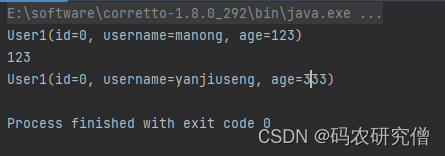
2.3 prefix属性
注意属性中的前缀后要开头大写!此处的前缀必须为string类型
比如id属性,为了加一个前缀xx,则属性值应该为xxId,如果为xxid代码会错!
代码如下:
1 2 3 4 5 6 7 8 9 10 11 12 13 14 15 16 17 18 19 20 21 22 | @Data@TableName("test_user1")@Accessors(prefix = {"xx","yy","zz"})public class User1 { @TableId(value = "id", type = IdType.AUTO) private int xxId; private String yyUserName; private int zzAge; // 其他字段... public static void main(String[] args) { User1 user1 = new User1(); user1.setId(123); user1.setUserName("manong"); user1.setAge(123); System.out.println(user1); // User1(xxId=123, yyUserName=manong, zzAge=123) System.out.println(user1.getAge()); // 123 }} |
截图如下:
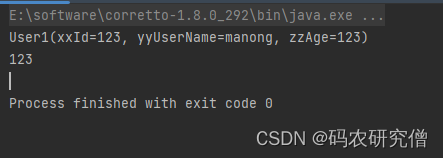
到此这篇关于Java中@Accessors注解的具体使用的文章就介绍到这了,更多相关Java @Accessors注解内容请搜索脚本之家以前的文章或继续浏览下面的相关文章希望大家以后多多支持脚本之家!



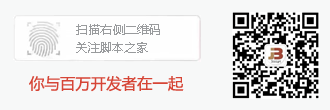


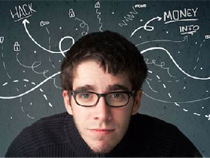










最新评论