产品
这个例子实现鼠标在屏幕上画线,通过LineRenderer来实现,这个效果也可以通过GL来实现,这个后面在写。
首先来看看效果图:
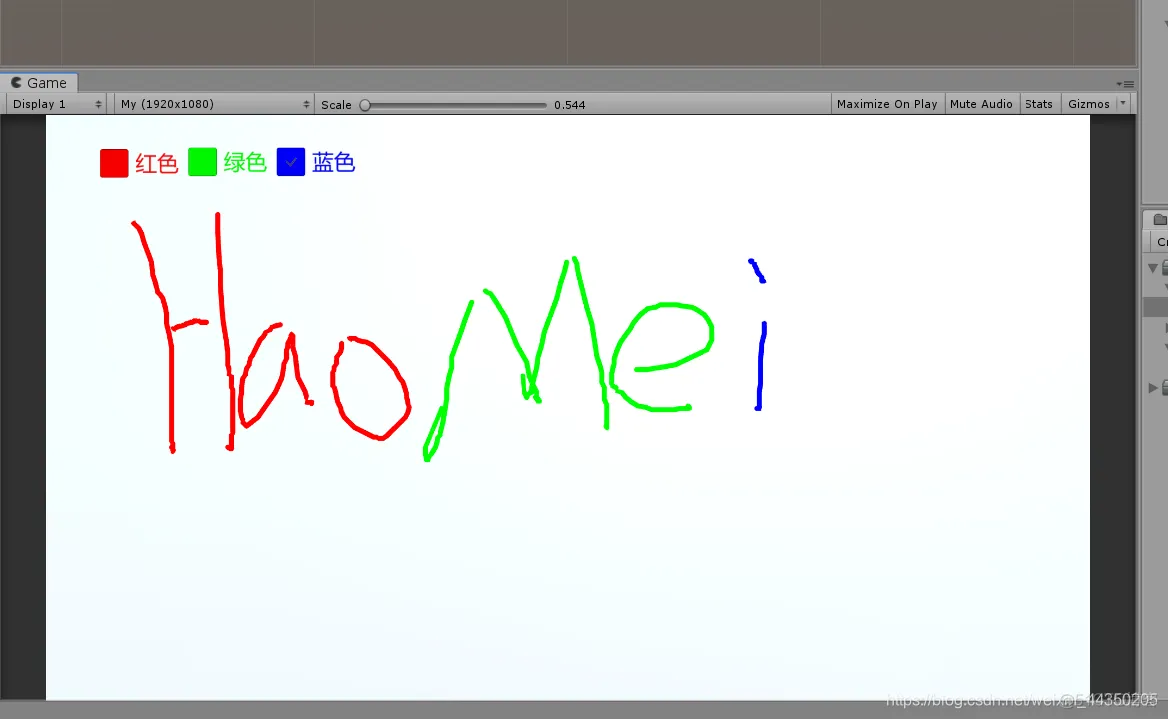
下面是实现代码:
using System.Collections;
using System.Collections.Generic;
using UnityEngine;
public class Paint : MonoBehaviour
{
//画笔颜色
private Color paintColor = Color.red;
//画笔材质(材质为Sprite/Default这个shader)
public Material materialLine;
//保存LineRenderer
private LineRenderer currentLine;
//点集合
private List<Vector3> pointList = new List<Vector3>();
//鼠标是否按下
private bool isMouseDown;
private void Update()
{
//开始画
if(Input.GetMouseButtonDown(0))
{
GameObject go = new GameObject();
go.transform.SetParent(this.transform);
currentLine = go.AddComponent<LineRenderer>();
//下面是设置LineRenderer组件材质、颜色、宽度等。
currentLine.material = materialLine;
currentLine.startColor = paintColor;
currentLine.endColor = paintColor;
currentLine.startWidth = 0.1f;
currentLine.endWidth = 0.1f;
currentLine.numCornerVertices = 5;
currentLine.numCapVertices = 5;
//添加点
AddPosition();
isMouseDown = true;
}
//画的过程
if(isMouseDown)
{
AddPosition();
}
//画完
if(Input.GetMouseButtonUp(0))
{
currentLine = null;
pointList.Clear();
isMouseDown = false;
}
}
//得到点
Vector3 GetMousePoint()
{
Ray ray= Camera.main.ScreenPointToRay(Input.mousePosition);
RaycastHit hit;
if(Physics.Raycast(ray,out hit))
{
//返回射线和物体碰撞的点
return hit.point;
}
return Vector3.zero;
}
//添加点
void AddPosition()
{
Vector3 position = GetMousePoint();
position.z -= 0.01f;
pointList.Add(position);
currentLine.positionCount = pointList.Count;
currentLine.SetPositions(pointList.ToArray());
}
//下面3个函数主要是设置画笔颜色,这个通过Toogle实现
public void RedChange(bool isOn)
{
if (isOn)
{
paintColor = Color.red;
}
}
public void GreenChange(bool isOn)
{
if (isOn)
{
paintColor = Color.green;
}
}
public void BlueChange(bool isOn)
{
if (isOn)
{
paintColor = Color.blue;
}
}
}
免责声明:本文系网络转载或改编,未找到原创作者,版权归原作者所有。如涉及版权,请联系删