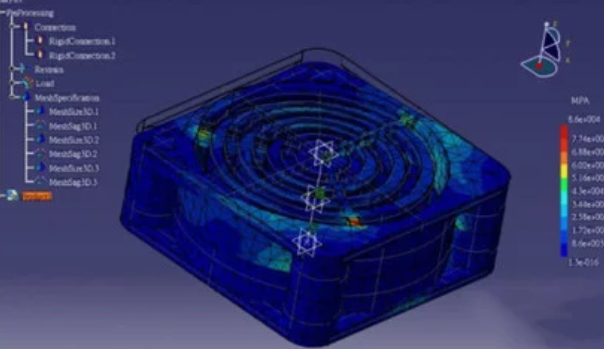CATIA 2020 License Overview CATIA 2020, developed by Dassault Systèmes, is a flagship 3D design software widely used in aerospace, automotive, and industrial equipment industries. Its functionality—from conceptual design to manufacturing—relies on valid licensing, which determines feature access, usage scope, and compliance with software policies. Understanding CATIA 2020 licensing types, activation methods, and management best practices is critical for both individual users and enterprises.
1. CATIA 2020 License Types CATIA 2020 offers distinct license models tailored to different user needs:
-
Node-Locked License: Tied to a specific computer, ideal for individual users with a dedicated workstation. This license type is cost-effective for solo designers or small teams with limited device turnover.
-
Floating License: Managed by a central license server, allowing multiple users to share a pool of licenses. When a user starts CATIA, the server assigns an available license; the license is released when the software closes. This model optimizes license utilization for mid-to-large enterprises with fluctuating user demand.
-
Educational License: Designed for academic institutions, offering discounted pricing for students, faculty, and educational projects. These licenses often include access to training resources and limited commercial use rights.
-
Subscription License: A flexible, pay-as-you-go model where users pay annual or multi-year fees for access to the latest software versions. Subscriptions include automatic updates, technical support, and the ability to upgrade without purchasing a new license outright.
2. Obtaining a CATIA 2020 License To acquire a legitimate CATIA 2020 license, follow these recommended steps:
-
Choose an Authorized Channel: Purchase from Dassault Systèmes’ official website, certified resellers (e.g., Solid Solutions, Simulia), or regional distributors. Avoid unauthorized third-party sellers to prevent legal risks and ensure access to support.
-
Verify Authenticity: Confirm the seller’s authorization credentials (e.g., Dassault Systèmes certification) and validate the license key’s legitimacy via the official portal.
-
Select the Right Type: Match the license to your usage scenario (e.g., floating for teams, educational for students).
-
Complete the Process: Provide necessary details (e.g., user information, organization name), complete payment, and receive the license file or activation code. For floating licenses, install and configure a license server (e.g., Sentinel RMS) to manage license distribution.
3. Activating and Managing CATIA 2020 Licenses -
Activation Steps: After installation, launch CATIA and navigate to the "License" section (via "Tools" > "Options" > "License"). Enter the activation code or connect to the license server (for floating licenses). Follow on-screen prompts to complete activation.
-
Inactive License: Ensure the license server is running (for floating licenses) or the computer has an active internet connection (for node-locked licenses).
-
Configuration Errors: Verify the license file path (e.g., `C:\Program Files\Dassault Systemes\B20\win_b64\code\bin`) and correct any typos in the configuration file.
-
Borrowing Licenses: For floating licenses, users can "borrow" a license for offline use (e.g., during travel). Set the borrowing period in the license manager and ensure the license is returned to the server afterward.
4. Key Considerations for CATIA 2020 License Management -
Compliance: Using unlicensed or pirated CATIA 2020 exposes users to legal penalties (e.g., fines) and deprives them of software updates, security patches, and technical support.
-
Optimization: For enterprises, implement license management tools (e.g., FlexNet Manager) to track usage, identify idle licenses, and reallocate resources to reduce waste. This ensures optimal ROI on license investments.
-
Support and Updates: Legitimate licenses entitle users to priority technical support, regular software updates, and access to new features. This is particularly important for industries where design accuracy and compatibility are critical.
By understanding the nuances of CATIA 2020 licensing—types, acquisition channels, activation processes, and management best practices—users can ensure compliant, efficient, and cost-effective use of this powerful design tool.